
 Share
Share

 Print
Print
VNDLIST - Update Vendor Print List From Order
Update Vendor Print List From Order
Affected Window: w_order_header_eu

Switch Set to Yes:
When set to Yes, the system will update the Vendor's part Cost and Lead Days in the Vendor P/N Information window based on the Unit Cost of the Purchase Order and the date the order is received.
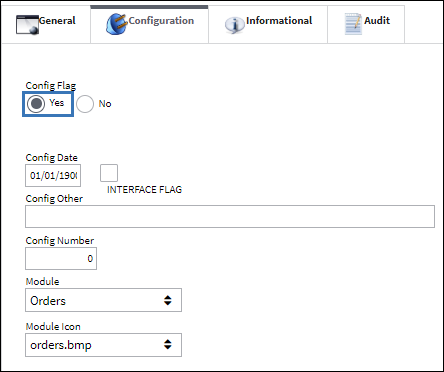
The setup of the Priority Level for the Order's Priority transaction code will affect the user’s ability to automatically update the Vendor's pricing information and Lead Days. Priority Levels 1-9 do not update Lead Days or Cost while a Priority Level of 10 or greater does.
The following Purchase Order has been created with a Priority that has a Priority Level greater than ten.


Note: For more information, refer to Orders transaction code Priority via the Order Transaction Codes Manual.
The Purchase Order has been created for a specific Part Number with a Unit Cost entered.
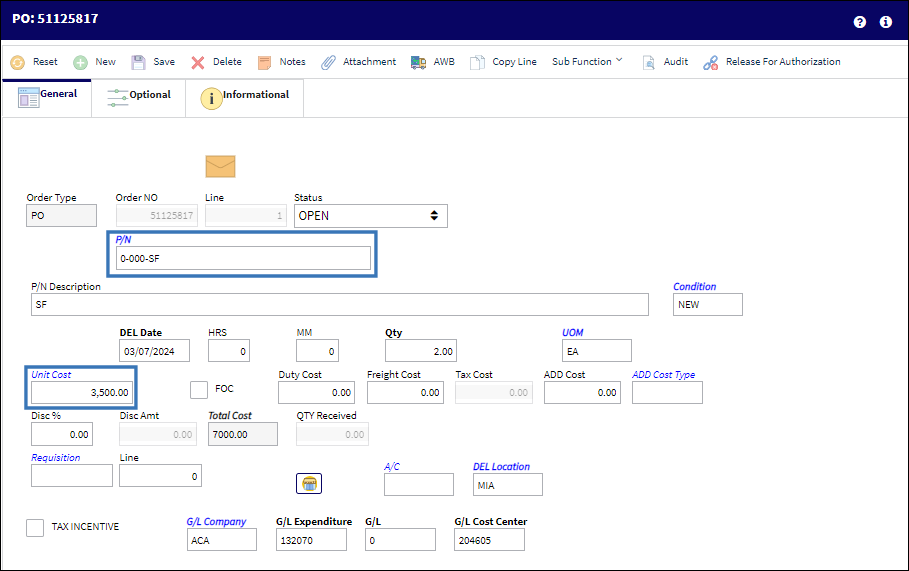
Notice in the Vendor P/N Information window, the Lead Days and Cost are zero for the particular Part Number.
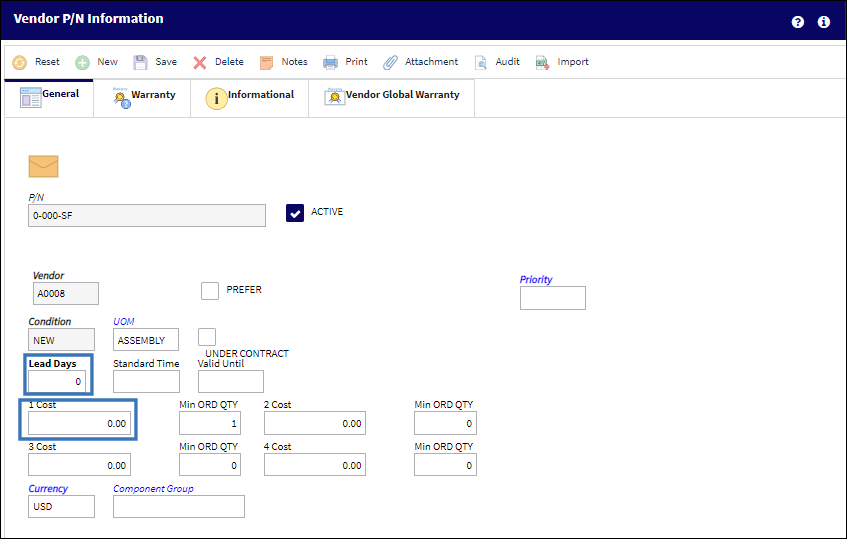
The order for the particular Part Number is being received eight days after the Purchase Order was created.
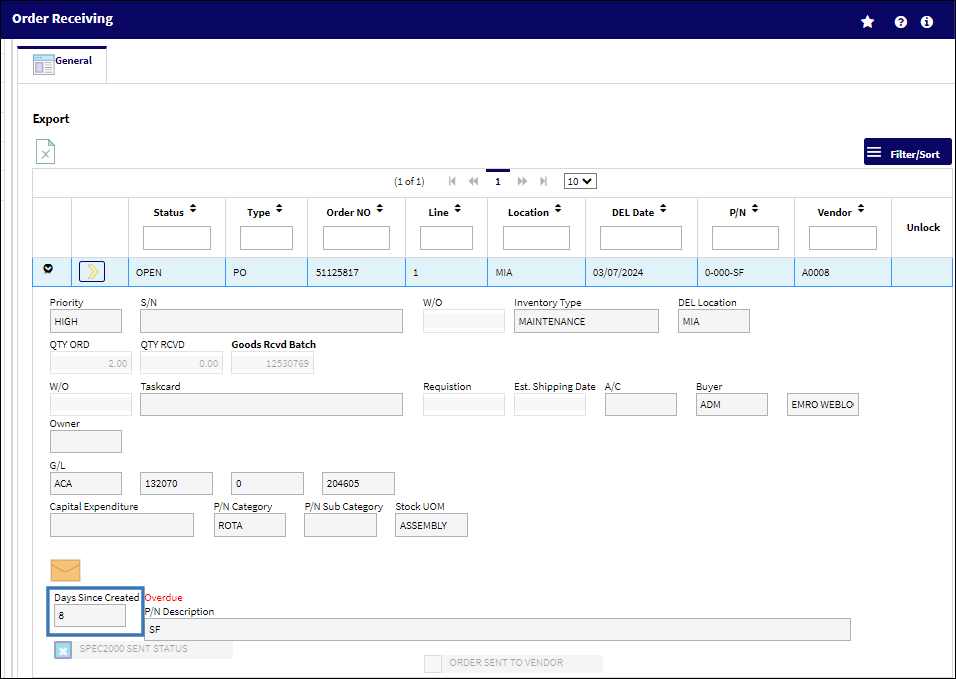
Notice in the Transaction History tab of the Inventory Detail that the Part Number has been received.
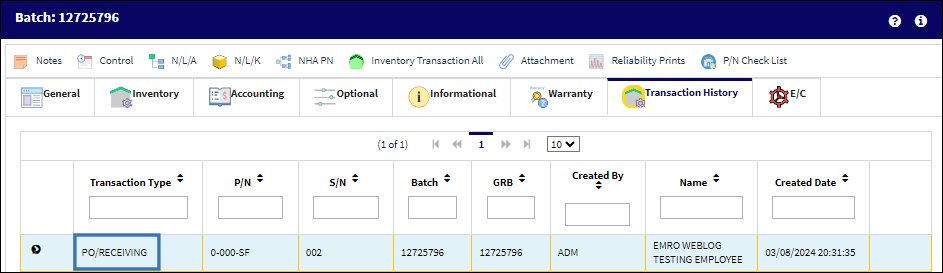
With the switch set to Yes, after the Part Number has been received, the Lead Days and the Cost in the Vendor P/N Information window have been updated automatically.
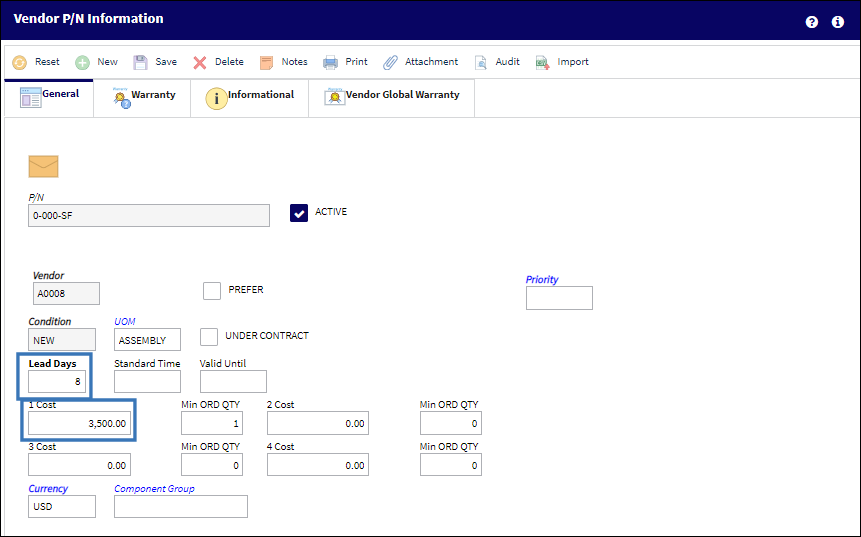
Switch Set to No:
When set to No, the system will not update vendor pricing information and Lead Days in the Vendor P/N Information window.
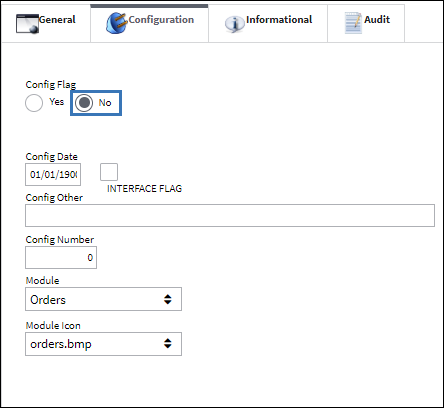
The following Purchase Order has been created with a Priority Level set greater than ten.
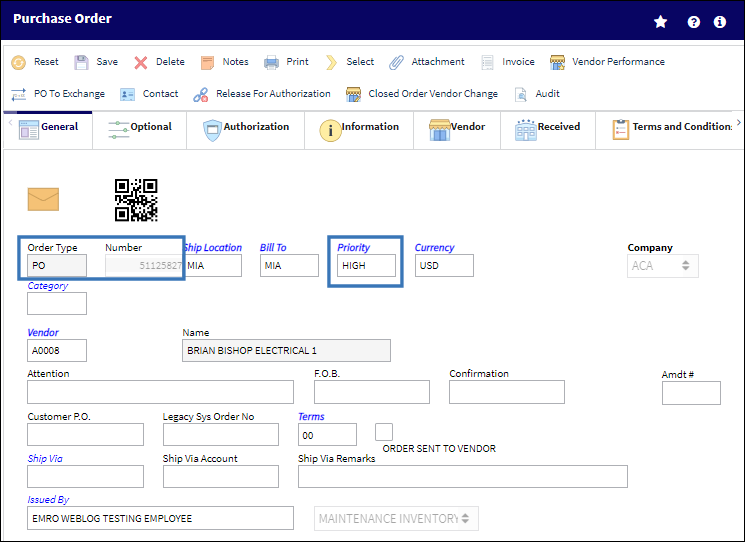
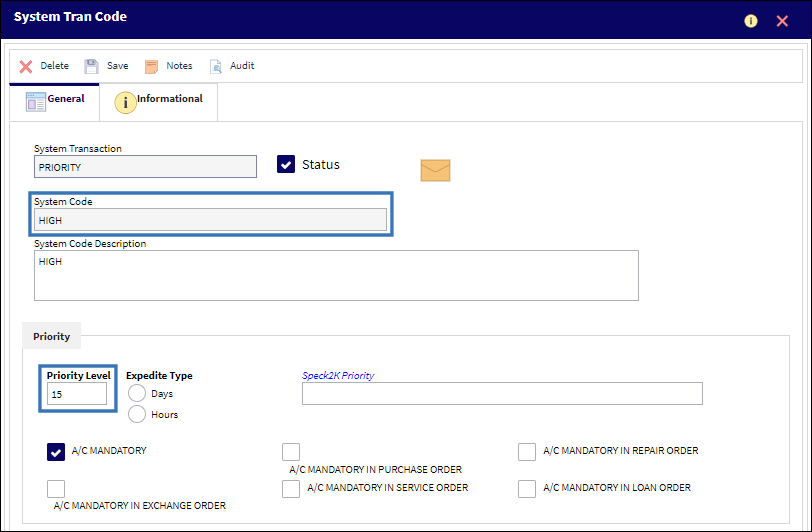
The Purchase Order has been created for a specific Part Number with a Unit Cost entered.
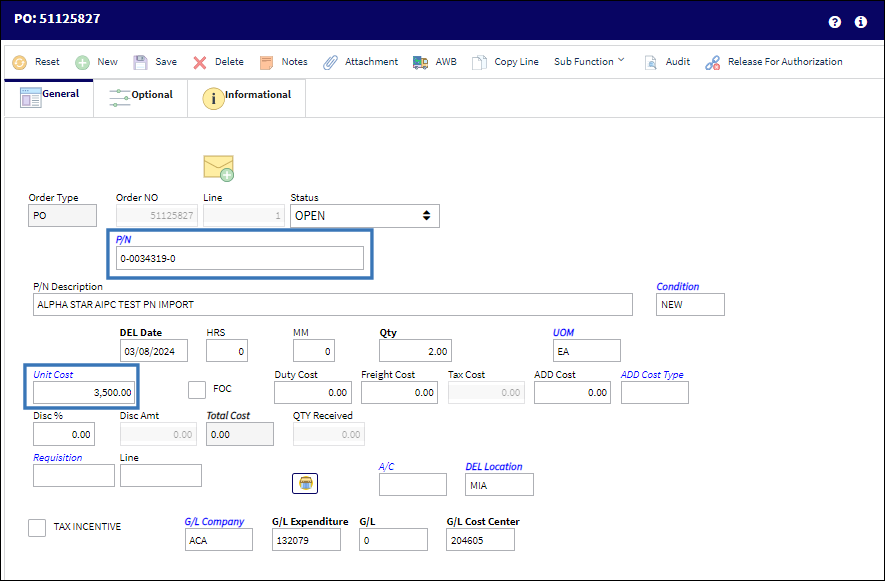
Notice in the Part Number Master, the Lead Days and Cost are zero for the particular Part Number.

A Receiving Order has been created for the particular Part Number eight days after the Purchase Order was created.

Notice in the Transaction History of the Inventory that the Part Number has been received.
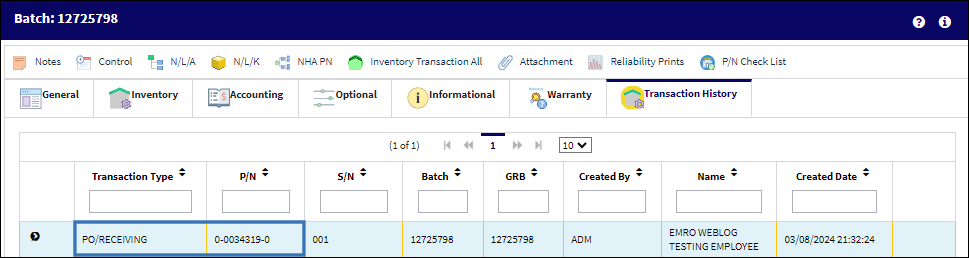
With the switch set to No, after the Part Number has been received, the Lead Days and the Cost in the Vendor P/N Information window have not been updated automatically.


 Share
Share

 Print
Print