
 Share
Share

 Print
Print
LOTOEXLINE - Retain the Order Line when converting a Loan Order to Exchange Order
Retain the Order Line when converting a Loan Order to Exchange Order
Affected Window: w_lo_header_eu

Switch Set to Yes:
When set to Yes, when a Loan Order is converted to an Exchange Order, the converted L/O Line item number is retained in the L/O window but is placed in 'Cancel' Status. Additional Line items cannot be added to the converted L/O or the E/X.
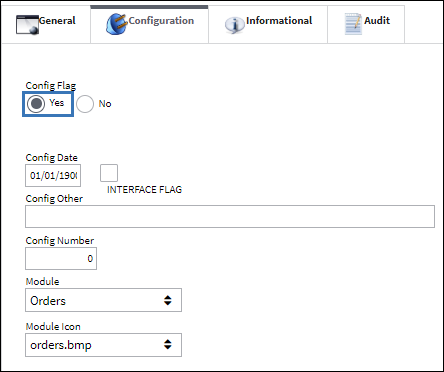
A Loan Order is created with two line items in the detail window.
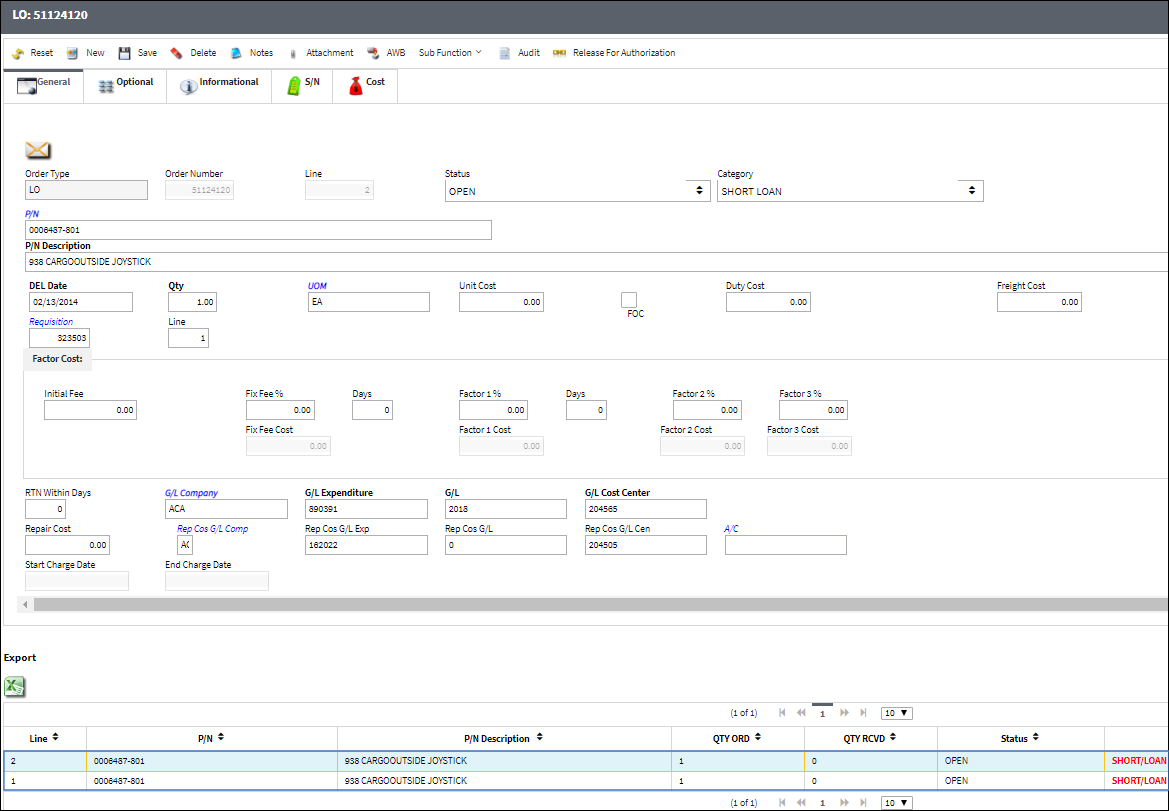
From the Loan Order header window, select the Loan to Exchange ![]() button to convert a Loan Order line item to an Exchange Order. L/O line item '3' was entered in the window.
button to convert a Loan Order line item to an Exchange Order. L/O line item '3' was entered in the window.
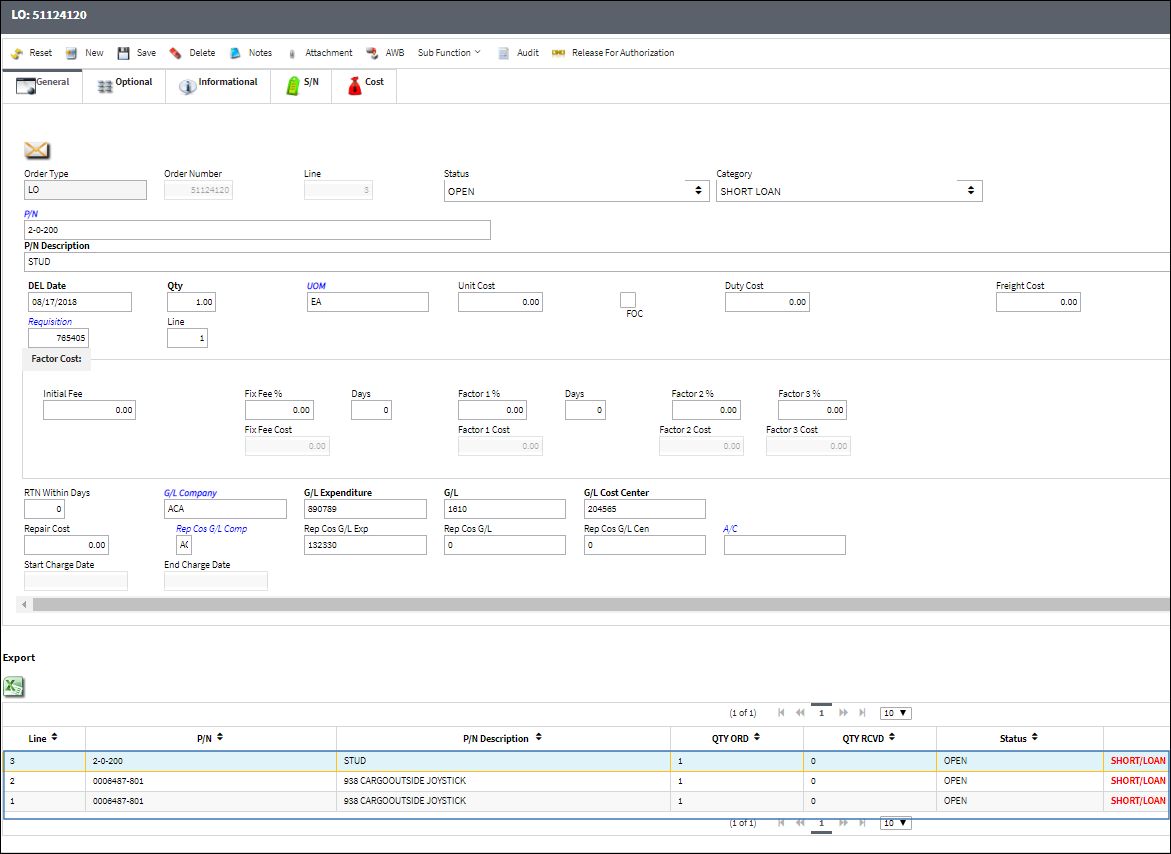
When the Exchange Order is created, notice that Line Item '3' was converted.
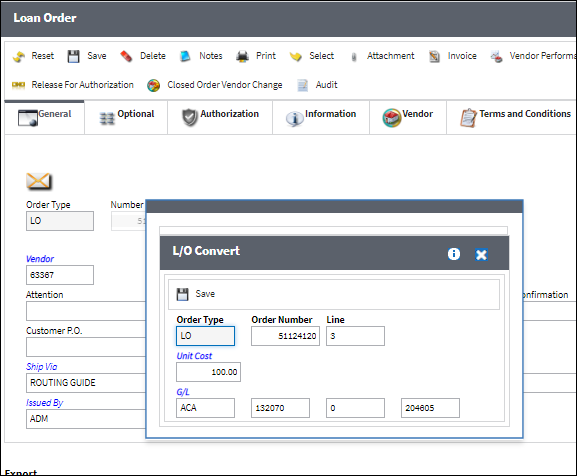
From the Loan Order window, notice that Line item '3' is still listed but its Status is 'Cancel.'
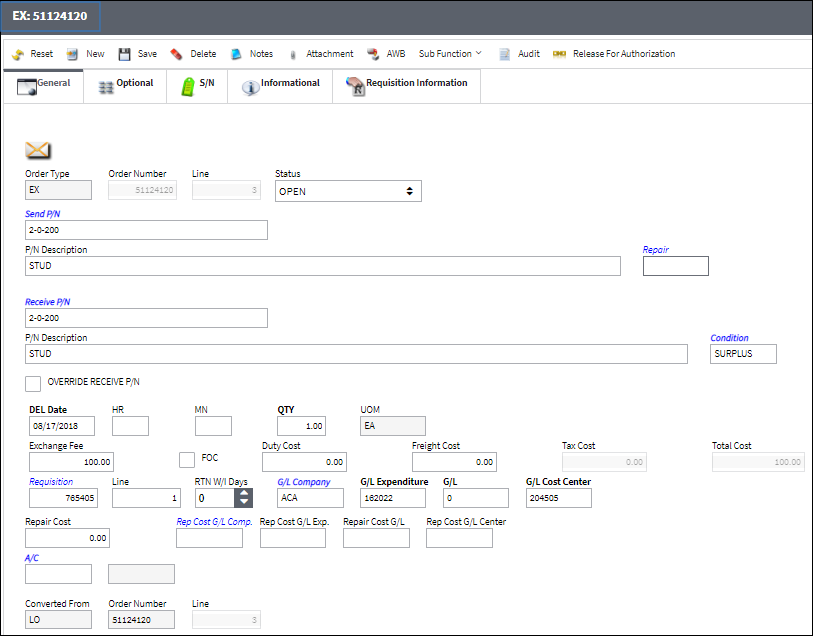
Users are not allowed to create new Line items to the Loan Order.
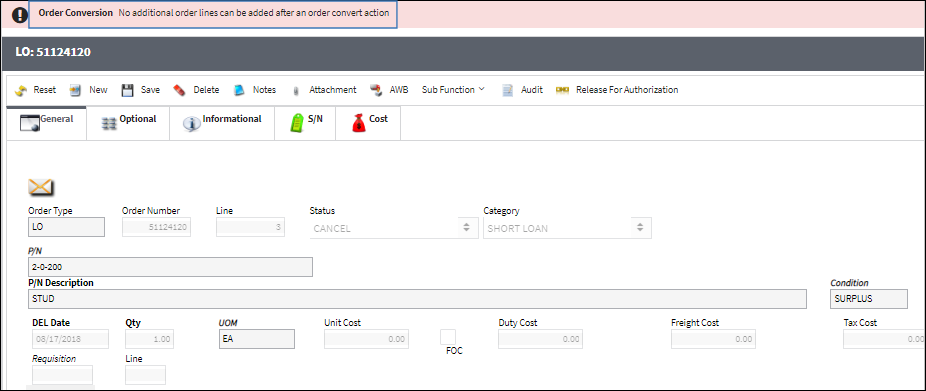
Users are also not allowed to create additional Line items to the Exchange Order.
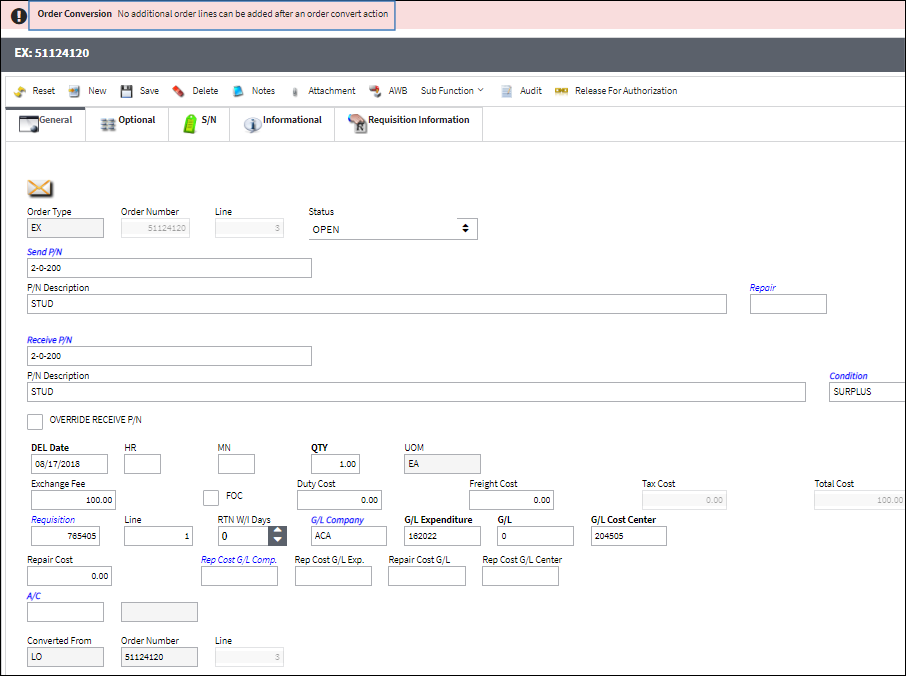
Switch Set to No:
When set to No, when a Loan Order is converted to an Exchange Order, the converted L/O Line item number is removed from the L/O window. Additional Line items can be added to the converted L/O and the E/X.
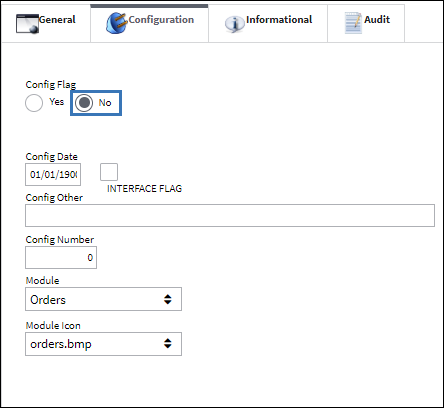
A Loan Order is created with three line items in the detail window.
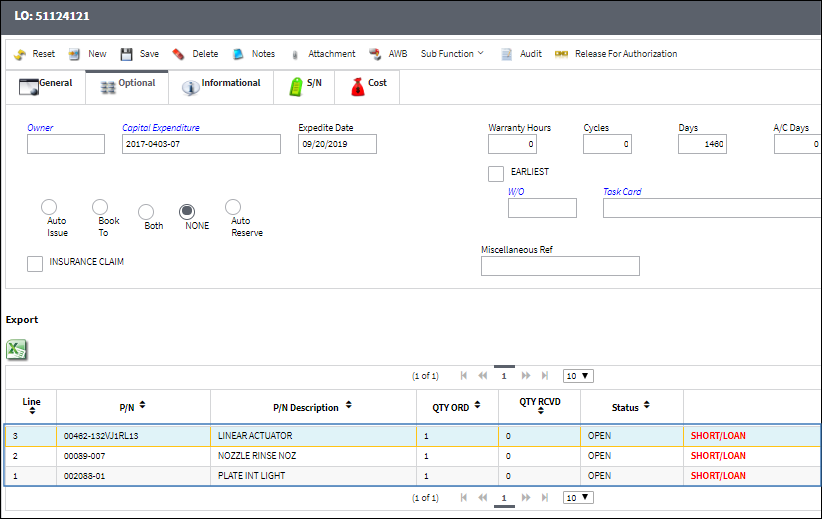
From the Loan Order header window, select the Loan to Exchange ![]() button to convert a Loan Order line item to an Exchange Order. E/X line item '3' was entered in the window.
button to convert a Loan Order line item to an Exchange Order. E/X line item '3' was entered in the window.
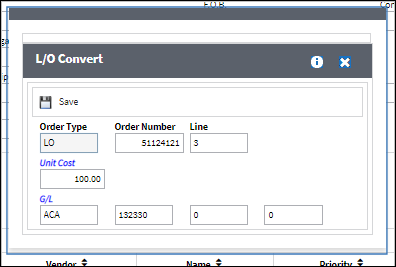
When the Exchange Order is created, notice that Line Item '1' was created.
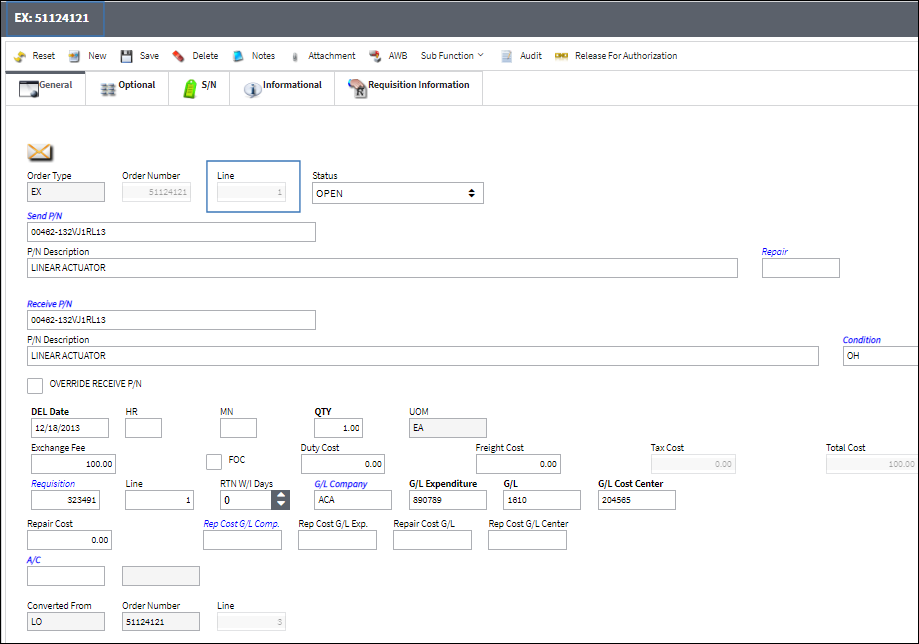
From the Loan Order window, notice that Line item '3' is not listed.

Users are allowed to created new Line items for the Loan Order.
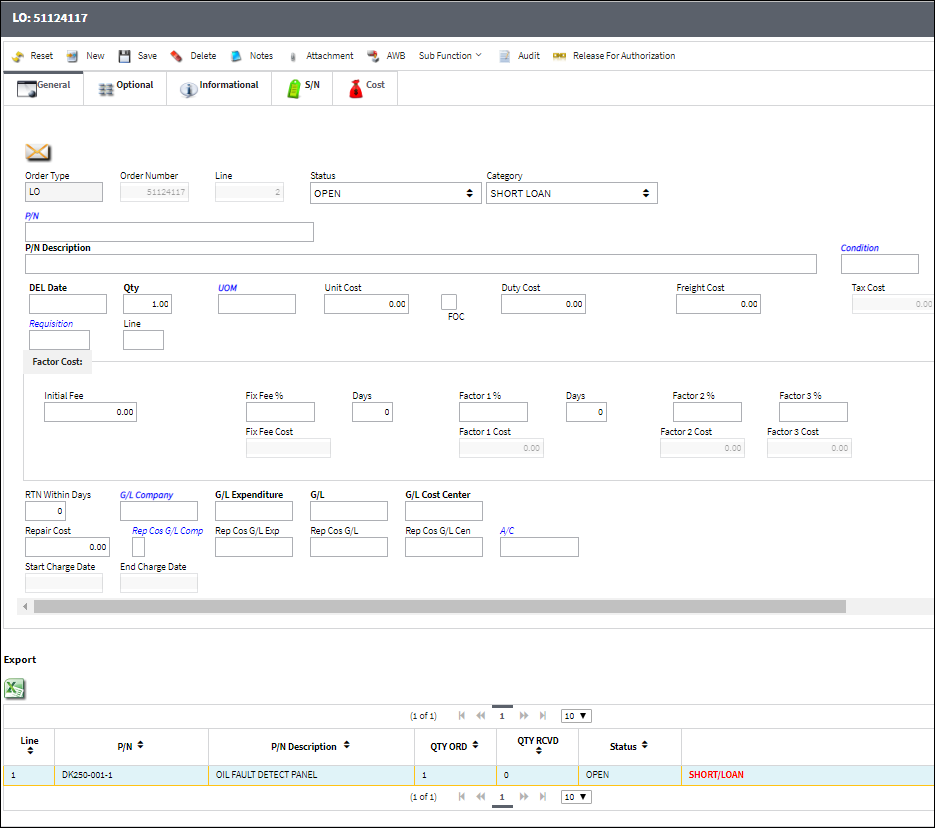
Users are also allowed to create additional Line items for the Exchange Order.
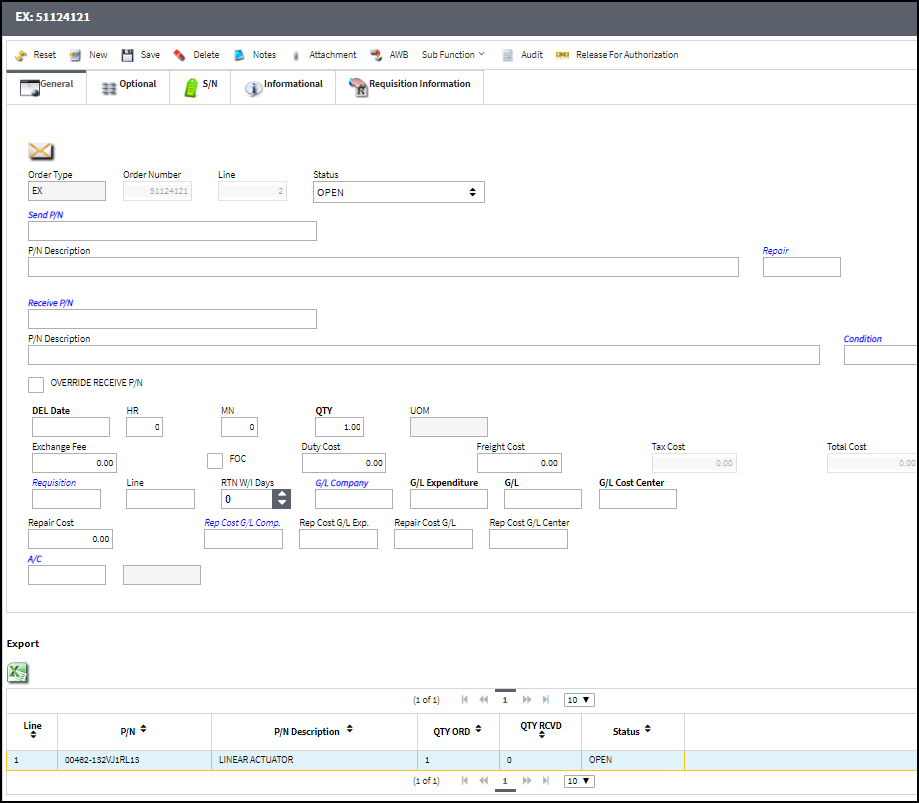

 Share
Share

 Print
Print