
 Share
Share

 Print
Print
REVALINV - Re-Validate the Invoice at Order Receiving
Re-Validate the Invoice at Order Receiving
Affected Window: w_po_receiving_eu
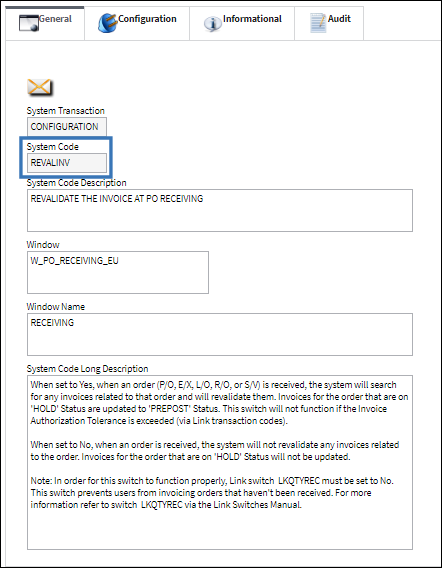
Switch Set to Yes:
When set to Yes, when an order (P/O, E/X, L/O, R/O, or S/V) is received, the system will search for any invoices related to that order and will re-validate them. Invoices for the order that are on 'HOLD' Status are updated to 'PREPOST' Status. This switch will not function if the Invoice Authorization Tolerance is exceeded (via Link transaction codes).
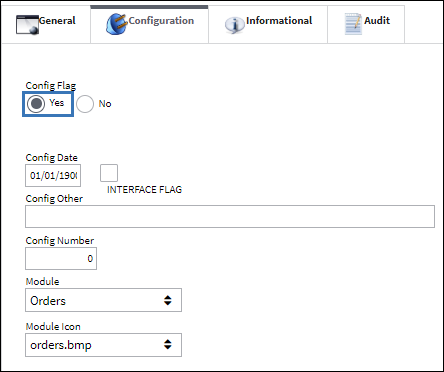
Note: This functionality applies to Purchase Orders, Exchange Orders, Loan Orders, Repair Orders, and Service Orders.
Note: In order for this switch to function properly, Link Switch ![]() LKQTYREC must be set to No. This switch prevents users from invoicing orders that haven't been received. For more information refer to Switch
LKQTYREC must be set to No. This switch prevents users from invoicing orders that haven't been received. For more information refer to Switch ![]() LKQTYREC via the Link Switches Manual.
LKQTYREC via the Link Switches Manual.
The following Purchase Order is in 'Open' Status because it has not yet been received.
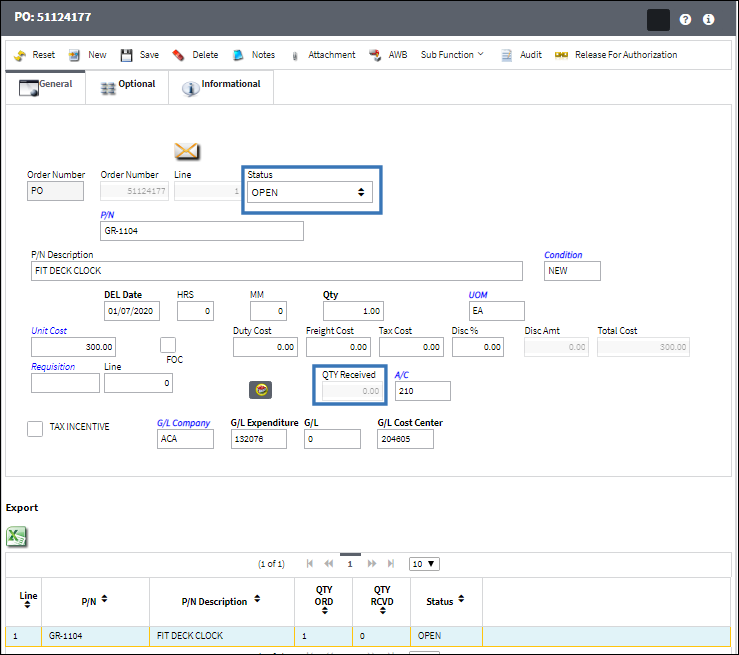
An Invoice is created for the P/O in the Invoice Header window via Link/Update/Invoice Entry.
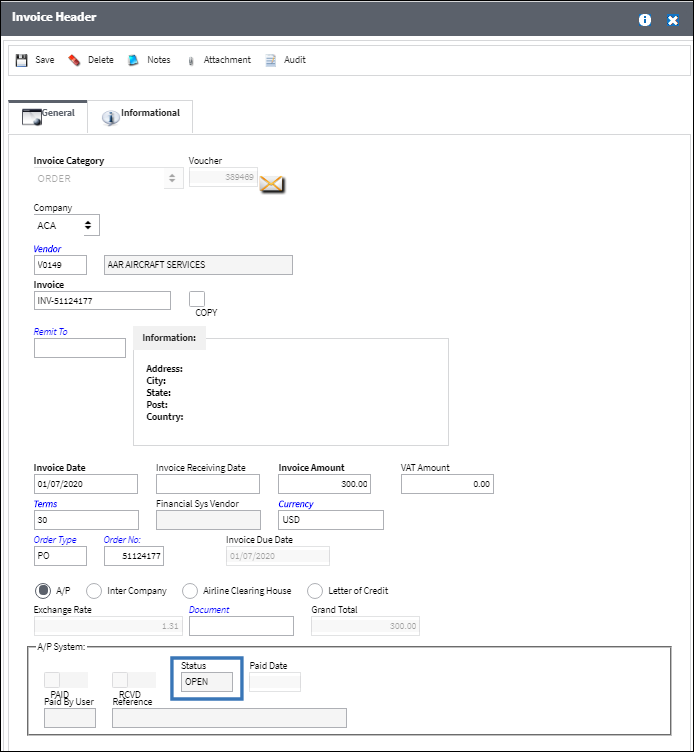
The Invoice is then placed on 'HOLD' Status.
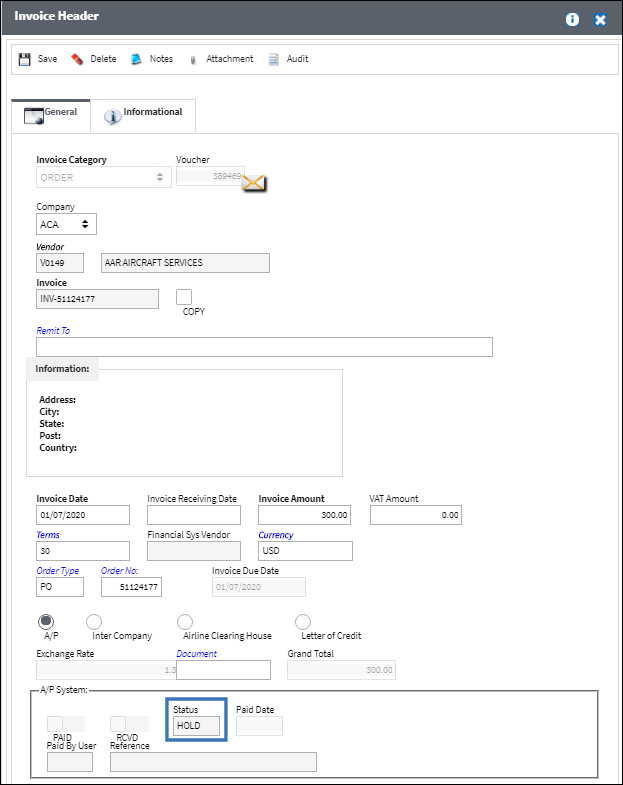
Note: For more information on the Invoicing process, refer to Invoice Entry via the Link Training Manual.
Now the Purchase Order is received via the Order Receiving window.
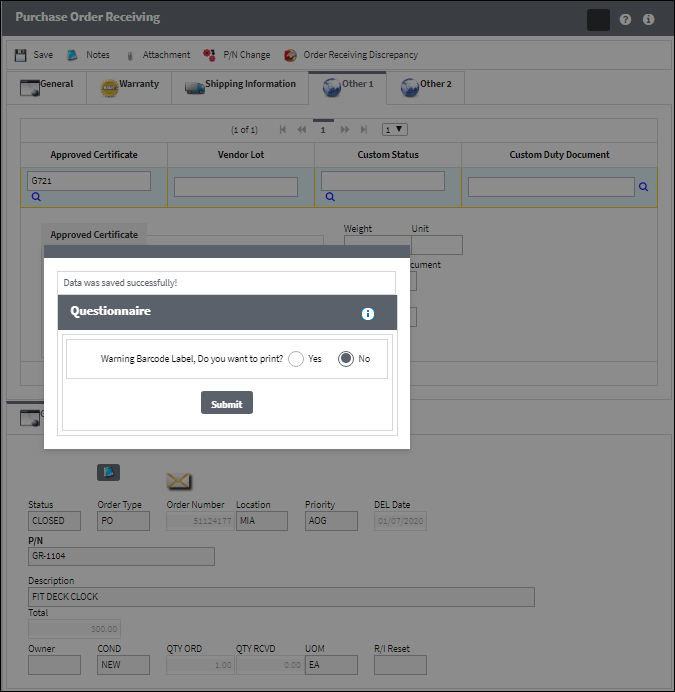
Once received, the P/O is placed in 'Closed' Status.

When the user returns to the invoice, the Status has been automatically changed to 'PREPOST.'

These invoices will only be revalidated and placed in 'PREPOST' Status if they meet within the requirements set up in the Invoice Authorization Tolerance via the Link transaction codes.
For example, notice the Invoice Authorization Tolerance for Purchase Orders is set to an Invoice Tolerance Percent of '10' and an Amount of '50.'
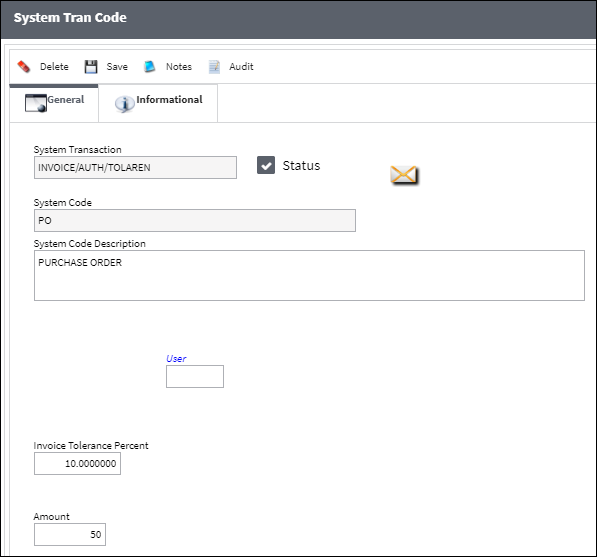
Note: For detailed information on the Tolerance functionality refer to the Invoice Authorization Tolerance via the Link Transaction Code Manual.
Notice the following Purchase Order is in 'Open' Status and has a particular Unit Cost.
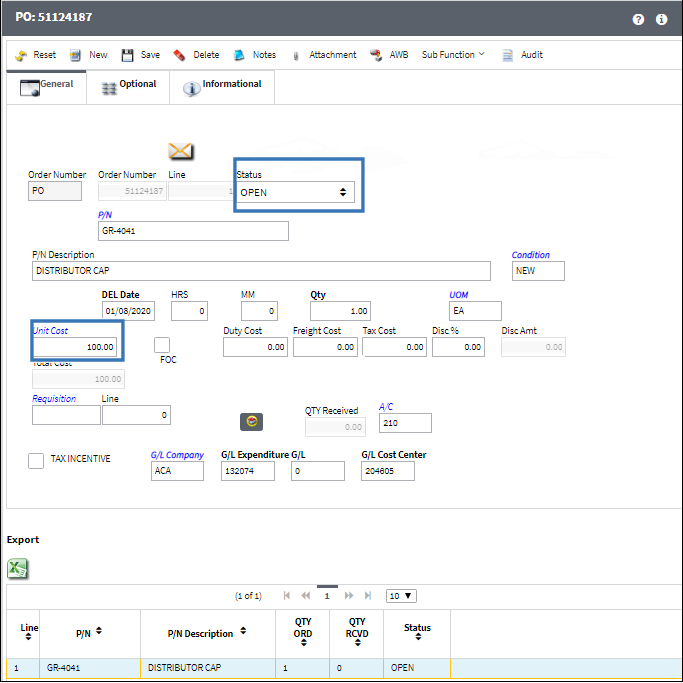
An invoice is then created for the P/O with an Invoice specific Amount. (Keep in mind that this Invoice Amount is greater than the allowed Invoice Tolerance Percentage and the Invoice Tolerance Amount displayed above.)
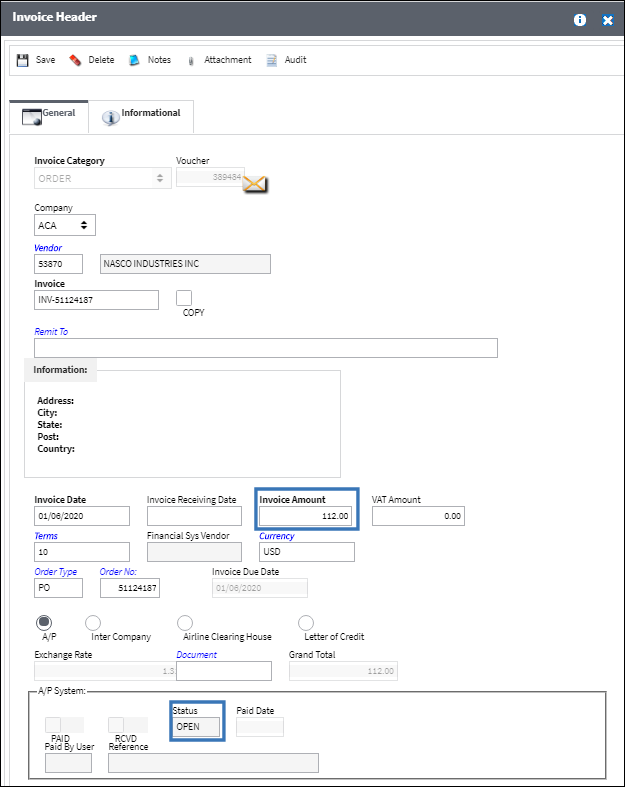
The Invoice is then placed in 'HOLD' Status. Also notice the discrepancy between the Calculated Total of the P/O and the Invoice Total of the invoice.
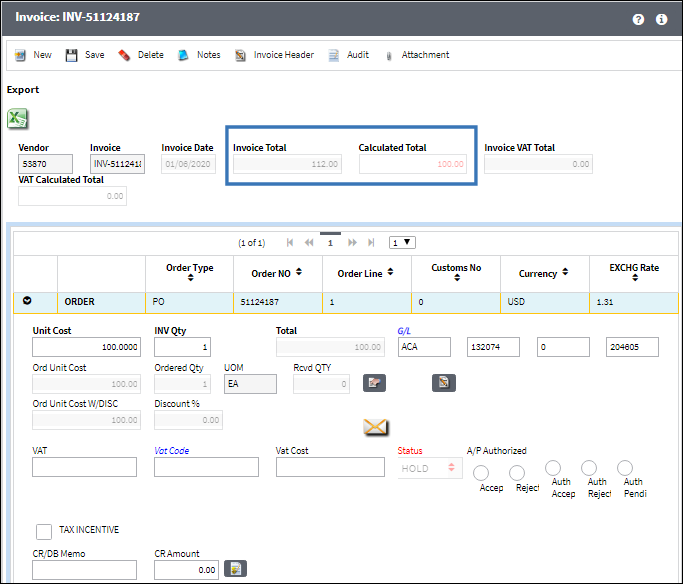
The P/O is then received.
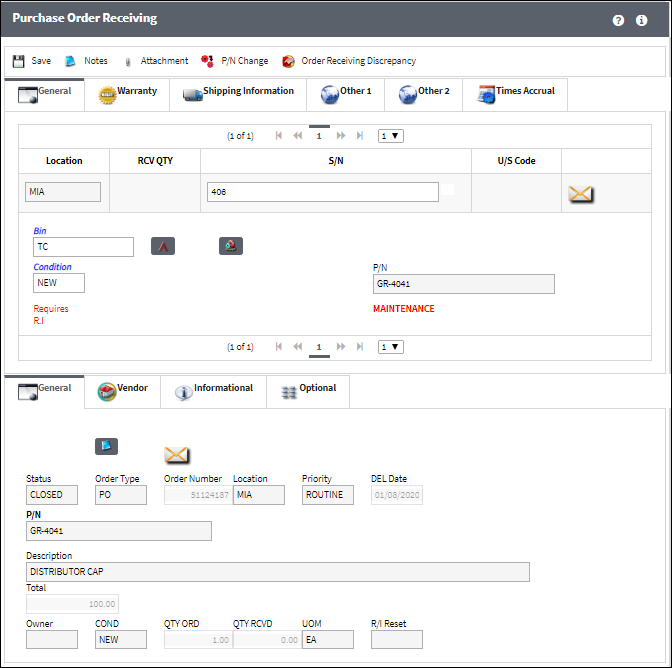
Once received, the P/O is automatically set to 'Closed' Status.
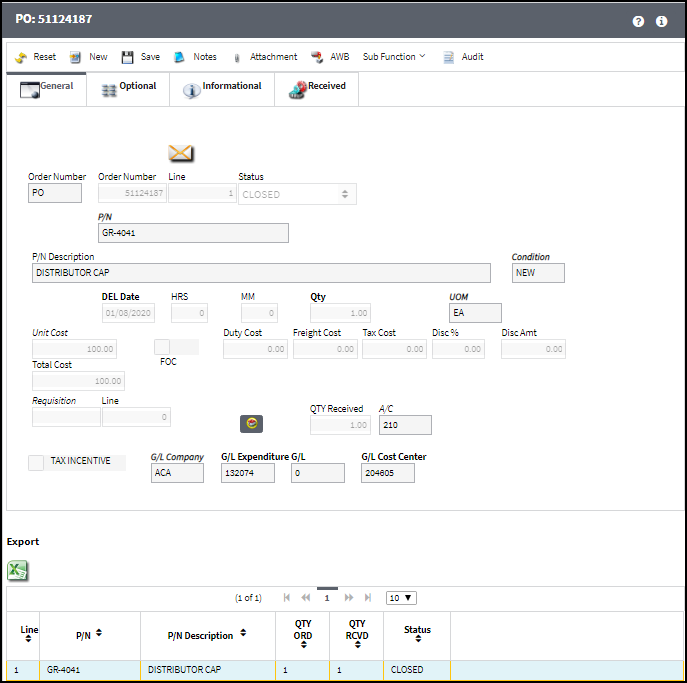
When the user now searches for the invoice, the invoice remains in 'HOLD' Status because the Invoice Authorization Tolerance was exceeded.
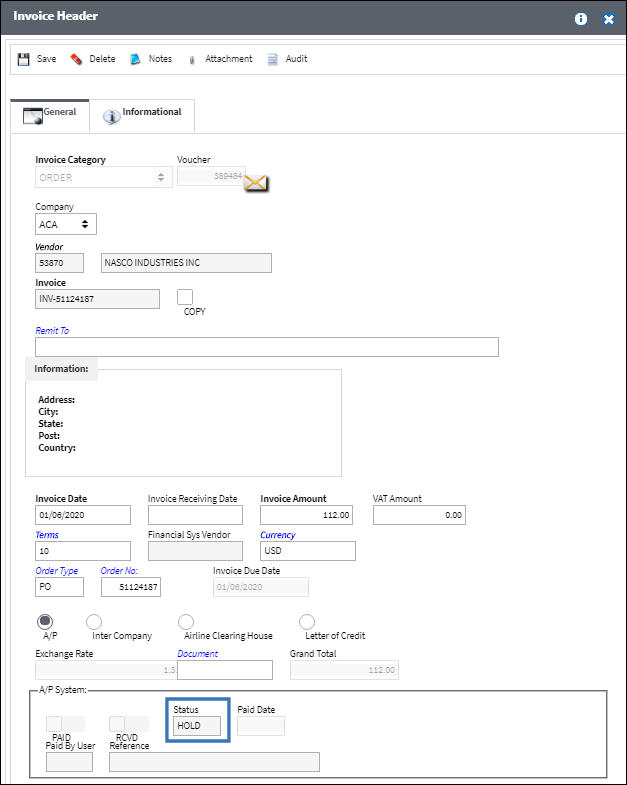
Switch Set to No:
When set to No, when an order is received, the system will not re-validate any invoices related to the order. Invoices for the order that are on 'HOLD' Status will not be updated.
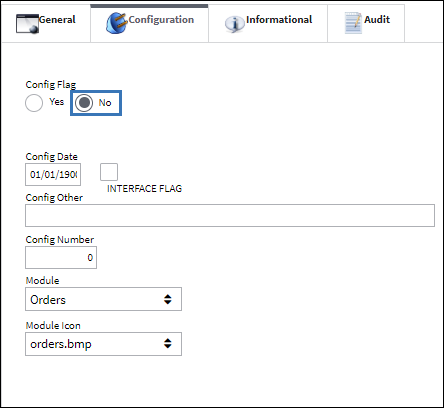
For example, the following Purchase Order is in 'Open' Status because it has not yet been received.
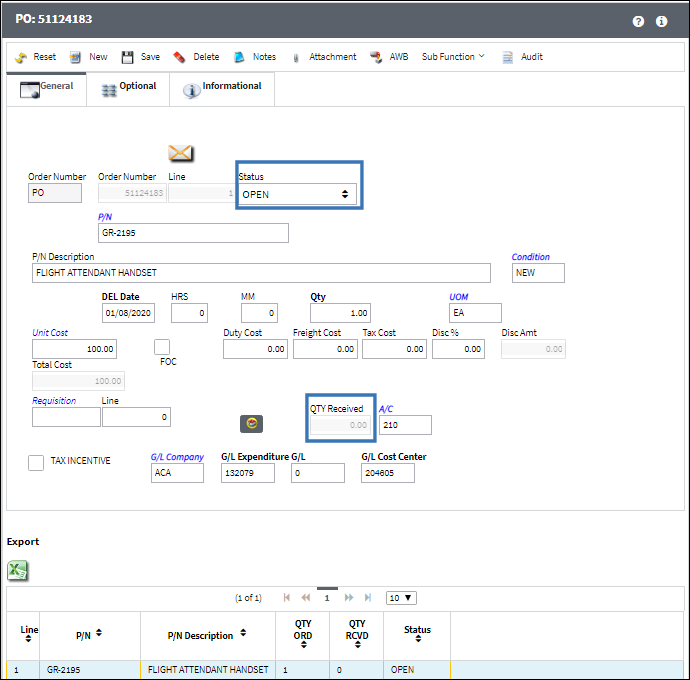
An Invoice is created for the P/O in the Invoice Header window via Link/Update/Invoice Entry.
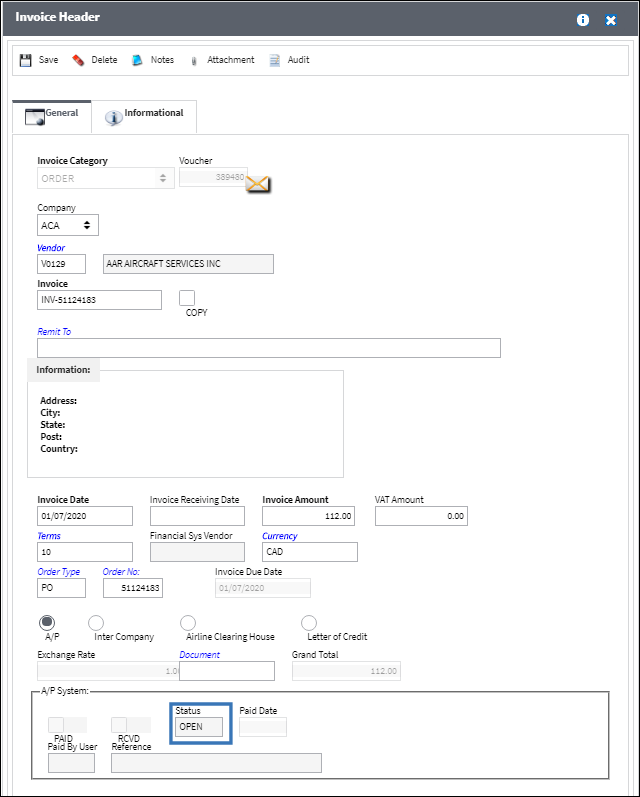
The Invoice is then placed on 'HOLD' Status.
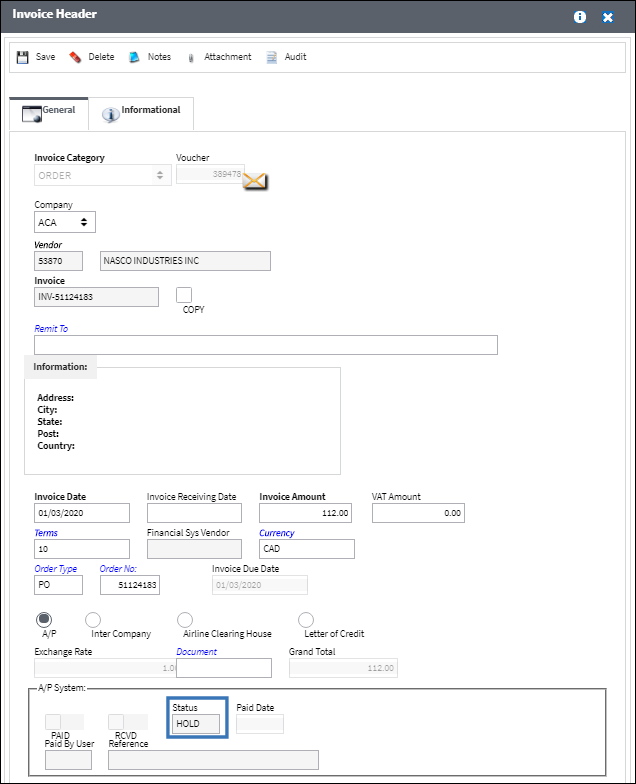
Now the Purchase Order is received via the Order Receiving window.
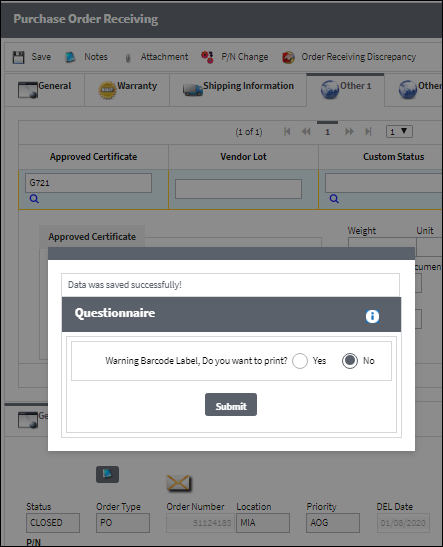
Once received, the P/O is placed in 'Closed' Status.
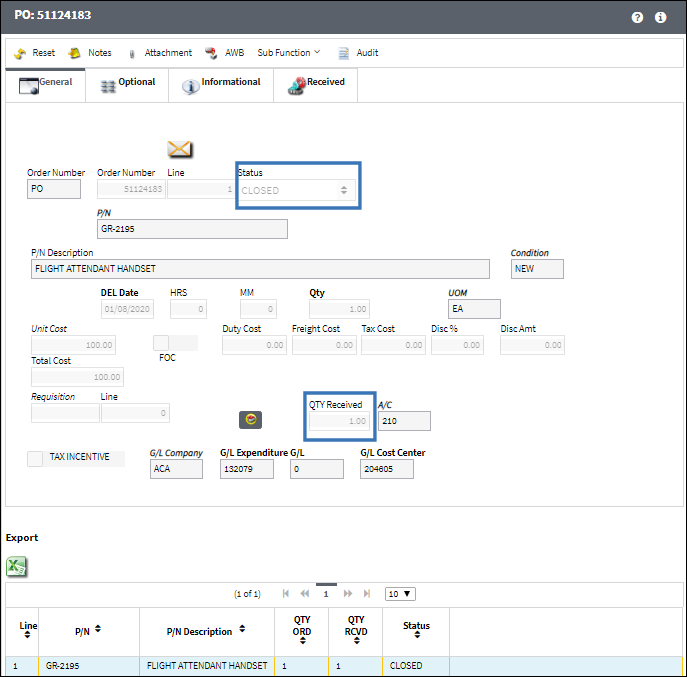
When the user returns to the invoice, the Status has not been updated--it remains in 'HOLD' Status.
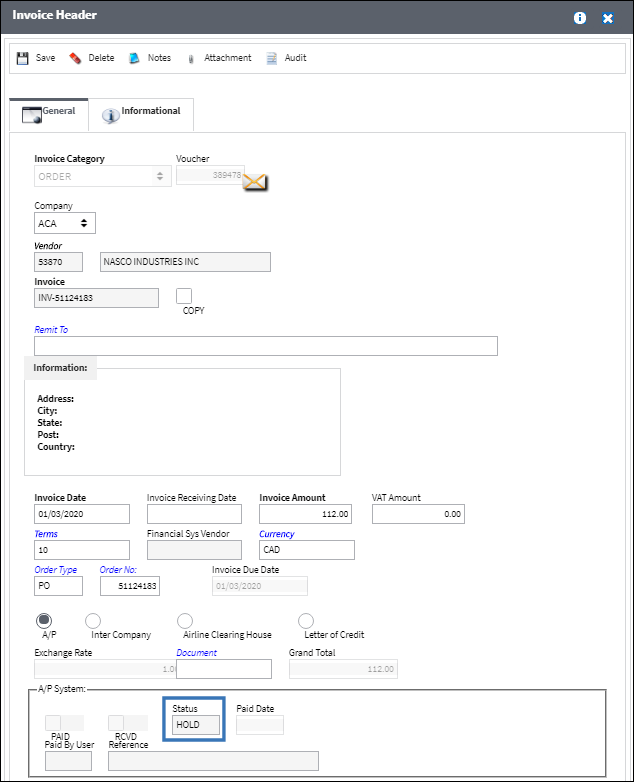

 Share
Share

 Print
Print