
 Share
Share

 Print
Print
ORDERGLSEL - Protect G/L and allow selection only of G/L account with same G/L Value
Protect G/L and allow selection only of G/L account with same G/L Value
Affected Window: w_po_order_detail_eu
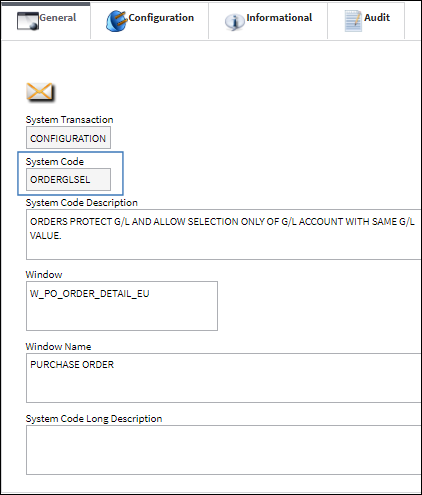
Switch Set to Yes:
When set to Yes, the user cannot select a G/L with a different G/L reference from the drop down selection in the Purchase Order Detail, General tab. The user however, may manually enter a new G/L and save the record.
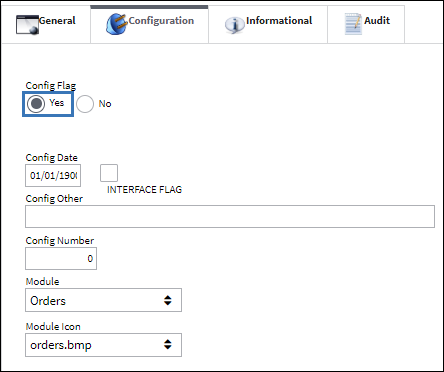
Go to the Purchase Order Detail, General tab. Select into the G/L field.

Only G/Ls with the same G/L reference (third field) will appear in the Drop Down Selection.

However, the user may manually enter a new G/L and save the record.
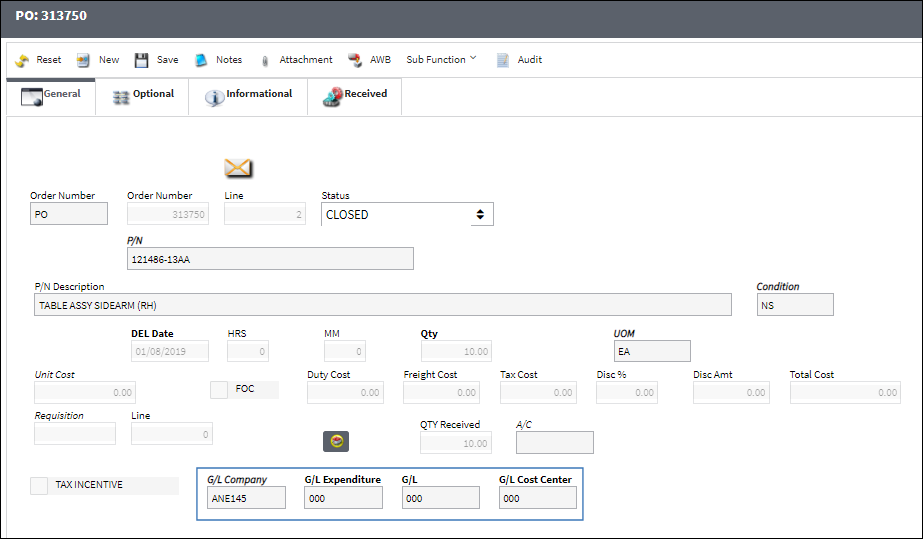
Note: This option also works for Repair Orders, Exchange Orders, and Invoice Order Detail window.
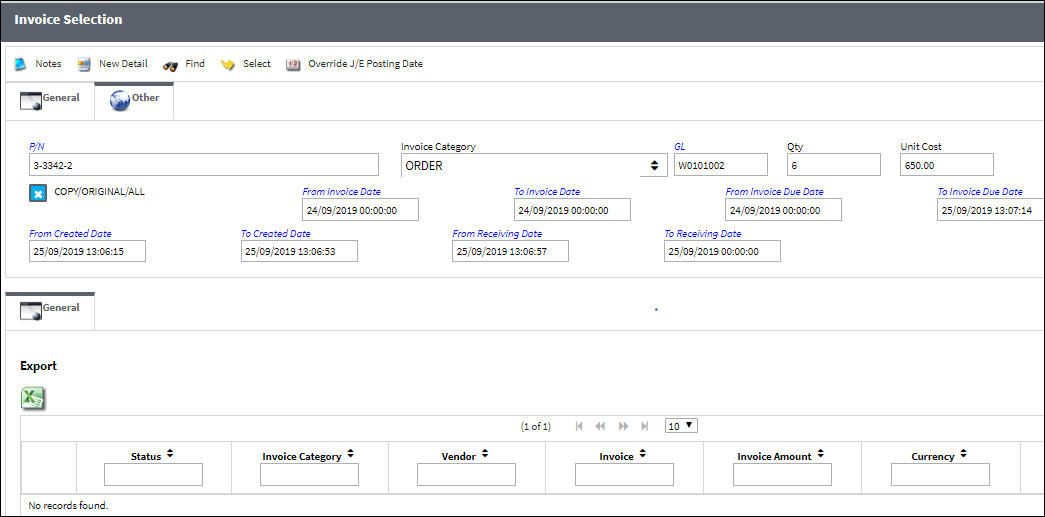
The third field is protected.
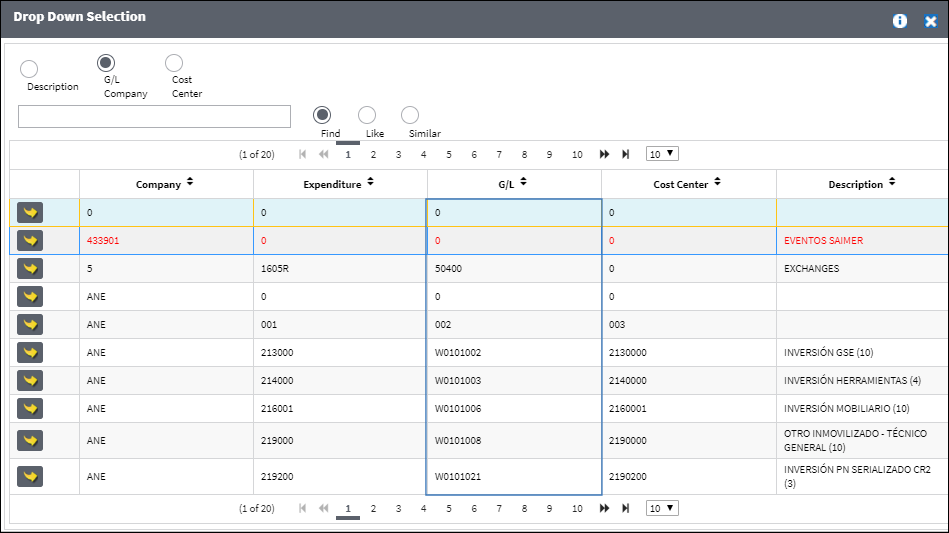
Create a second line item.
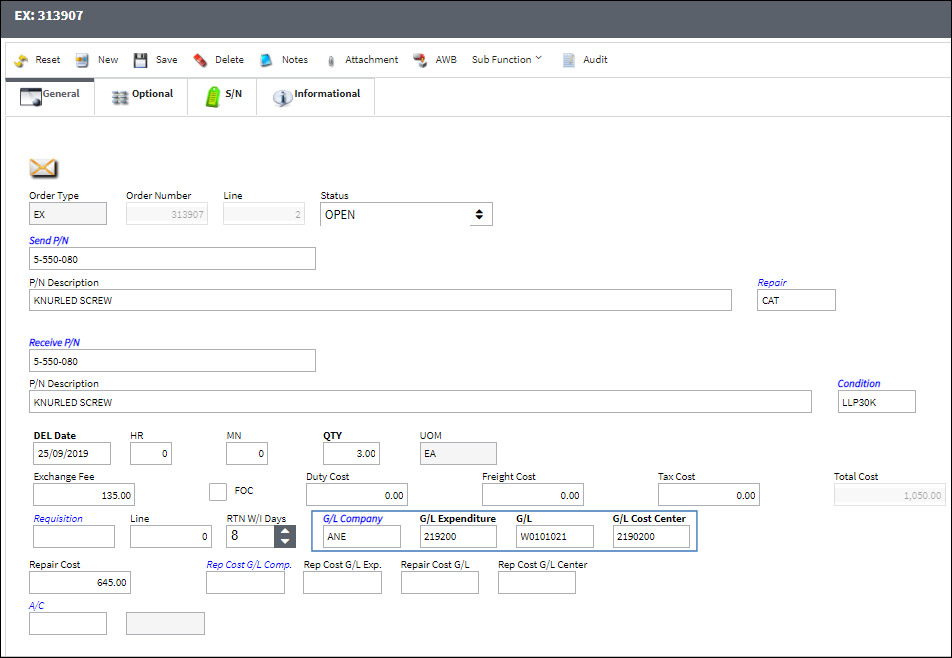
The G/L reference is not protected.
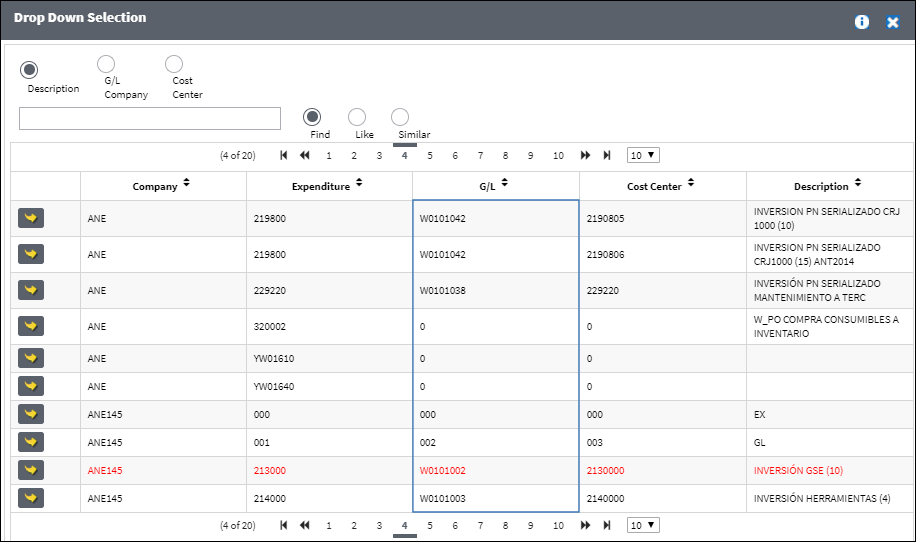
Switch Set to No:
When set to No, the user can select a G/L with a different G/L reference from the drop down selection in the Purchase Order Detail, General tab.
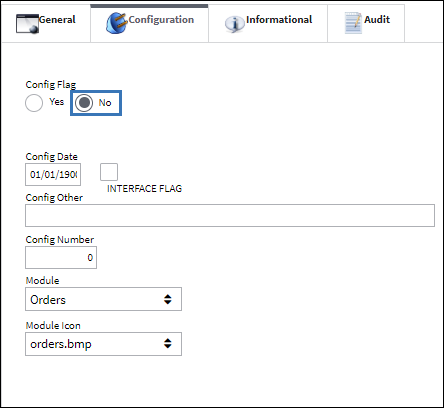
Go to the Purchase Order Detail, General tab. Select into the G/L field.
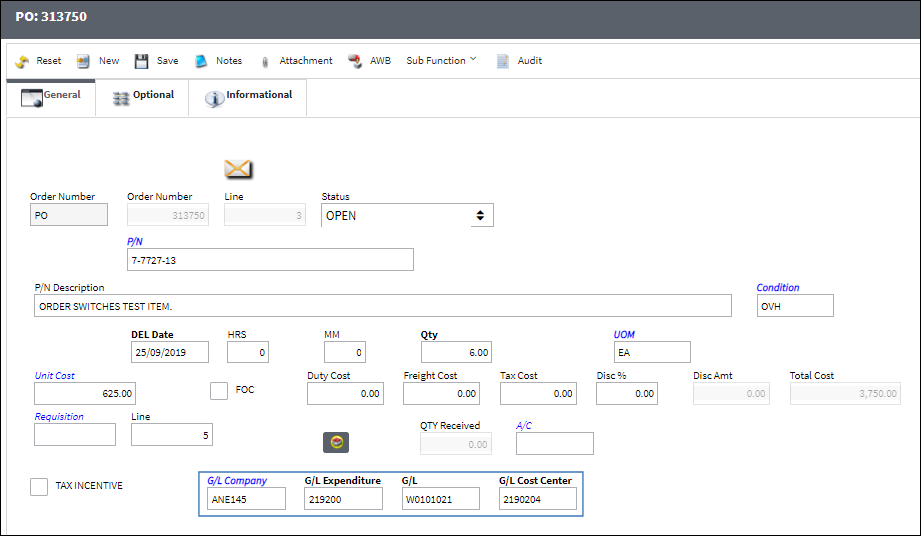
All G/Ls appear in the Drop Down Selection.
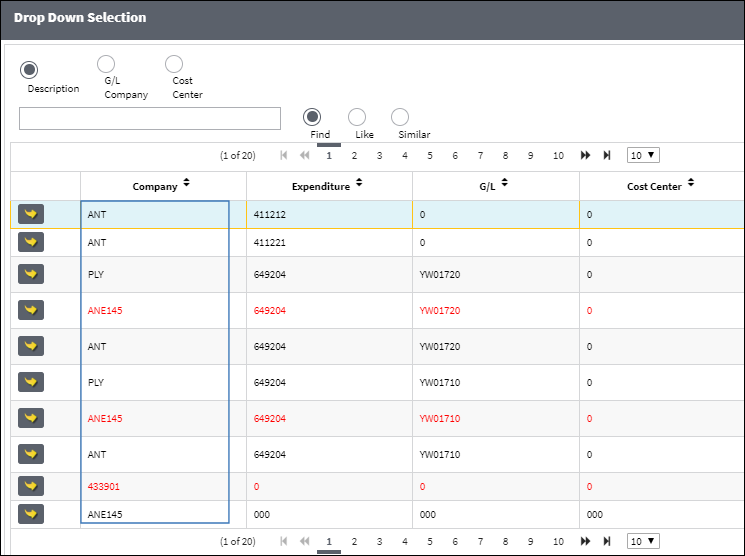

 Share
Share

 Print
Print