
 Share
Share

 Print
Print
MANUTRANS - Use Spec2K ROS Transmission Code as the Manufacturer Code in Spec2K/ROS messages
Use Spec2K ROS Transmission Code as the Manufacturer Code in Spec2K/ROS messages
Affected Window: w_po_order_detail_eu
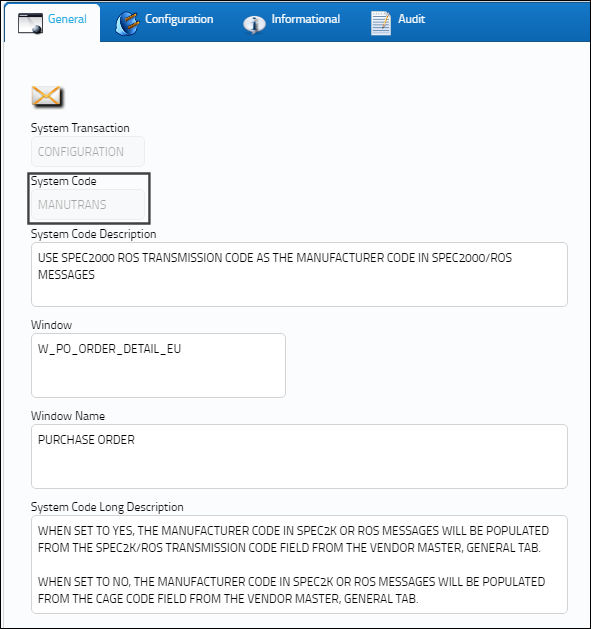
Switch Set to Yes:
When set to Yes, the Manufacturer Code in Spec2K or ROS messages will be populated from the Spec2K/ROS Transmission Code field from the Vendor Master, Optional tab.
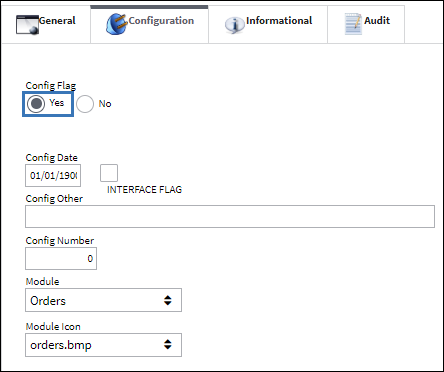
Go to the Vendor Master, Optional tab. Notice that the SPEC2K/ROS Transmission Code is 'MANU2.'
Create a Repair Order with the above vendor. From the detail, select the ROS ![]() button.
button.
From the ROS Message List window, select into the record detail.
The ManufacturerCode is populated from the SPEC2K/ROS Transmission Code, as shown below.
Switch Set to No:
When set to No, the Manufacturer Code in Spec2K or ROS messages will be populated from the CAGE Code field from the Vendor Master, Optional tab.
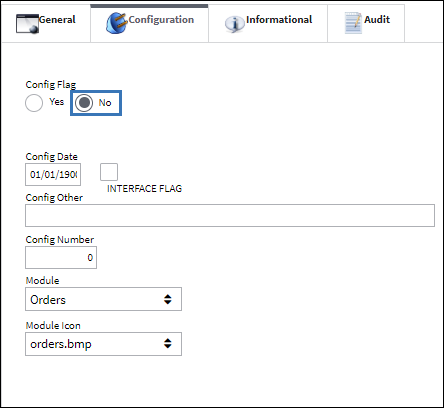
Notice that the CAGE Code is 'CAGE1.'
Create a Repair Order with the above vendor. From the detail, select the ROS ![]() button.
button.
From the ROS Message List window, select into the record detail.
The ManufacturerCode is populated from the CAGE Code, as shown below.

 Share
Share

 Print
Print