
 Share
Share

 Print
Print
POPRICECHANGEAUTH -Closed P/O Price Change Authorization Required based on Authorized Spend Limit
Closed P/O Price Change Authorization Required based on Authorized Spend Limit
w_order_update_price_change
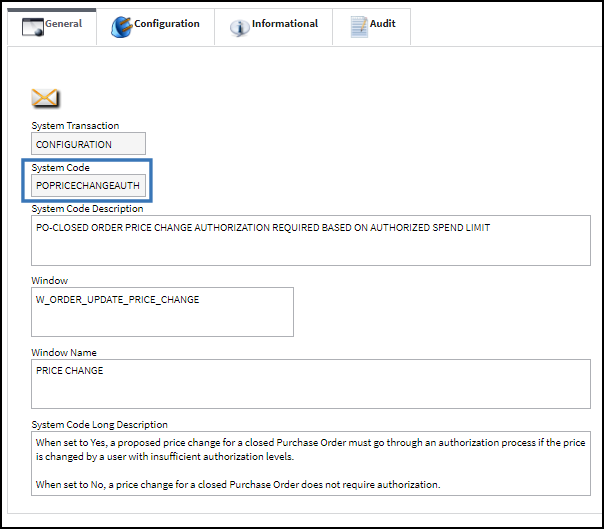
Switch Set to Yes:
When set to Yes, a proposed price change for a closed Purchase Order must go through an authorization process if the price is changed by a user with insufficient authorization levels.
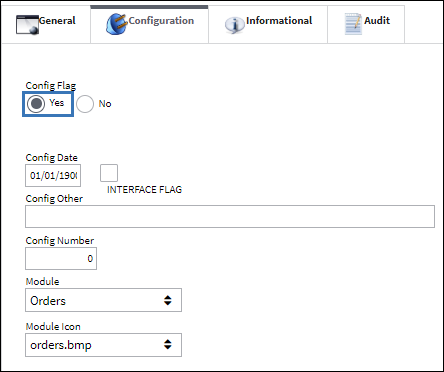
Notice that the following user has an Authorized Amount limit. This means that the user cannot create an order with an order amount greater.
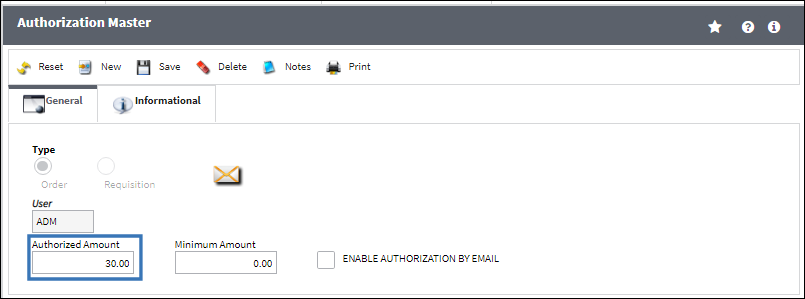
The same user then attempts to change the price of a closed Purchase Order via the Price Change ![]() button via the Order Update window. Notice that the Price Change is set.
button via the Order Update window. Notice that the Price Change is set.
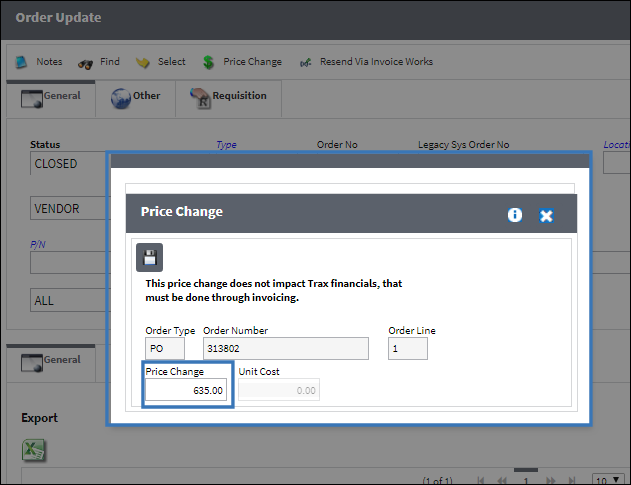
Because the New Price Change is greater than the amount the user is allowed to authorize, the following prompt appears indicating that the Price Change has to be authorized.
The Price Change Save button is not working. GR-11/18/19
In order to be authorized, a supervisor with a greater Authorized Amount must authorize the price change.
This user must authorize the price change from the Order Price Change Authorization window. Notice the P/O with the New Price is listed.
Note: For more information refer to the Order Price Change Authorization window via the Order Training Manual.
![]() This window is security-controlled via Orders/Update/Order Price Change Authorization. For more information refer to the Security Explorer via the Settings Training Manual.
This window is security-controlled via Orders/Update/Order Price Change Authorization. For more information refer to the Security Explorer via the Settings Training Manual.
When the Accept radio button is selected and the window is saved, the Price Change for the P/O is authorized.
Switch Set to No:
When set to No, a price change for a closed Purchase Order does not require authorization.
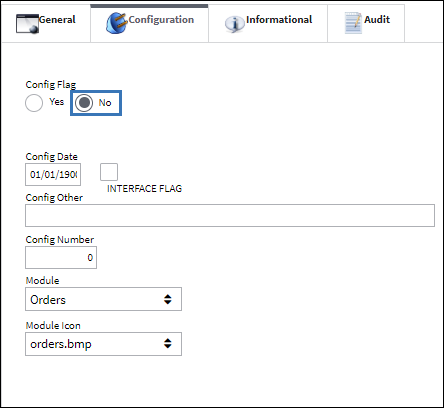
Notice that the following user has an Authorized Amount limit of 30.00.
The same user then attempts to change the price of a closed Purchase Order via the Price Change ![]() button via the Order Update window. Notice that the Price Change is set.
button via the Order Update window. Notice that the Price Change is set.
Because the switch is set to No, the price was changed without requiring authorization.

 Share
Share

 Print
Print