
 Share
Share

 Print
Print
SAMEINTERC - E/X Send/Receive P/Ns have to be the Same, One-Way Interchangeable, or Both-Way Interchangeable
E/X Send/Receive P/Ns have to be the Same, One-Way Interchangeable, or Both-Way Interchangeable
Affected Window: w_ex_order_detail_eu
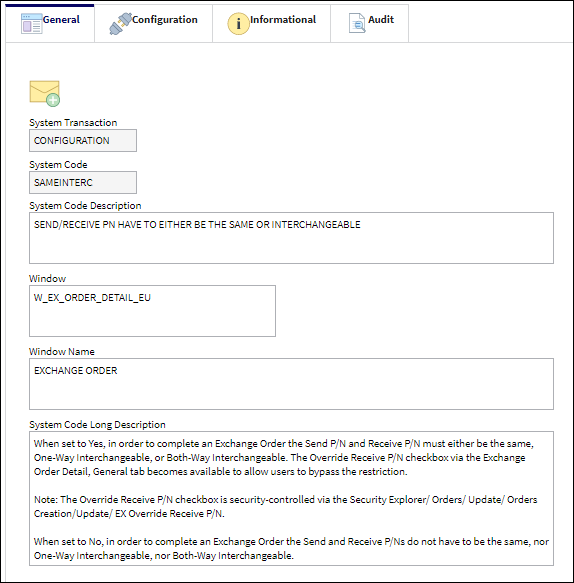
Switch Set to Yes:
When set to Yes, in order to complete an Exchange Order the Send P/N and Receive P/N must either be the same, One-Way Interchangeable, or Both-Way Interchangeable. The Override Receive P/N checkbox via the Exchange Order Detail, General tab becomes available to allow users to bypass the restriction.
: The Override Receive P/N checkbox is security controlled via the Security Explorer/ Orders/ Update/ Orders Creation/Update/ EX Override Receive P/N. For additional information, refer to the Security Explorer, via the System Administration Training Manual.
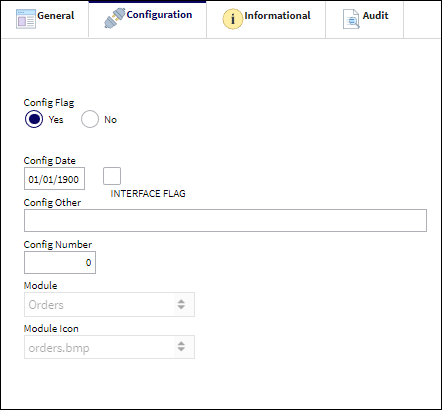
Select a Send P/N and a Receive P/N that are not the same, nor One-Way Interchangeable, nor Both-Way Interchangeable. When users select the Save ![]() button, an Error stating "Received P/N, Not a P/N Interchangeable". In the image below, an additional, non-related error also presented for the Capital Expenditure code within the Optional Tab.
button, an Error stating "Received P/N, Not a P/N Interchangeable". In the image below, an additional, non-related error also presented for the Capital Expenditure code within the Optional Tab.
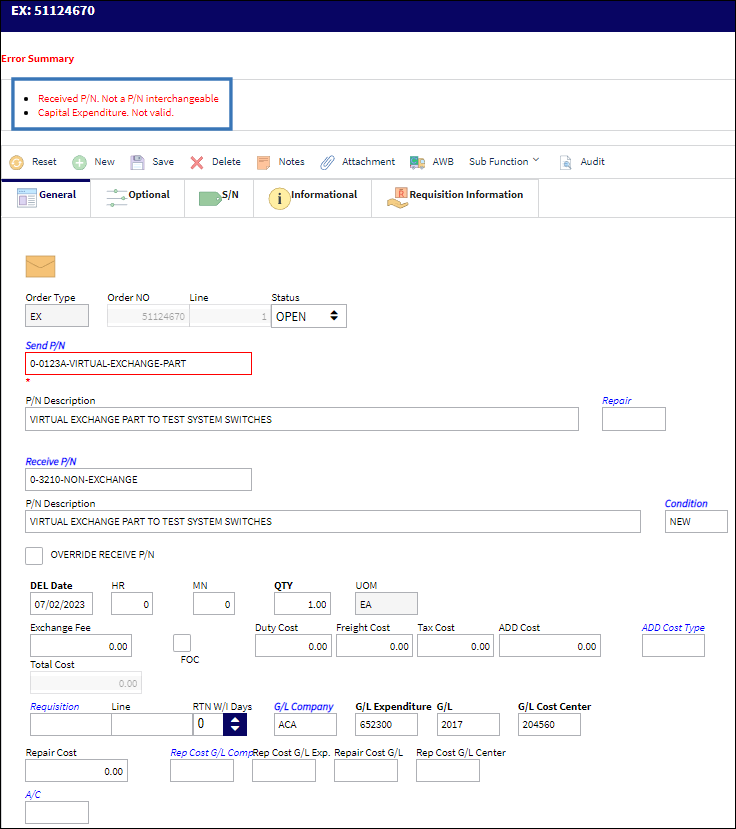
For the exchange of these two parts to be allowed, users can select the Override Receive P/N checkbox below the Receive P/N Description field.
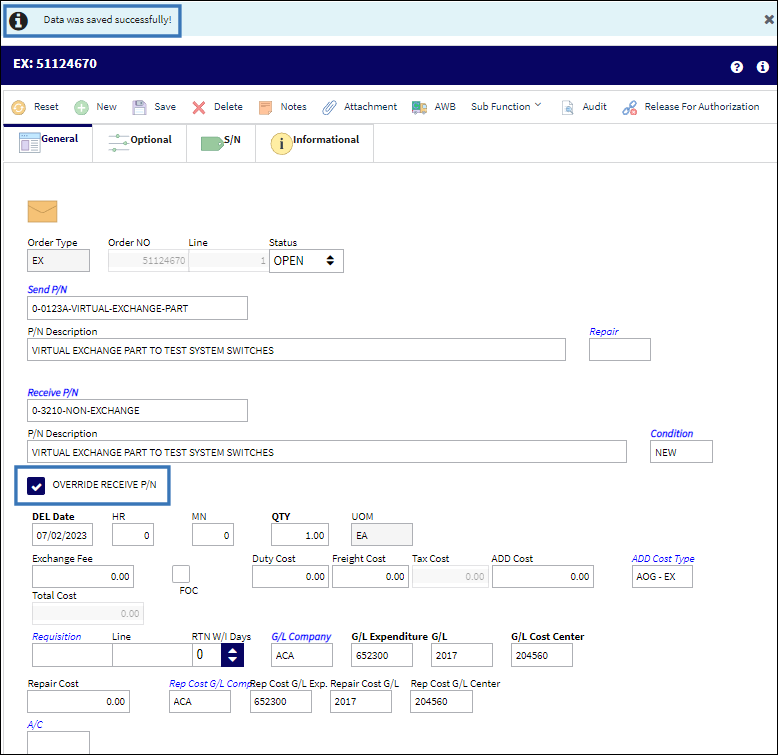
In order to use the Override Receive P/N checkbox users must be assigned security access from the Security Explorer window.
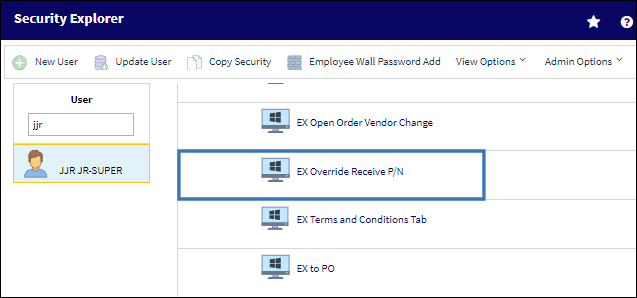
Also available via the Security Selection Detail window for User 'JJR' below. Authorizations can be selected or removed via the Authorization checkbox selectors and the record saved.
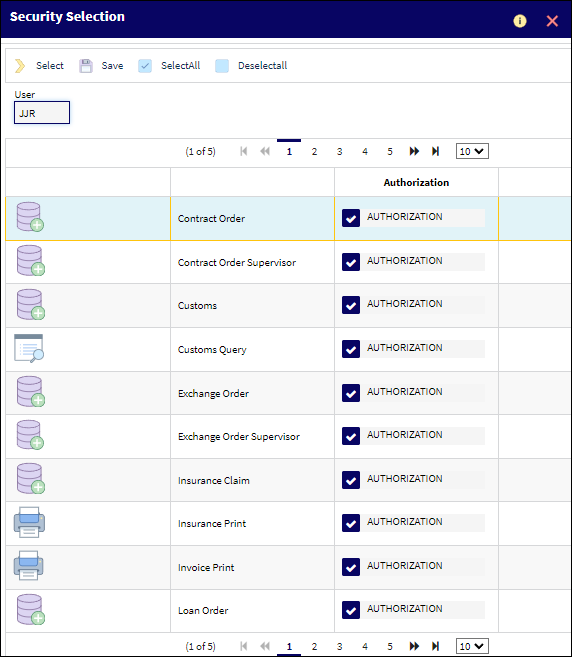
If a user does not have security access to the checkbox, the checkbox will not appear and the Exchange Order will not be allowed. Notice that User 'ADM' does not have 'EX Override Receive P/N" authorization in Security Explorer.
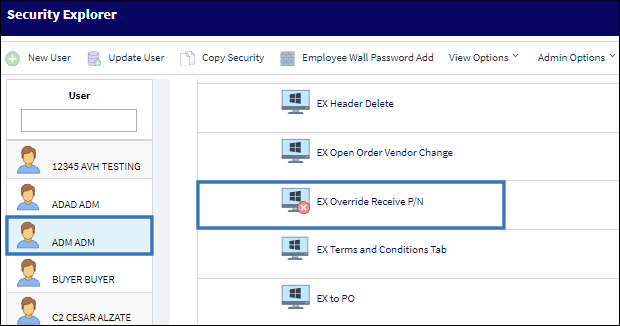
Notice, that although the Switch is configured to Yes, when User ADM attempts to perform an Exchange Order, the Override Receive P/N selector box does not populate. It is not an option available to User ADM in the Exchange Order window because this user lacks the required authorization in Security Explorer.
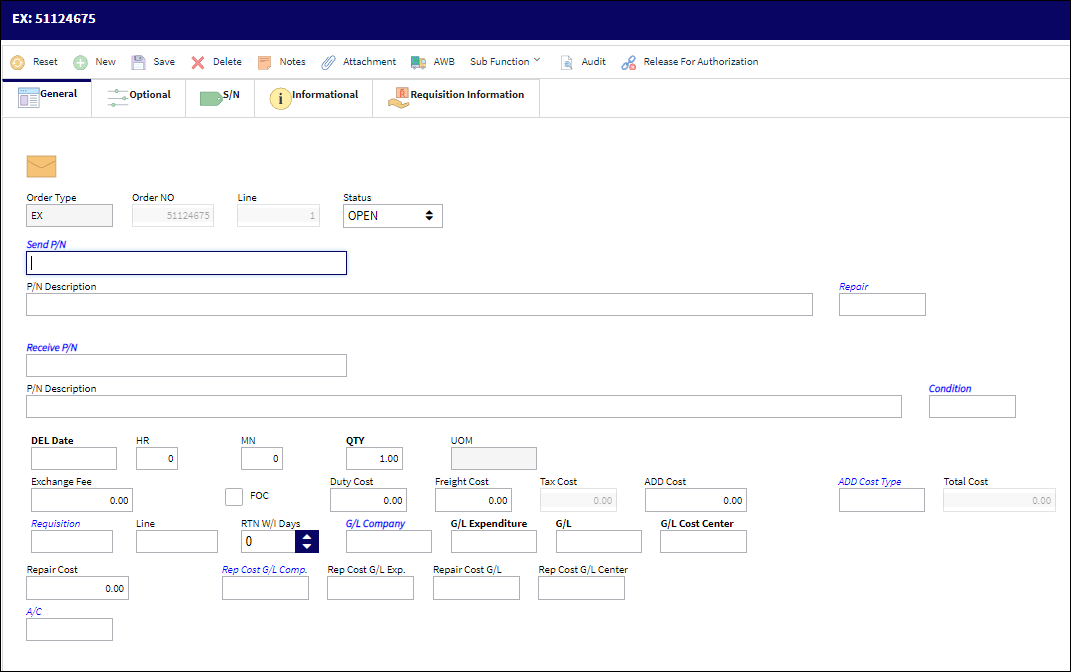
Switch Set to No:
When set to No, in order to complete an Exchange Order the Send and Receive P/Ns do not have to be the same, nor One-Way Interchangeable, nor Both-Way Interchangeable.
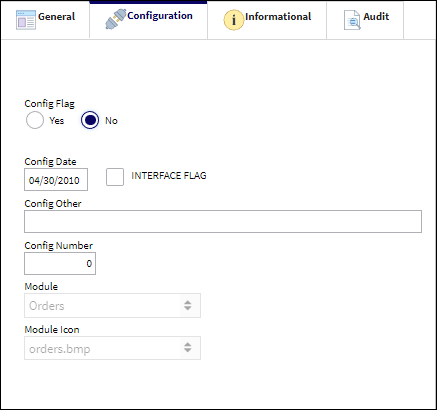
Note: Additionally, this setting allows the user to issue parts to an Exchange Order that are neither the same, nor One-Way Interchangeable or nor Both-Way Interchangeable after the order has been received.
Create a new Exchange Order then choose two different parts that are neither the same, nor One-Way Interchangeable, nor Both-Way Interchangeable.
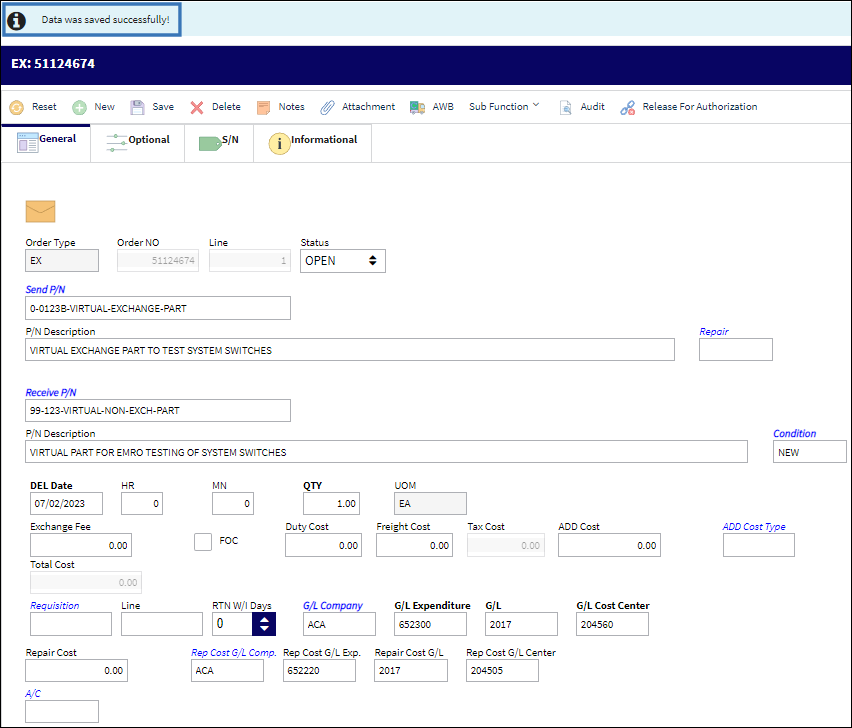
Note: The Override Receive P/N checkbox will not appear when the switch set to No because the exchange is allowed without needing to override the Receive P/N.

 Share
Share

 Print
Print