
 Share
Share

 Print
Print
CAPEXGL - Capital Expenditure Default G/L
Capital Expenditure Default G/L
Affected Window: w_po_order_detail
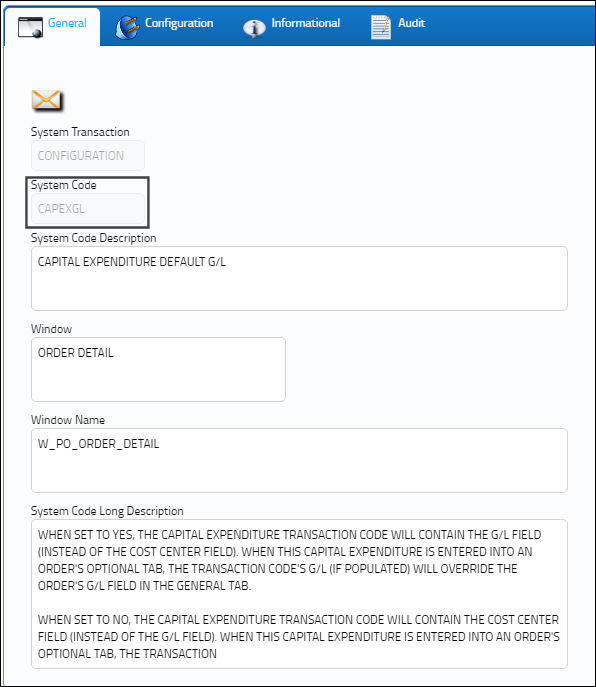
Switch Set to Yes:
When set to Yes, the Capital Expenditure transaction code will contain the Default G/L field (instead of the Cost Center field). When this Capital Expenditure is entered into an order's Optional tab, the transaction code's G/L (if populated) will override the order's G/L field in the General tab.
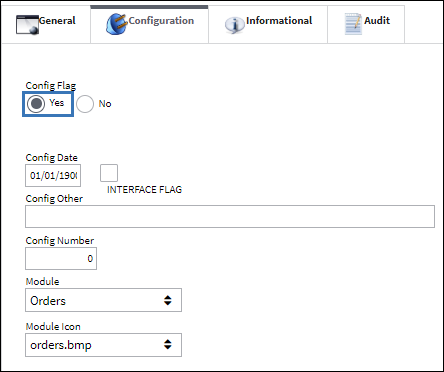
From the Capital Expenditure transaction code, notice that the Default G/L field is available (instead of the Cost Center field). The following G/L is then entered for the Capital Expenditure.
A Purchase Order is then created. Once the P/N is entered in the P/O Detail, General tab, the G/L associated to the P/N via the P/N Master, Costing tab is populated in the order automatically.
Note: This switch functions with Purchase Orders, Exchange Orders, Loan Orders, Repair Orders, and Service Orders.
But then the above Capital Expenditure is entered in the order's Optional tab.
Once saved, notice that the order's G/L has been replaced by the G/L entered against the Capital Expenditure transaction code.
Note: This field can be edited manually, as needed.
When the order is received, notice that the G/L from the Capital Expenditure is also listed in the Journal Entries for the order.
Switch Set to No:
When set to No, the Capital Expenditure transaction code will contain the Cost Center field (instead of the Default G/L field). When this Capital Expenditure is entered into an order's Optional tab, the transaction code's Cost Center will override the order G/L's Cost Center at order receiving. The Journal Entries for the closed order will contain the Capital Expenditure's Cost Center in the G/L.
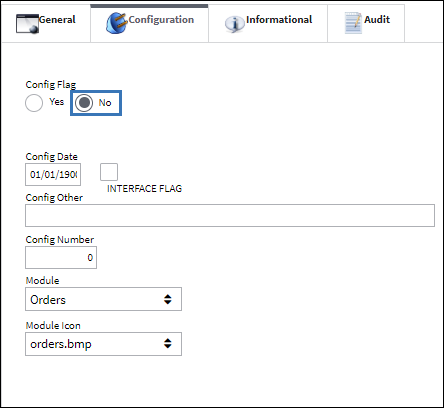
From the Capital Expenditure transaction code, notice that the Cost Center field is available (instead of the G/L field). The following Cost Center is then entered for the Capital Expenditure.
A Purchase Order is then created. Once the P/N is entered in the P/O Detail, General tab, the G/L associated to the P/N via the P/N Master, Costing tab is populated in the order automatically.
Note: This switch functions with Purchase Orders, Exchange Orders, Loan Orders, Repair Orders, and Service Orders.
But then the above Capital Expenditure is entered in the order's Optional tab.
Notice that the order G/L's Cost Center remains the same; it is not yet overridden by the Cost Center of the Capital Expenditure transaction code.
When the order is received, notice that the Cost Center from the Capital Expenditure is overridden in the Journal Entries for the closed order. The Cost Center is overridden at Order Receiving.

 Share
Share

 Print
Print