
 Share
Share

 Print
Print
RECLINKDISCST - Display Close Order Discrepancy Pop Up Upon Receiving An Order
Display Close Order Discrepancy Pop Up Upon Receiving An Order
Affected Window: w_order_receiving_sel
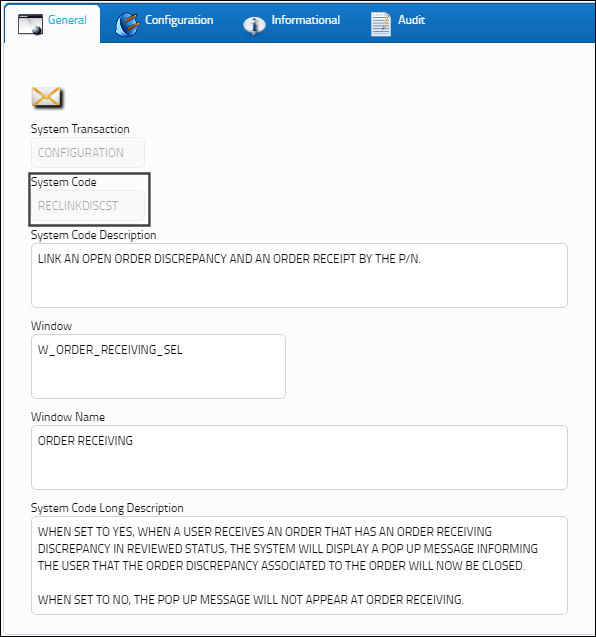
Switch Set to Yes:
When set to Yes, when a user receives an order that has an Order Receiving Discrepancy in REVIEWED status, the system will display a pop up message informing the user that the Order Discrepancy associated to the order will now be closed.
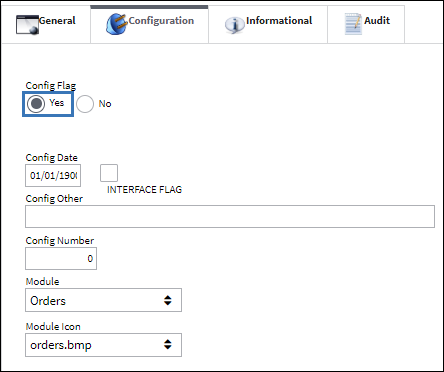
From the Purchase Order Receiving window, create an Order Receiving Discrepancy.
Save the Order Receiving Discrepancy.
From the Order Receiving Discrepancy window, change the status of the Order Discrepancy from 'Open' to 'Reviewed' and save the record.
The order no longer appears in the Order Receiving Discrepancy window.
The order still appears in the Order Receiving Discrepancy Closing window.
When the user attempts to receive the PO, the following information box appears. Select 'OK.'
The Order Discrepancy is now closed.
Switch Set to No:
When set to No, the pop up message will not appear at Order Receiving.
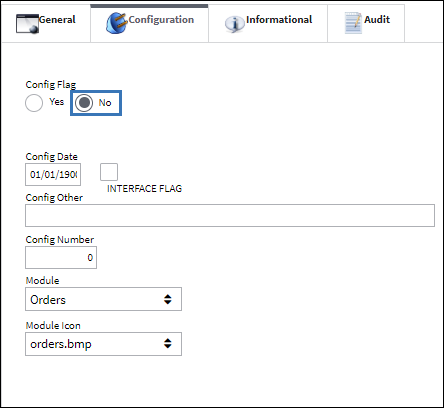
From the Order Receiving Discrepancy window, change the status of the Order Discrepancy from 'Open' to 'Reviewed' and save the record.
Receive the order and save it. The Save prompt appears.
The Order Receive Print appears, with the pop up informing the user that the Order Discrepancy will now be closed.

 Share
Share

 Print
Print