
 Share
Share

 Print
Print
ROPNAUSEL - R/O Auto-Selects P/N Control or E/C based on the Warning % Due
R/O Auto-Selects P/N Control or E/C based on the Warning % Due
Affected Window: w_ro_order_detail_eu
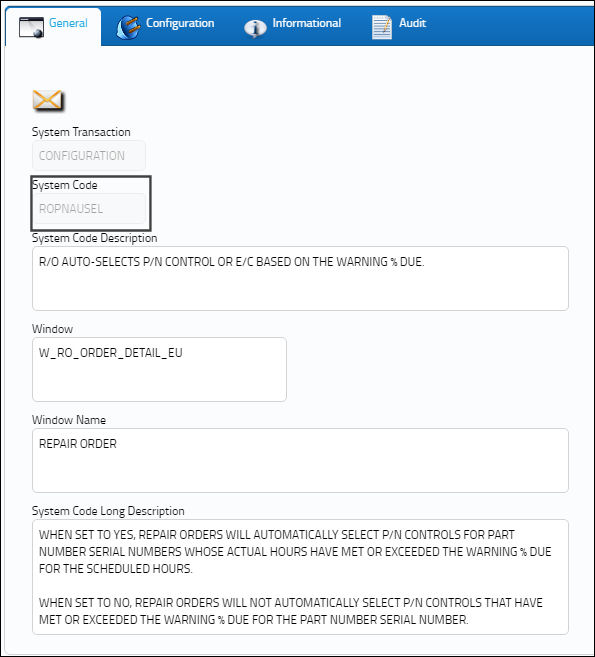
Switch Set to Yes:
When set to Yes, Repair Orders will automatically select P/N Controls or Engineering Controls for Part Number Serial Numbers whose Actual Hours have met or exceeded the Warning % Due for the Scheduled Hours.
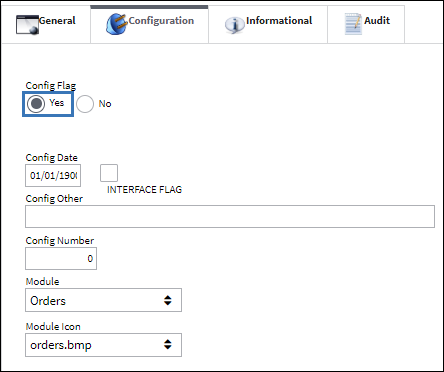
Select a Part Number with P/N Controls then select the P/N Control ![]() button.
button.
From the P/N Control window, notice the control entries. The Hours and Warning % Due are set for one Control.
The Hours and Warning % Due are set for the other Control.
Now notice the accumulated inventory control for the Part Number and a particular Serial Number with an accrued schedule via Inventory Transactions Detail/P/N Inventory Control ![]() button. One Control has accumulated Actual Hours below the Warning % Due of the Scheduled Hours and the other has accumulated Actual Hours above the Warning % Due of the Scheduled Hours.
button. One Control has accumulated Actual Hours below the Warning % Due of the Scheduled Hours and the other has accumulated Actual Hours above the Warning % Due of the Scheduled Hours.
Create a Repair Order and enter the Part Number and Serial Number listed above.
Once the Serial Number is entered, the Control tab will automatically populate the available controls with a control selected. The Control is auto-selected because the Actual Hours exceeds the Warning % Due for the Scheduled Hours.
Note: The other Control is not auto-selected because the Actual Hours does not meet or exceed the Warning % Due for the Scheduled Hours.
Switch Set to No:
When set to No, Repair Orders will not automatically select P/N Controls that have met or exceeded the Warning % Due.
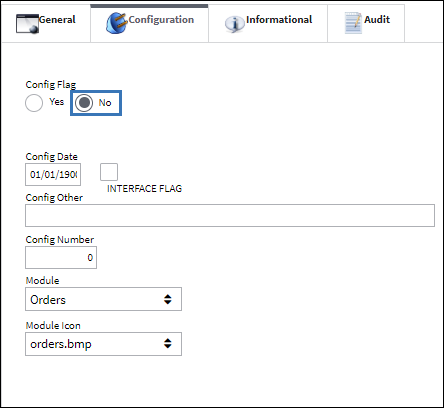
Create a Repair Order with the same Part Number and Serial Number listed above.
From the Control tab, notice that neither of the controls are auto-selected even though the control contains Actual Hours that have exceeded the Warning % Due for the Scheduled Hours.

 Share
Share

 Print
Print