
 Share
Share

 Print
Print
AUTREQWTP - Auto Populate W/O and Task Card information from Requisition in the PO
Auto Populate W/O and Task Card information from Requisition in the PO
Affected Window: w_po_order_detail_eu
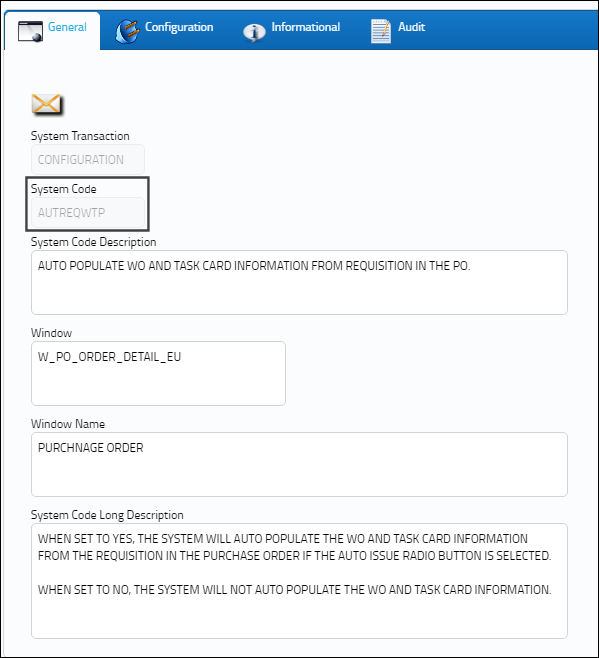
Switch Set to Yes:
When set to Yes, the system will Auto populate the W/O and Task Card information from the Requisition in the Purchase Order if the Auto Issue radio button is selected.
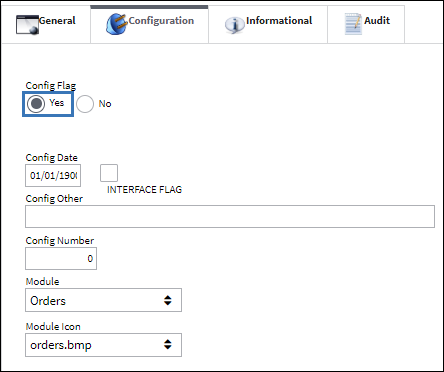
The following Requisition has a Work Order and a Task Card associated to it.
Note: If the Work Order is a Third Party Work Order, the Task Card field will appear in bold.
Note the P/N for the Requisition.
Create a Purchase Order and select the Requisition Order ![]() button.
button.
Note: If Switch ![]() ALWPRTISSE is set to Yes, the Quantity will auto populate from the Requisition.
ALWPRTISSE is set to Yes, the Quantity will auto populate from the Requisition.
The Requisition Copy To Orders window appears. Search for the P/N from the Requisition Detail window and select the Find ![]() button. Once the Requisition appears, select the Save
button. Once the Requisition appears, select the Save ![]() button.
button.
The line item is created as shown below.
Go to the Purchase Order, Optional tab. When the 'None' radio button is selected, the W/O and Task Card fields are not populated.
When the 'Auto Issue' radio button is selected, the W/O and Task Card fields are auto populated.
Note: The Auto Issue radio button is only available when Switch ![]() ALWPRTISSE is set to Yes.
ALWPRTISSE is set to Yes.
When creating a new Requisition line and the Auto Issue radio button is selected, the W/O and Task Card fields are auto populated. Save the new Requisition line item and authorize the Requisition.
The PO is received.
The print is shown below.
Switch Set to No:
When set to No, the system will not Auto populate the W/O and Task Card information.
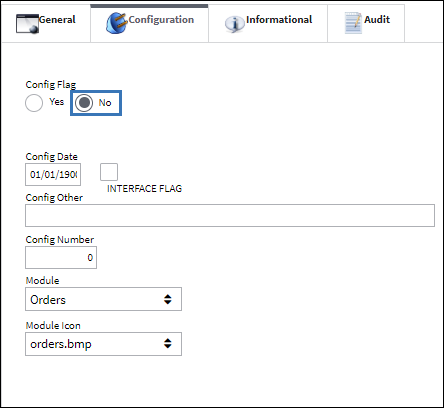
The PO is created with the line item shown below.
With the Auto Issue radio button selected, the W/O and Task Cards fields do not auto populate.
When creating a new Requisition line and the Auto Issue radio button is selected, the W/O and Task Card fields do not auto populate.

 Share
Share

 Print
Print