
 Share
Share

 Print
Print
MANUALS > Orders > Orders Switches > PRECAFTRO - Print Engineering Individual Detail After the Repair Order
PRECAFTRO - Print Engineering Individual Detail After the Repair Order
Print Engineering Individual Detail After the Repair Order
Affected Window: w_ro_order_header_eu
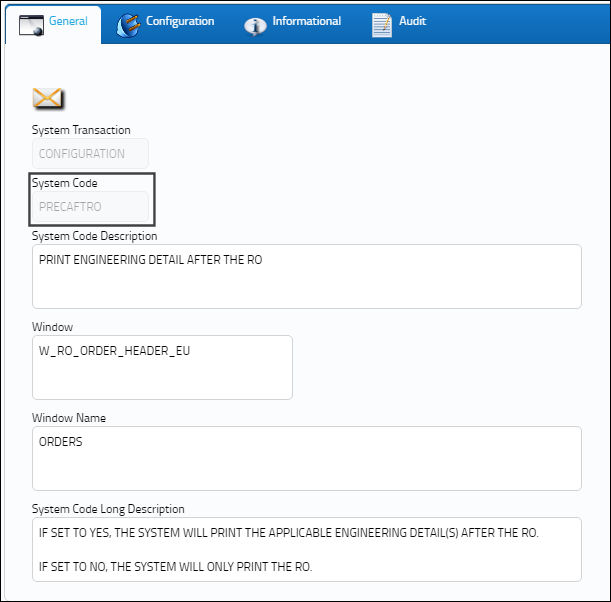
Switch Set to Yes:
When set to Yes, the system will produce an Engineering Individual Detail Print after a Repair Order Print.
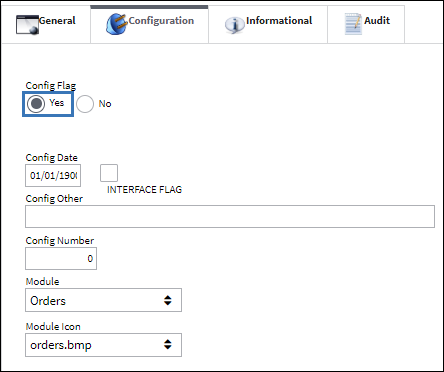
After creating and saving a Repair Order, the following Repair Order Print is produced.
With the switch set to Yes, in addition to the Repair Order Print, an Engineering Individual Detail Print is produced.
Switch Set to No:
When set to No, the system will only produce a Repair Order Print.
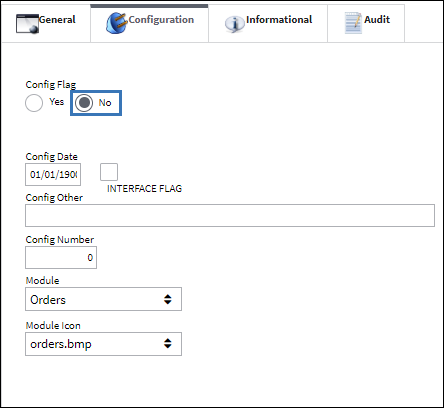
After creating and saving a Repair Order, only the following Repair Order Print is produced.

 Share
Share

 Print
Print