
 Share
Share

 Print
Print
ROSHOPNLA - R/O Shop Create W/O NLA For P/N NLA
R/O Shop Create W/O NLA For P/N NLA
Affected Window: w_ro_order_detail_eu
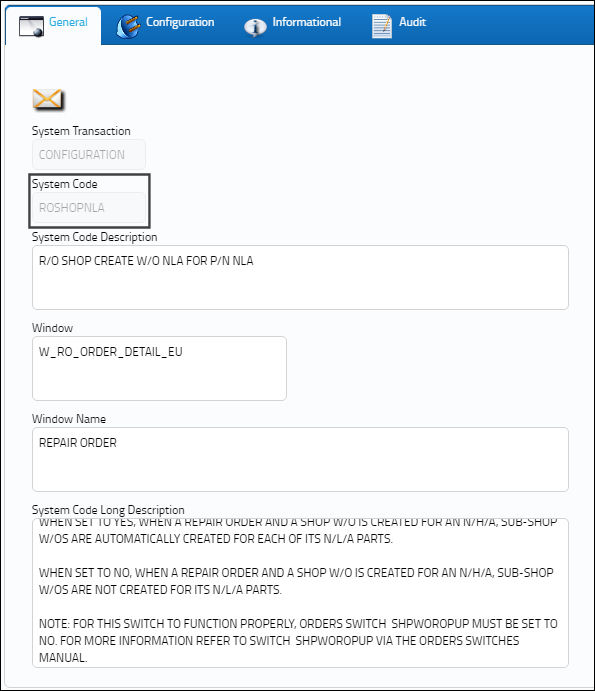
Switch Set to Yes:
When set to Yes, when a Repair Order and a Shop W/O is created for an N/H/A, sub-Shop W/Os are automatically created for each of its N/L/A parts.
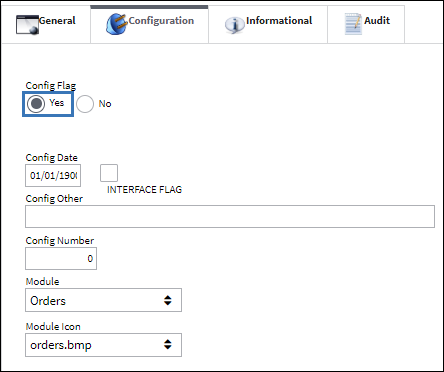
Note: For this switch to function properly, Orders Switch ![]() SHPWOROPUP must be set to No. For more information refer to Switch
SHPWOROPUP must be set to No. For more information refer to Switch ![]() SHPWOROPUP via the Orders Switches Manual.
SHPWOROPUP via the Orders Switches Manual.
The following Shop W/O is created.
A Repair Order is then created and assigned to the above Shop W/O.
From the Repair Order Detail, General tab, an N/H/A is entered.
Note: From the Repair Order Detail, Control tab, all controls are selected. These must be selected prior to saving the R/O line item for the first time (before the R/O detail is created). If these are selected after the initial save, the controls will not be carried over into the Shop W/O.
Once the R/O is created, refresh the Shop W/O and notice that multiple sub-W/Os have been created for the N/L/A parts.
Switch Set to No:
When set to No, when a Repair Order and a Shop W/O is created for an N/H/A, sub-Shop W/Os are not created for its N/L/A parts.
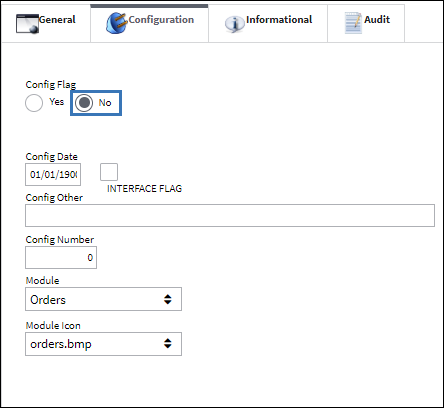
The following Shop W/O is created.
A Repair Order is then created and assigned to the above Shop W/O.
From the Repair Order Detail, General tab, an N/H/A is entered.
Note: From the Repair Order Detail, Control tab, all controls are selected. These must be selected prior to saving the R/O line item for the first time (before the R/O detail is created).
Once the R/O is created, refresh the Shop W/O and notice that multiple sub-W/Os have not been created for the N/L/A parts.

 Share
Share

 Print
Print