
 Share
Share

 Print
Print
PNUSAGEALLOCATION - Show P/N Usage For Locations
Show P/N Usage For Locations
Affected windows: w_po_order_detail_eu

Switch Set to Yes:
When set to Yes, the P/N Usage tab, for Purchase Orders and/or Manufacture Orders will display the P/N Usage in all locations.
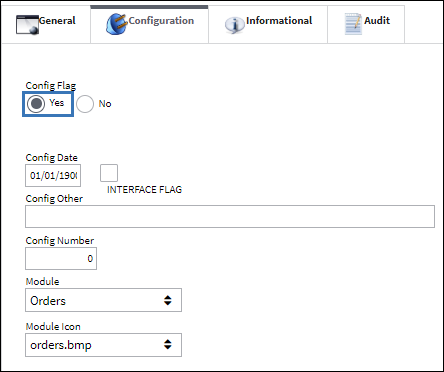
In the Purchase Order window, select into the desired order number.
In the Purchase Order Detail, P/N Usage tab, the user is able to see the multiple locations that part has been previously issued to as well as the required shipping location.
This also affects Manufacture Orders. Select into the desired Manufacture Order.
In the Manufacture Order Detail, P/N Usage tab, the user is able to see the multiple locations that a part has been previously issued to as well as the required shipping location.
Switch Set to No:
When set to No, the P/N Usage tab for Purchase Orders and/or Manufacture Orders will only display the P/N Usage in the required location.
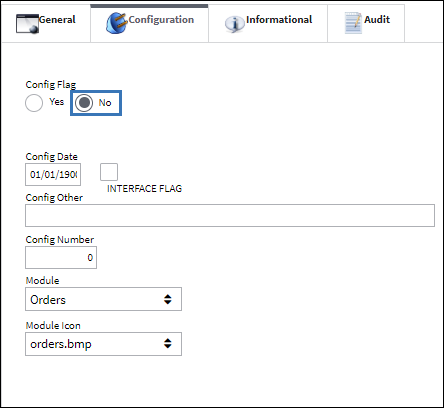
In the Purchase Order window, select into the desired order number.
In the Purchase Order detail, P/N Usage tab, the user is able to see that a part only displays the required order location whereas all previous locations are omitted.
In the Manufacture Order window, select into the desired order number.
In the Manufacture Order detail window, P/N Usage tab, the user is able to see that a part only displays the required location whereas all previous usage locations are omitted.

 Share
Share

 Print
Print