
 Share
Share

 Print
Print
ORDERAUTHBYEMAIL - Enable the Order Authorization by Email
Enable the Purchase Order Authorization by Email
Affected Window: w_po_order_detail
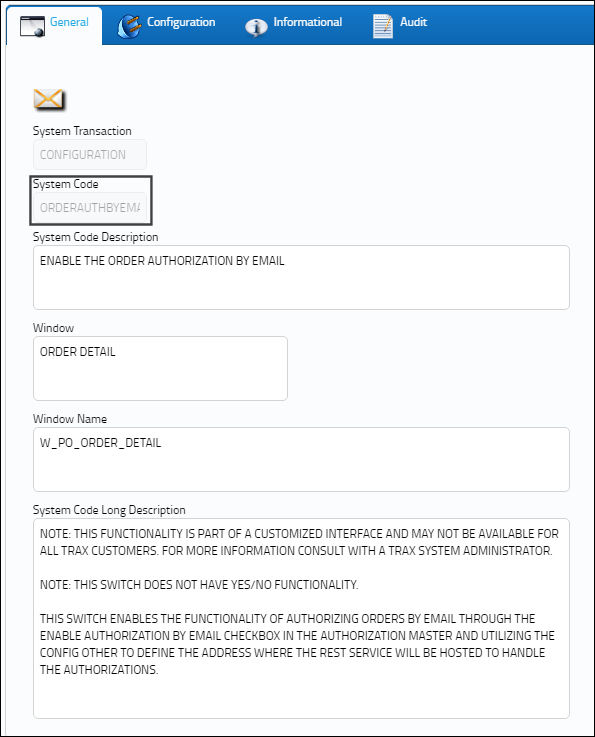
Note: This Switch does not have Yes/No functionality.
This Switch allows users to authorize Purchase Orders by e-mail if they have the 'Enable Authorization by Email' checkbox selected in their entry in the Authorization Master. The Config Other field is used to define the address where the Rest Service that handles authorizations will be hosted.
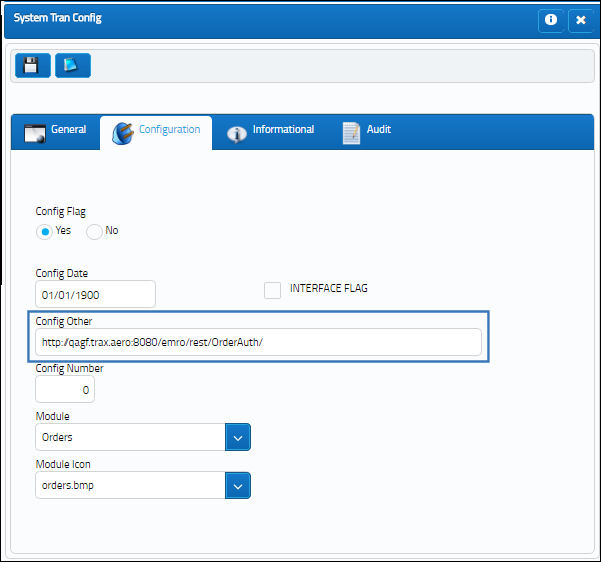
Note: For this functionality to go into effect, the 'Enable Authorization by Email' checkbox has to be selected in the Authorization Master for the user in question. For more information, refer to Authorization Master, General Tab.
![]() Please see the Configuration section below for more information on how to set up the database connection.
Please see the Configuration section below for more information on how to set up the database connection.
Note: The Email and Authorization can also be utilized on a mobile device.
The following user has been set up for the Order Authorization. Notice the Authorization by Email checkbox has been selected.
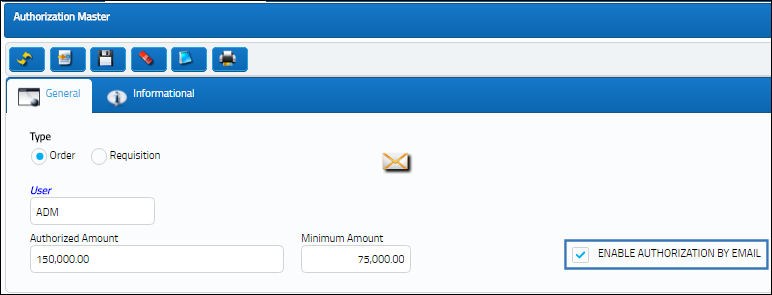
A Purchase Order has been created and released for authorization.
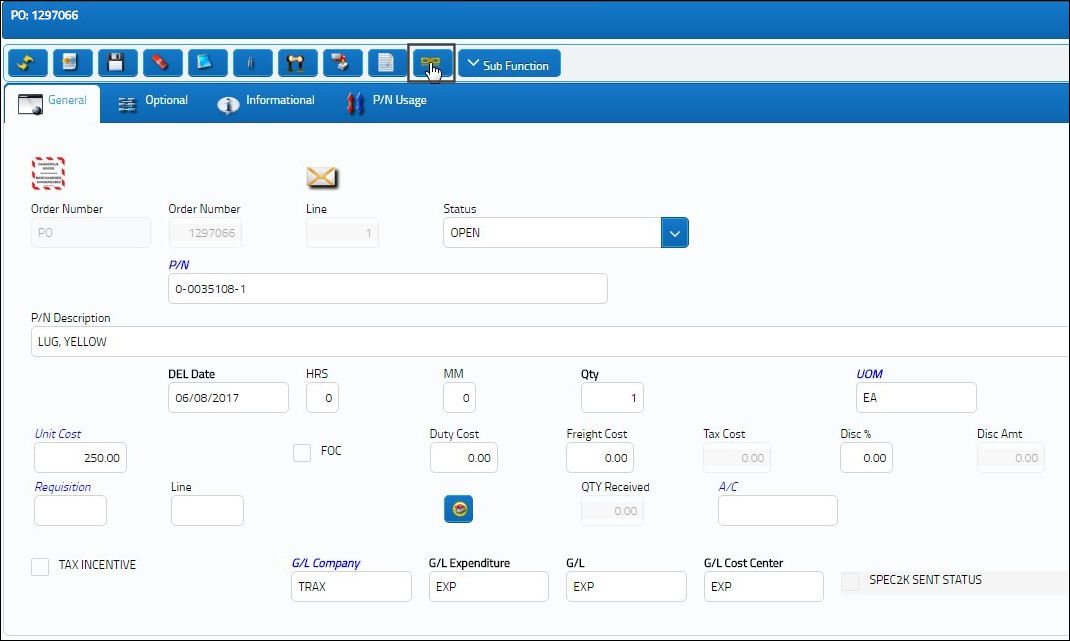
With Authorization by Email enabled, the designated user receives an Email to authorize the Purchase Order if they have the required authorization level.
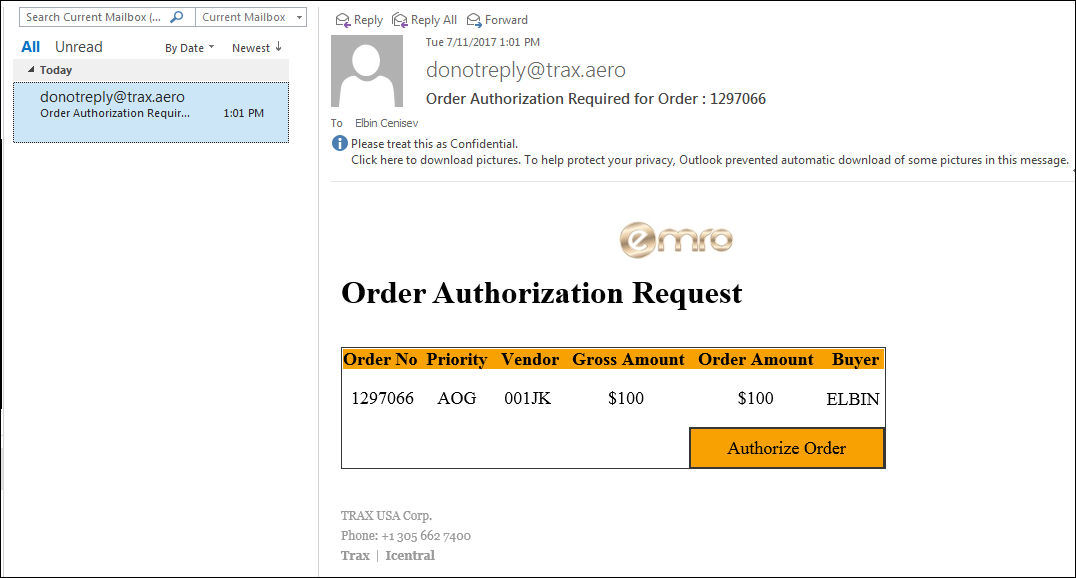
Selecting the Authorize Order ![]() button will authorize the order using the Rest Service located at the address defined in the Config Other field.
button will authorize the order using the Rest Service located at the address defined in the Config Other field.
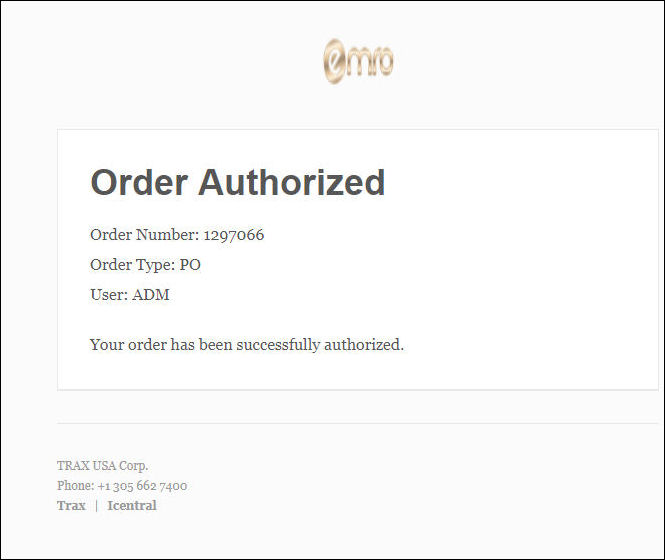
The Purchase Order has now been authorized.
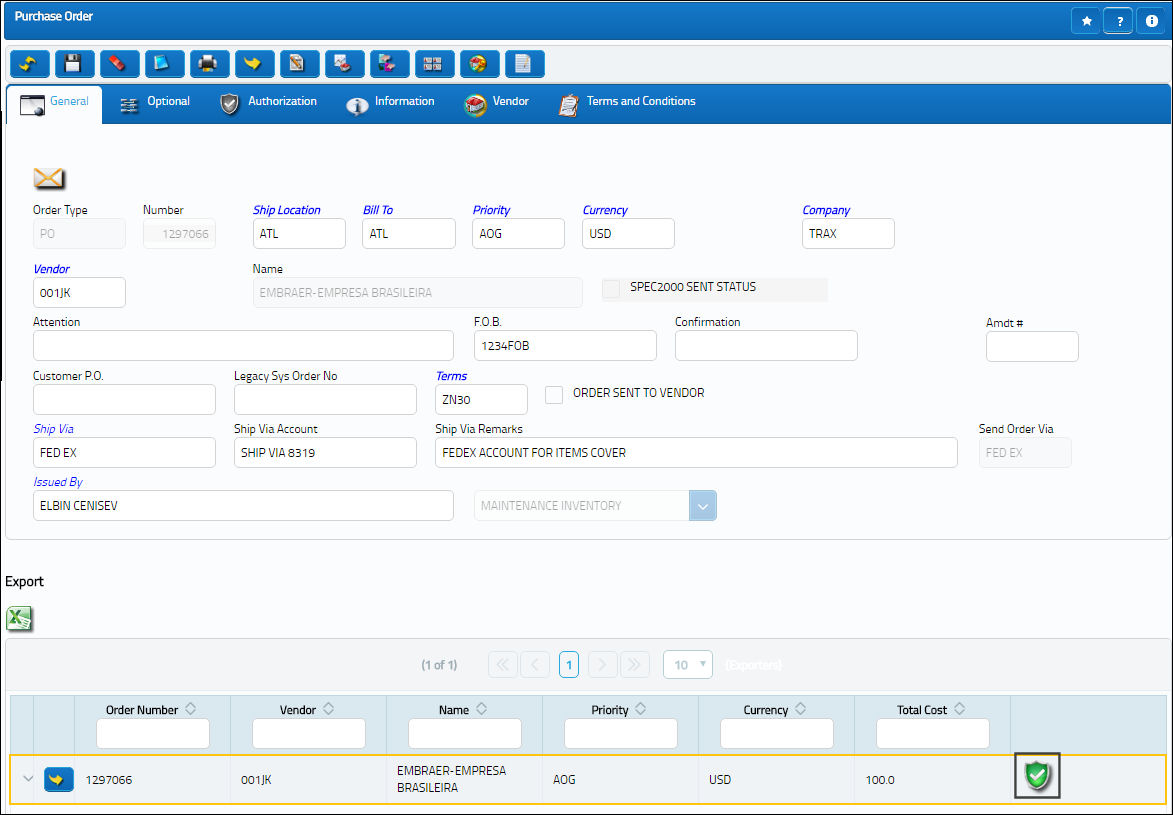
If a user attempts to authorize a Purchase Order that has already been authorized, the following error will be displayed:
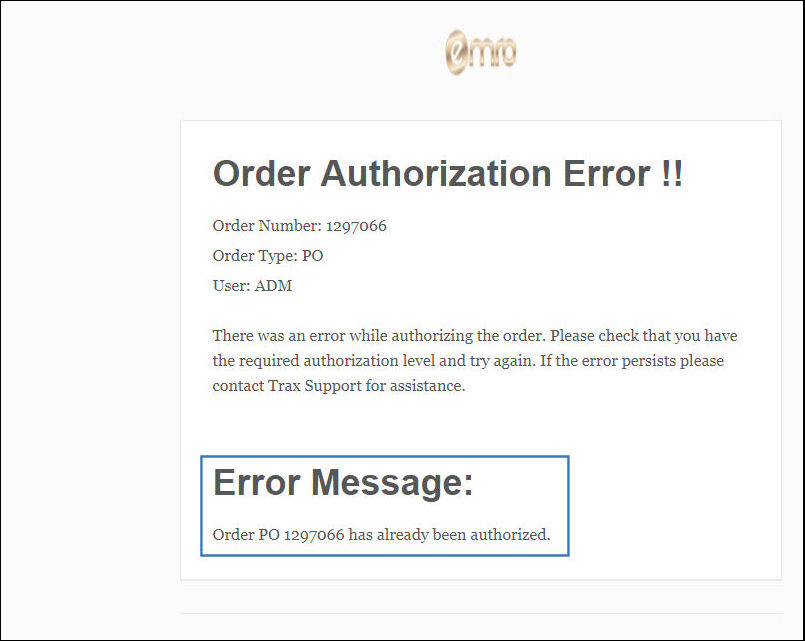
Configuration
The service requires the configuration of a database connection. It needs to be set up in the data.source.properties file under the …\ emro\WEB-INF\classes\resources folder.
database.url
JDBC connection string for.
database.user
The schema user.
database.password
Password for the schema.
Sample Configuration:
#databaseService
databaseService.url=jdbc:oracle:thin:@(DESCRIPTION =(ADDRESS = (PROTOCOL = TCP)(HOST = localhost)(PORT = 1521))(CONNECT_DATA =(SERVER = DEDICATED)(SERVICE_NAME = LOCAL) ))
databaseService.user=ODB
databaseService.password=ODB
Authentication
All requests to the Order Authorization service require an access token. The access token is a unique identifier and is used to identify which user is calling the service, and the Order Number and Order Type of the order that is be authorized.
The relation between access tokens and Authorizer/OrderNumber is found in the table:
ORDER_AUTHORIZATION
Column |
Type |
Description |
ID |
NOT NULL NUMBER(16) |
Access Token |
ORDER_TYPE |
VARCHAR2(10 CHAR) |
Order Type |
ORDER_NUMBER |
NUMBER(16) |
Order Number |
AUTHORIZER |
VARCHAR2(10 CHAR) |
User who can authorize the order and is linked to the access token |
CREATED_BY |
VARCHAR2(10 CHAR) |
Standard eMRO field |
CREATED_DATE |
DATE |
Standard eMRO field |
MODIFIED_BY |
VARCHAR2(10 CHAR) |
Standard eMRO field |
MODIFIED_DATE |
DATE |
Standard eMRO field |
NOTES |
NUMBER(8) |
Standard eMRO field |
Resources
/emro/rest /OrderAuth/{token}
Method
The following method will send the order linked to the token for authorization.
GET
@PathParam("token"): Access Token
@Produces(MediaType.TEXT_HTML)
The response is then sent to the user in an HTML format.

 Share
Share

 Print
Print