
 Share
Share

 Print
Print
ADDLSTACEX - Add Last A/C P/N Transaction an E/X in AeroComponent Service
Add Last A/C P/N Transaction an E/X in AeroComponent Service
Affected Window: w_ex_order_detail_eu
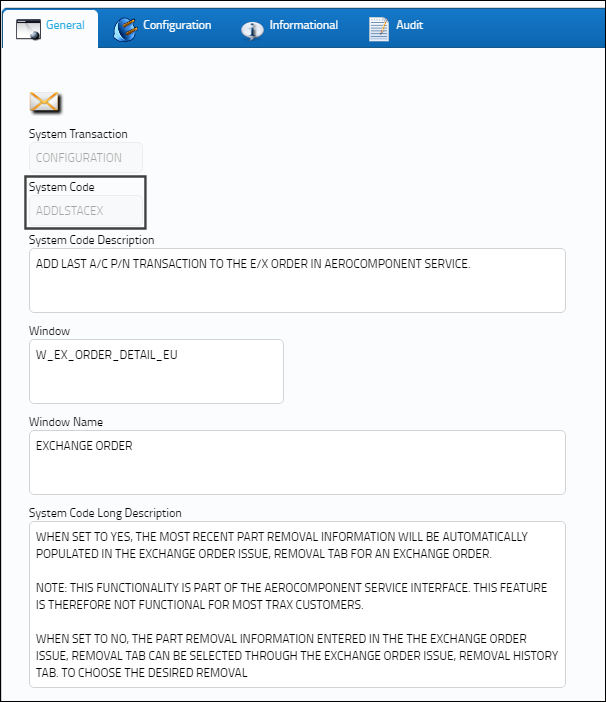
![]() This functionality is part of the AeroComponent Service interface. This feature is therefore not functional for most system users.
This functionality is part of the AeroComponent Service interface. This feature is therefore not functional for most system users.
Switch Set to Yes:
When set to Yes, the most recent part removal information will be automatically populated in the Exchange Order Issue, Removal Tab for an Exchange Order.
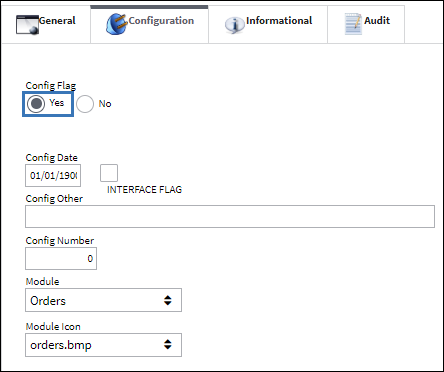
Note: Configuration Switch ![]() ROREASREM must both be set to Yes for Switch
ROREASREM must both be set to Yes for Switch ![]() ADDLSTACEX to function correctly.
ADDLSTACEX to function correctly.
For example, notice that the following Part Number Serial Number has been removed from an aircraft multiple times.
That part is then added to a new Exchange Order.
The above P/N S/N is then issued to the Exchange Order via the Exchange Order Issue ![]() button via the Inventory Transaction window. Because this functionality is part of the AeroComponent Service interface and the adequate Vendor setup is in effect for the E/X Vendor, the Control, Removal, and Removal History tabs are available.
button via the Inventory Transaction window. Because this functionality is part of the AeroComponent Service interface and the adequate Vendor setup is in effect for the E/X Vendor, the Control, Removal, and Removal History tabs are available.
Note: The Control, Removal, and Removal History tabs are only available through the proper configuration of the AeroComponent Service interface.
Because the switch is set to Yes, from the Removal tab, notice that the information for the S/N's most recent Removal transaction is automatically populated in the tab.
From the Removal History tab, information for each of the Removal transactions are listed. The most recent transaction is the one automatically entered in the Removal tab.
Keep in mind that the removal transaction automatically entered in the Removal tab can be updated manually by selecting another removal transaction via the Removal History tab.
Switch Set to No:
When set to No, the part removal information entered in the the Exchange Order Issue, Removal Tab can be selected through the Exchange Order Issue, Removal History tab. To choose the desired removal record, the record must be selecting in the Removal History tab.
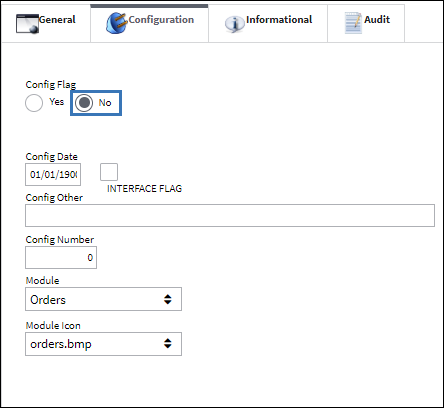
For example, notice that the following Part Number Serial Number has been removed from an aircraft multiple times.
That part is then added to a new Exchange Order.
The above P/N S/N is then issued to the Exchange Order via the Exchange Order Issue ![]() button via the Inventory Transaction window.
button via the Inventory Transaction window.
Because the switch is set to No, from the Removal tab, notice that the S/N's removal details have not been automatically populated.
From the Removal History tab, users must select the removal transaction information to have entered into the Removal tab. To select a particular transaction, scroll up or down and select a record.
In this example, an older removal transaction is selected.
From the Removal tab, notice that the selected removal information has been entered.

 Share
Share

 Print
Print