
 Share
Share

 Print
Print
LKQTYREC - Only Allow Invoicing if Order has been Received
Only Allow Invoicing if Order has been Received
Affected Window: w_invoice_order_sel
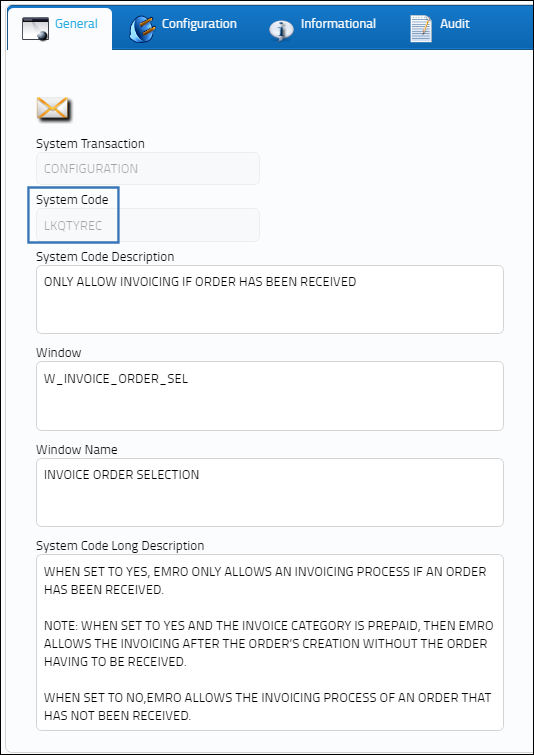
Note: Once an Order is created, the items on the Order can be received and any Receiving Inspections can be completed before entering the new Invoice.
Switch Set to Yes:
When set to Yes, the system only allows an invoicing process if an Order has been received.

The following Purchase Order has been created. Notice it has not been received.
The following Invoice has been created for the Purchase Order.
Notice upon saving the Invoice, it cannot be selected to be closed due to the Order having not been received.
Note: When set to Yes and the Invoice Category is Prepaid, then the system allows the invoicing after the Order’s creation without the Order having to be received.
Switch Set to No:
When set to No, the system allows the invoicing process of an Order that has not been received.
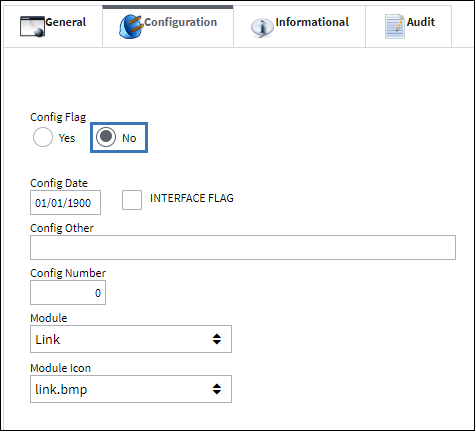
The following Purchase Order has been created. Notice it has not been received.
The following Invoice has been created for the Purchase Order.
Notice upon saving the Invoice, it can be selected to be closed, even though the Invoice quantity is greater than the Receiving quantity.

 Share
Share

 Print
Print