
 Share
Share

 Print
Print
VALTOTALONINVORDER - Validate Invoice Based On Order Total And Invoice Total
Validate Invoice Based On Order Total And Invoice Total
Affected Window: w_invoice_order_sel
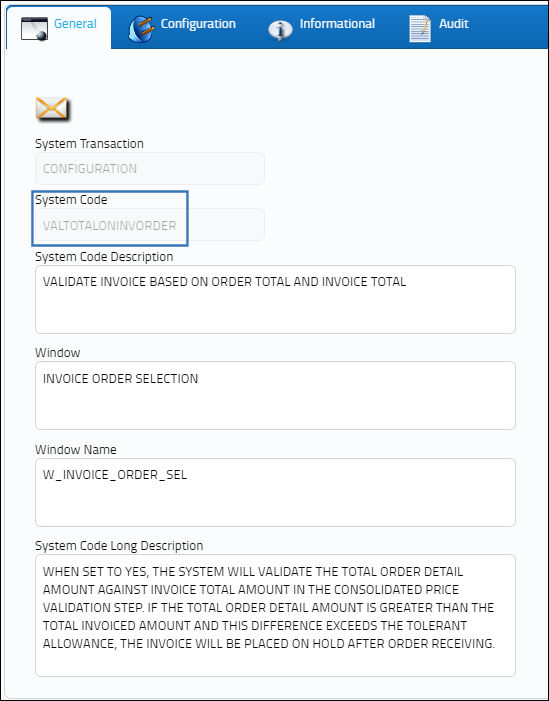
Note: This switch works for Purchase Orders and Exchange Orders.
Setup:
The Invoice Tolerance Percent and Amount for Purchase Orders is set up, as shown below.
Switch Set to Yes:
When set to Yes, the system will validate the total Order Detail amount against invoice total amount in the consolidated price validation step. If the total Order Detail amount is greater than the total invoiced amount and this difference exceeds the tolerant allowance, the invoice will be placed on hold after Order Receiving.

The following Purchase Order is created for a quantity of 2 at $67 each.
An invoice for the Purchase Order is created in the amount of $67. The invoice is placed on 'HOLD' because the total Purchase Order amount is greater than the total invoiced amount and the difference exceeds the tolerant allowance.
Receive the Purchase Order.
The invoice is still in 'HOLD' status.
Switch Set to No:
When set to No, the system will pass the consolidated price validation even if the difference in total Order Detail amount exceeds the total invoiced amount. The invoice will go to 'OPEN' status after Order Receiving.
There are many levels of validation the system will check for before the invoice can go to 'OPEN' status:
- Consolidated Price check
- Extra Cost check
- Quantity check
- Invoice qty and Amount check
- Extra line check
- Tolerance check
- Invoice Total Amount check
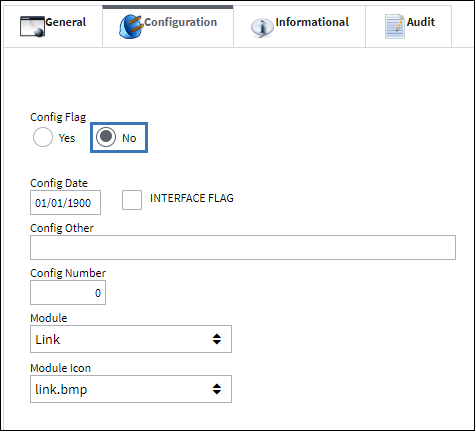
The following Purchase Order is created for a quantity of 2 at $75 each.
An invoice for the Purchase Order is created in the amount of $75. The invoice is placed on 'HOLD' because the total Purchase Order amount is greater than the total invoiced amount and the difference exceeds the tolerant allowance.
Receive the Purchase Order.
The status of the invoice has now gone from 'HOLD' to 'OPEN.'

 Share
Share

 Print
Print