
 Share
Share

 Print
Print
VATAUTO

Auto-Create VAT Line from Invoice Header
Affected Window: w_invoice_order_eu
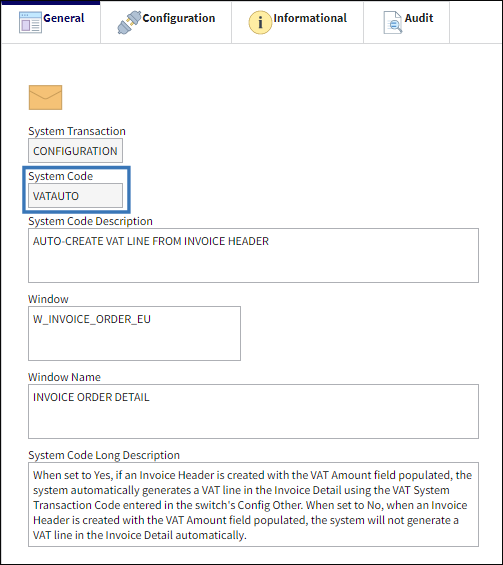
Switch Set to Yes:
When set to Yes, if an Invoice Header is created with the VAT Amount field populated, the system automatically generates a VAT line in the Invoice Detail using the VAT System Transaction Code entered in the switch's Config Other.

Note: When set to Yes, the VAT System Transaction Code entered in the Config Other field will determine the VAT line's name auto-generated by the switch VATAUTO (i.e., if the System Transaction Code VATAUTO is entered, the line's name will be as such).
Note: When set to Yes, the number entered in the VAT Amount field must be greater than zero for the VAT Line to be generated.
An Invoice Header record is created with the VAT Amount populated.
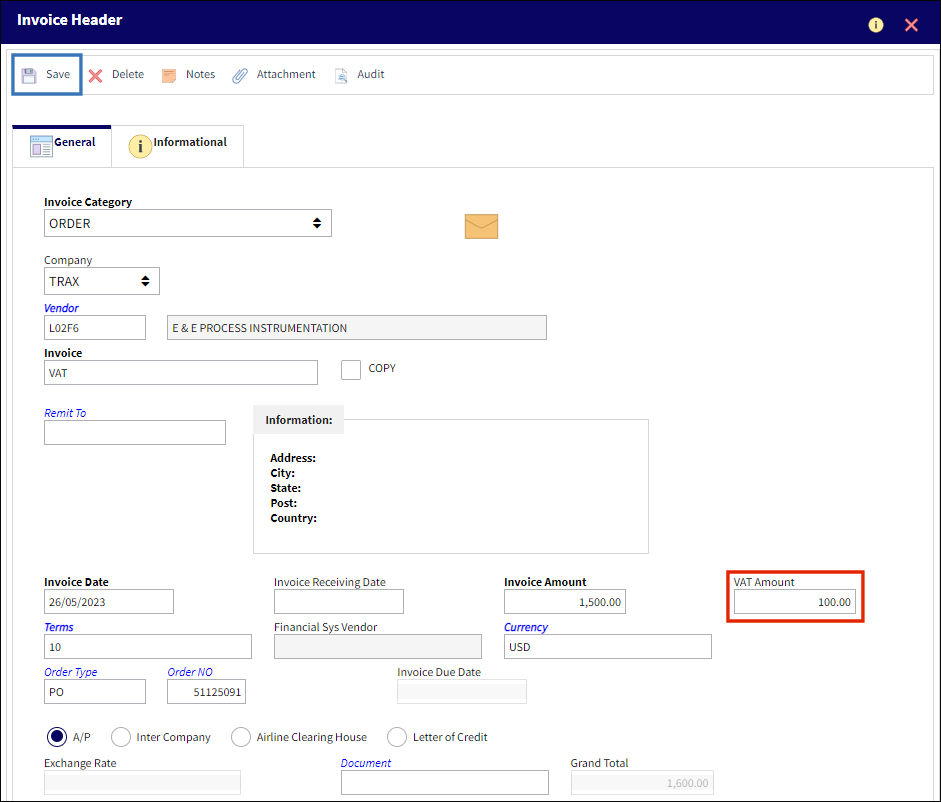
Select next on the paginator.
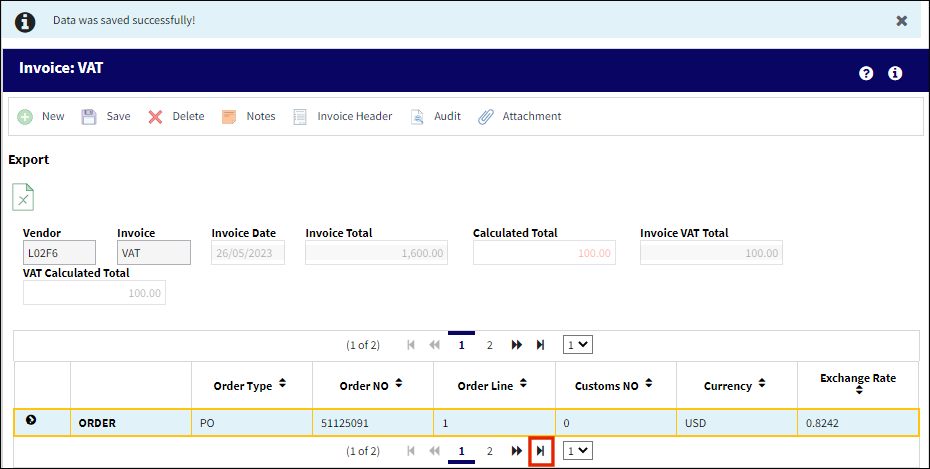
The VAT line was automatically generated in the Invoice Detail as shown below.
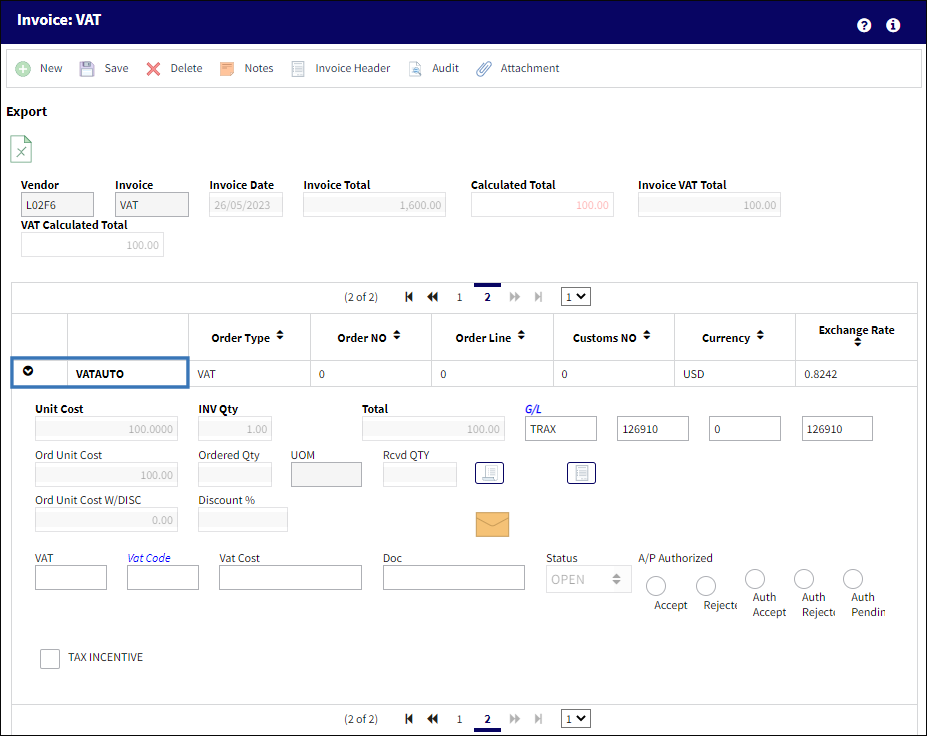
Switch Set to No:
When set to No, when an Invoice Header is created with the VAT Amount field populated, the system will not generate a VAT line in the Invoice Detail automatically.
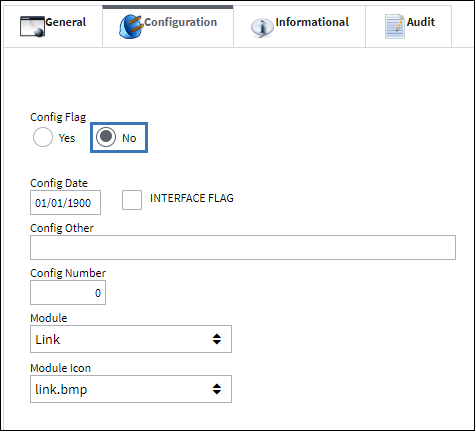
An Invoice Header record is created with the VAT Amount populated.
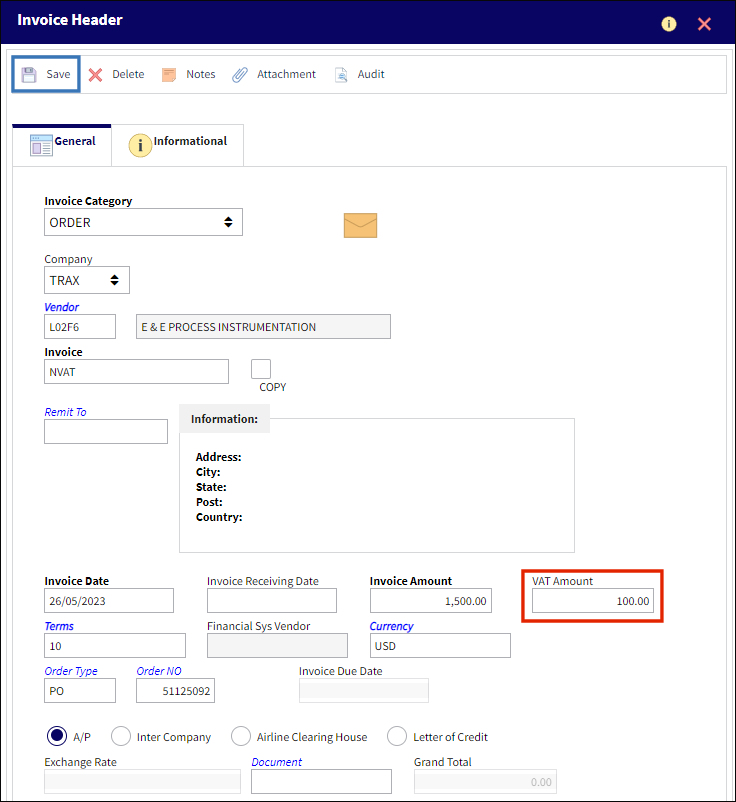
A VAT line is not automatically generated in the Invoice Detail as shown below.
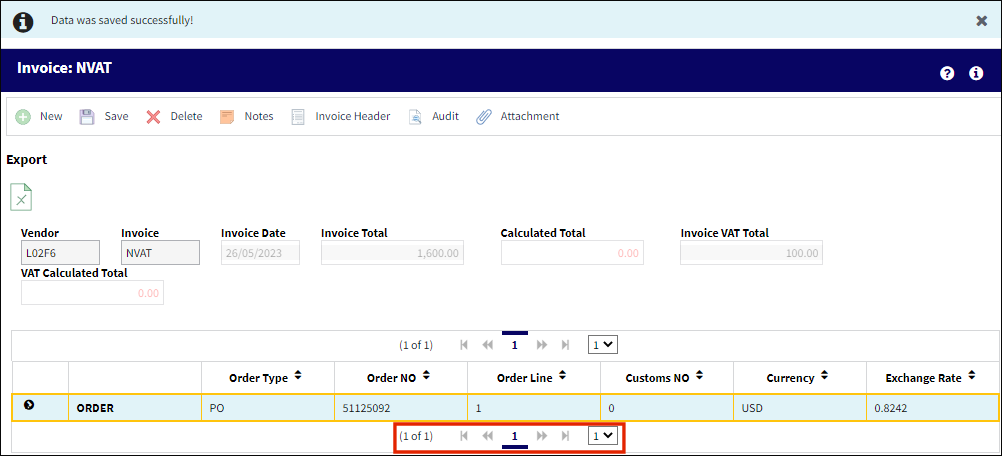

 Share
Share

 Print
Print