
 Share
Share

 Print
Print
LINK/MEMO/HOLD - Place Invoice Memo On Hold Automatically
Place Invoice Memo On Hold Automatically
Affected Window: w_invoice_order_eu
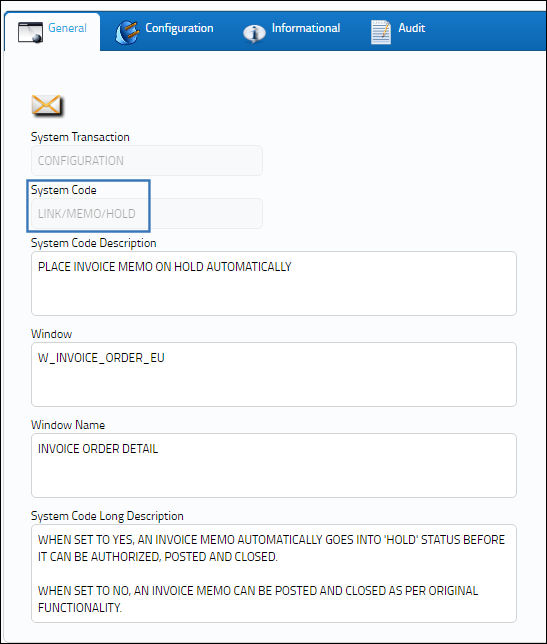
Switch Set to Yes:
When set to Yes, an Invoice Memo automatically goes into 'HOLD' status before it can be authorized, posted and closed.

The following Invoice memo is created and saved.
The following Purchase Order item is selected. Save the record.
The system displays the following information box informing the user that the item is out of balance and asks if they would like to place the invoice on HOLD. The Status automatically goes to 'HOLD.' Select 'Yes.'
The following Buyer Message Notification appears. Exit the window.
The invoice is now in 'HOLD' status.
Go to Invoice Authorization Management and select the Invoice.
From the Invoice Order Authorization window, select the 'Accept' radio button and select the Save ![]() button. The save prompt appears. Select 'OK.'
button. The save prompt appears. Select 'OK.'
The status of the Invoice goes to 'AUTHORIZED' status.
When the user returns to the Invoice Order Detail window, the Invoice is in 'Open' status. Select the Save ![]() button.
button.
The user can now post the invoice.
The Invoice is now in 'CLOSED' status.
Switch Set to No:
When set to No, an Invoice Memo can be posted and closed as per original functionality.
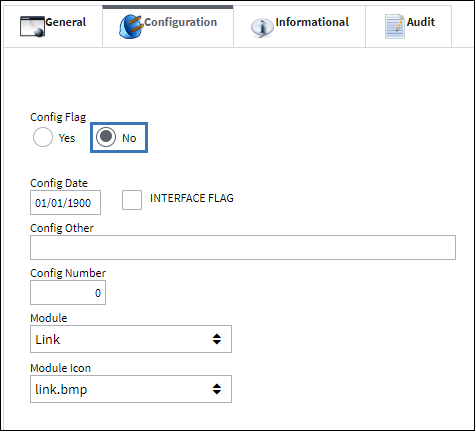
The following Invoice memo is created and saved.
The following Purchase Order item is selected. Save the record.
The user is taken to the Invoice Order Detail window. Populate the Unit Cost field and save the record. The following prompt appears, asking the user if they would like to post the invoice. Select 'Yes.'
This invoice is now in 'Closed' status. This is correct functionality.

 Share
Share

 Print
Print