
 Share
Share

 Print
Print
APINCLST - A/P Invoice Closing Status
A/P Invoice Closing Status
Affected Window: w_invoice_order_eu
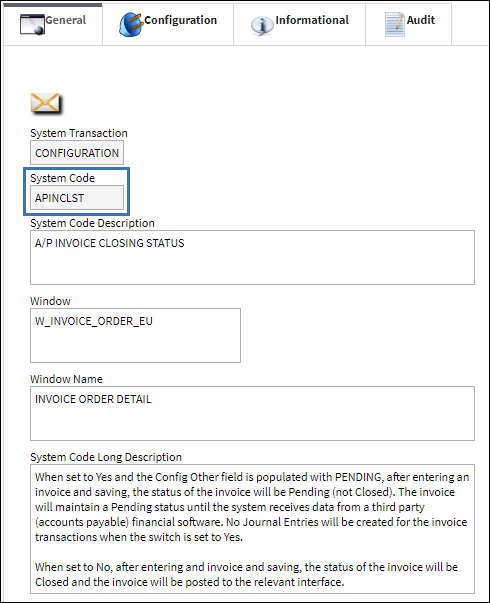
Note: Switch ![]() APINCLST-RL must be set to No for APINCLST to function properly.
APINCLST-RL must be set to No for APINCLST to function properly.
Switch Set to Yes:
When set to Yes and the Config Other field is populated with PENDING, after entering an invoice and saving, the status of the invoice will be Pending (not Closed). The invoice will maintain a Pending status until the system receives data from a third party (accounts payable) financial software. No Journal Entries will be created for the invoice transactions when the switch is set to Yes.
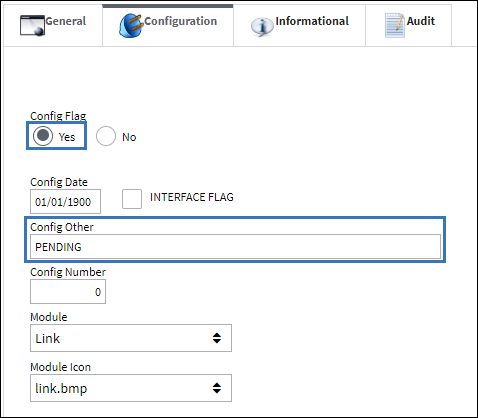
The following invoice is entered.
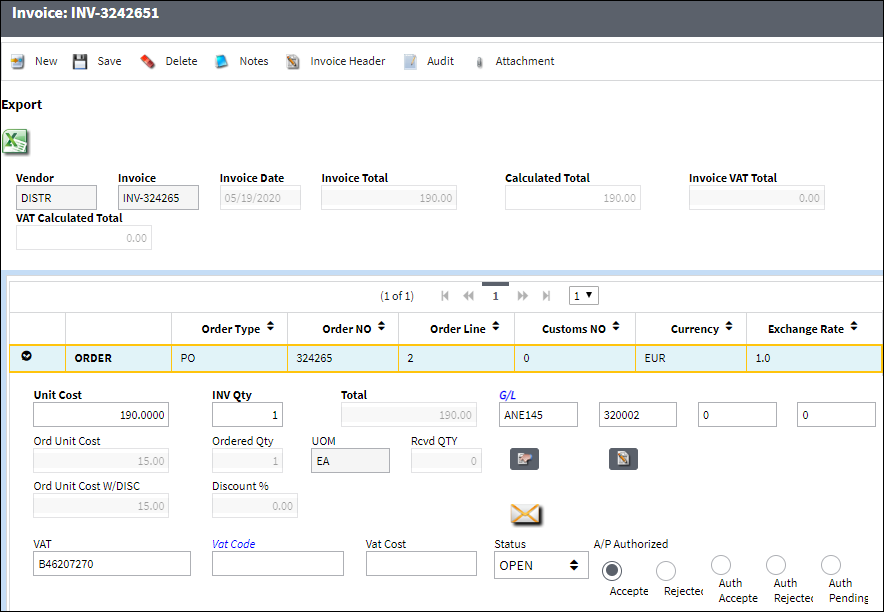
After selecting the Save ![]() button a pop up appears asking to post the invoice, choose Yes and select Submit.
button a pop up appears asking to post the invoice, choose Yes and select Submit.
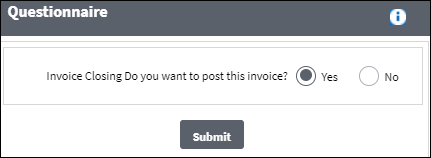
The invoice status is Pending.
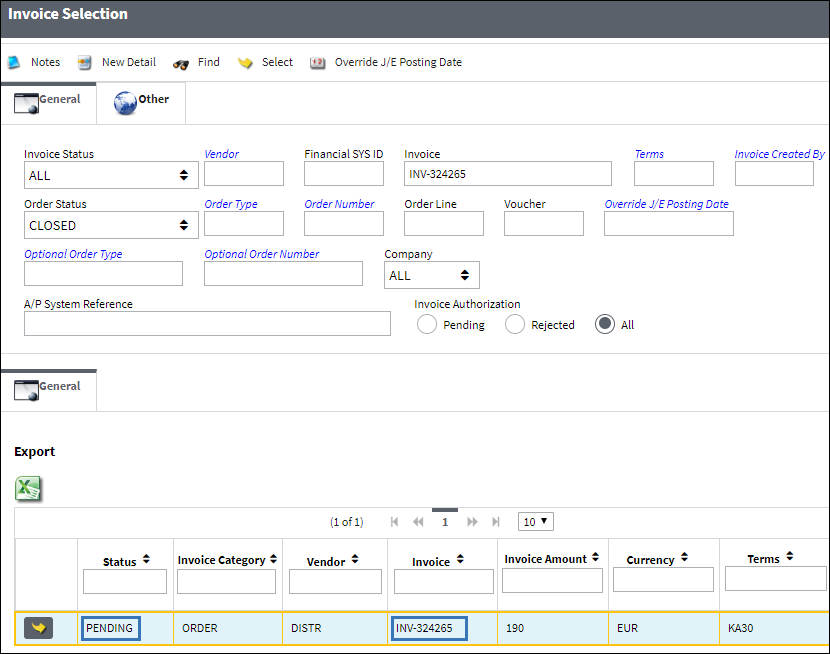
The invoice remains Pending until the system receives data from a relevant third party (accounts payable) interface, at which point the invoice status will change to closed.
Switch Set to No:
When set to No, after entering and invoice and saving, the status of the invoice will be Closed and the invoice will be posted to the relevant interface.
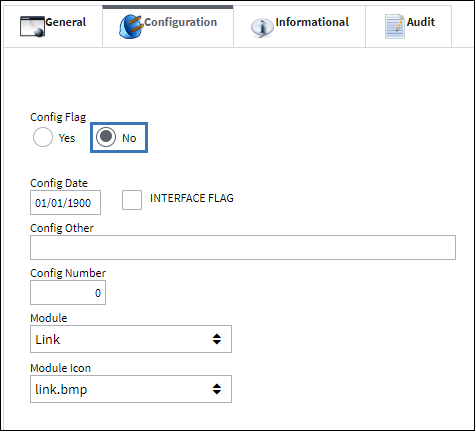
The following invoice is entered.
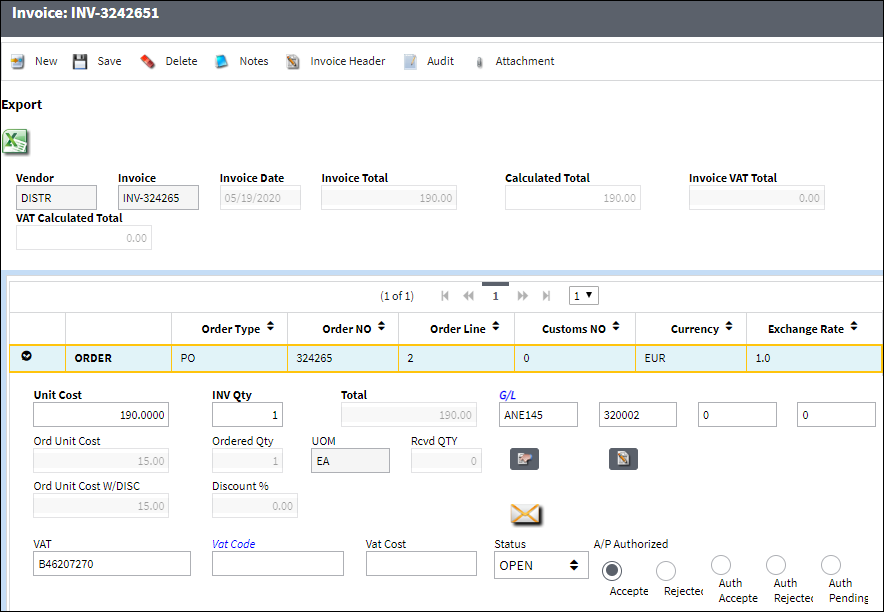
After selecting the Save ![]() button a pop up appears asking to post the invoice, choose Yes and select Submit.
button a pop up appears asking to post the invoice, choose Yes and select Submit.
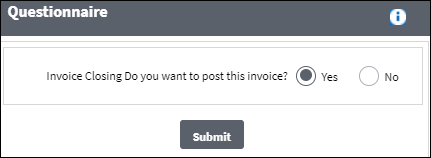
The status of the invoice is Closed and the invoice is posted to the relevant interface.
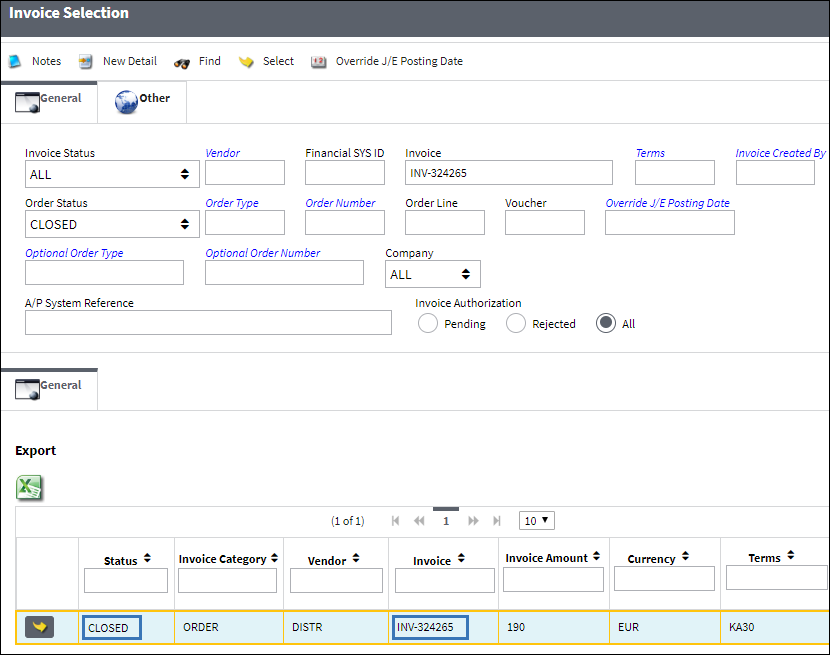

 Share
Share

 Print
Print