
 Share
Share

 Print
Print
IMGCTL - Validate if the Invoice has an Image Reference
Validate if the Invoice has an Image Reference
Affected Window: w_invoice_order_eu
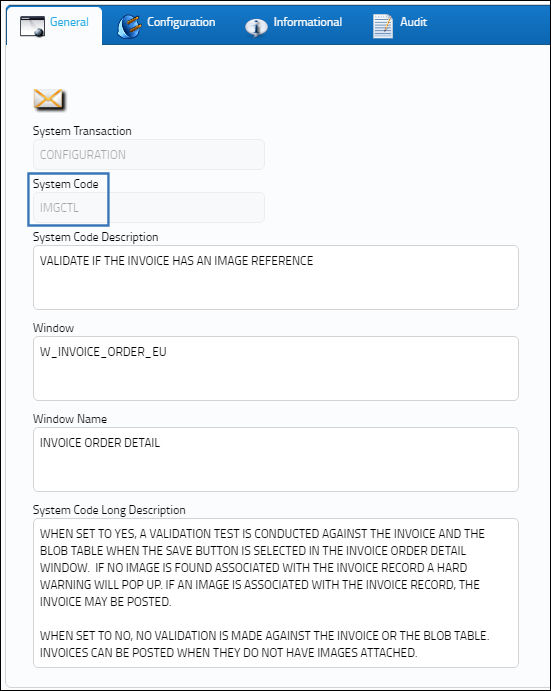
Switch Set to Yes:
When set to Yes, an invoice can only be posted when an image is attached to it.

For example, an invoice is created.
Notice that the invoice does not have an image attached to it.
From the Invoice Order Selection window, an Invoice Order is selected and saved.
When the user tries to post the invoice by selecting the Save ![]() button, the following hard warning appears. In order to post the invoice, an image must first be attached.
button, the following hard warning appears. In order to post the invoice, an image must first be attached.
Select the Image Control ![]() button to attach an image.
button to attach an image.
Save the image.
From the Invoice Order Detail, users are allowed to post the invoice once the invoice has an image attached.
Switch Set to No:
When set to No, an invoice can be posted if it does not have an image attached to it.
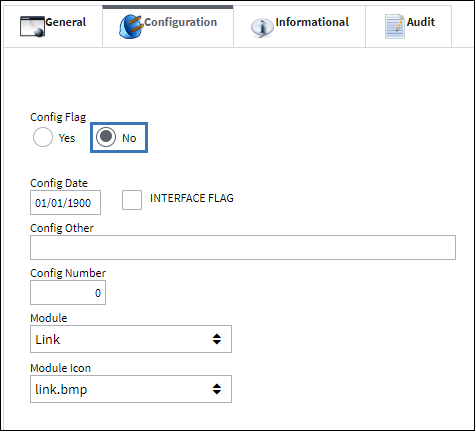
For example, an invoice is created.
Notice that the invoice does not have an image attached to it.
From the Invoice Order Selection window, an Invoice Order is selected and saved.
Users are allowed to post the invoice by selecting the Save ![]() button even though it does not have an image attached to it.
button even though it does not have an image attached to it.

 Share
Share

 Print
Print