
 Share
Share

 Print
Print
APGLVBATCH - A/P Invoice Check use Global G/L (expendable) at Batch Level
A/P Invoice Check use Global G/L (expendable) at Batch Level
Affected Window: w_invoice_order_eu
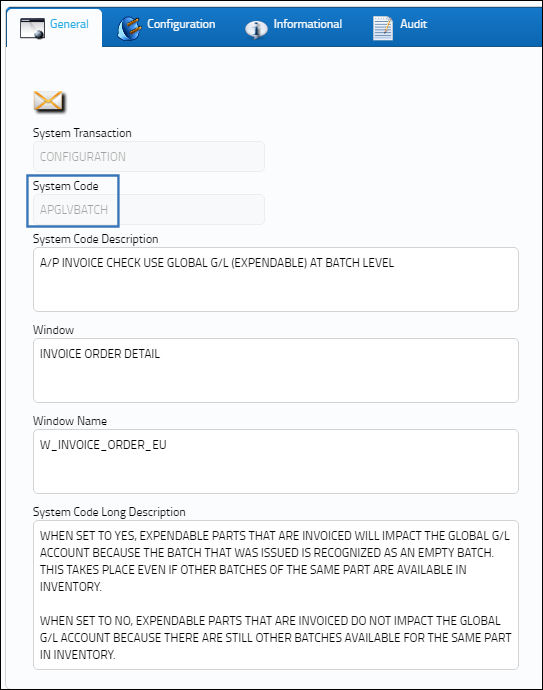
Switch Set to Yes:
When set to Yes, expendable parts that are invoiced will impact the Global G/L Account because the Batch that was issued is recognized as an empty Batch. This takes place even if other Batches of the same part are available in inventory.

Notice the following part is in stock in inventory.
A Purchase Order is created for a new Batch of the same part.
Now two different Batches exist for the same part in the same inventory.
Create a Manual Issue for the part with the new Batch number.
Notice the new Batch is no longer in stock, but the original Batch number for the same part remains in inventory.
Create an invoice for the issued part. Include all pertinent information along with an Invoice Amount that is different from the original Cost of its Purchase Order.
From the Invoice Order Detail window, notice the Global G/L Account appears in the G/L field by default when this switch is set to Yes.
From the Journal Entry Detail Query, notice the same global account was impacted against the invoice.
Users can also notice the type of transaction created when the Invoice Amount was updated from the P/O Cost in the Inventory Detail Transaction History window: 'INVOICE/ADJ/NOQTY.' This transaction type takes place when an invoice price and its order price differ and there is no quantity left for the Batch in inventory.
Switch Set to No:
When set to No, expendable parts that are invoiced do not impact the Global G/L Account because there are still other Batches available for the same part in inventory.
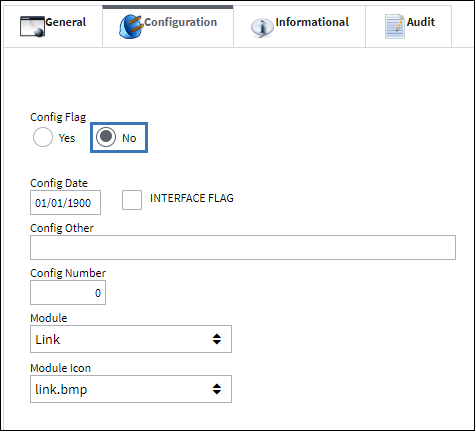
Notice the following part is in stock in inventory.
A Purchase Order is created for a new Batch of the same part.
Now two different Batches exist for the same part in the same inventory.
Create a Manual Issue for the part with the new Batch number.
Notice the new Batch is no longer in stock, but the original Batch number for the same part remains in inventory.
Create an invoice for the issued part. Include all pertinent information along with an Invoice Amount that is different from the original Cost of its Purchase Order.
From the Invoice Order Detail window, notice the Global G/L Account appears in the G/L field by default when this switch is set to Yes.
From the Journal Entry Detail Query, notice the same global account was impacted against the invoice.
Users can also notice the type of transaction created when the Invoice Amount was updated from the P/O Cost in the Inventory Detail Transaction History window: 'INVOICE/ADJUSTMENT.' This transaction type takes place when an invoice price and its order price differ and there are more Batches for the same part in inventory.

 Share
Share

 Print
Print