
 Share
Share

 Print
Print
LINK/COMPANY/PROTECT - Allows users to manage AP Invoice access via Company Profile window
Allows users to manage AP Invoice access via Company Profile window
Affected Window: w_invoice_header_eu
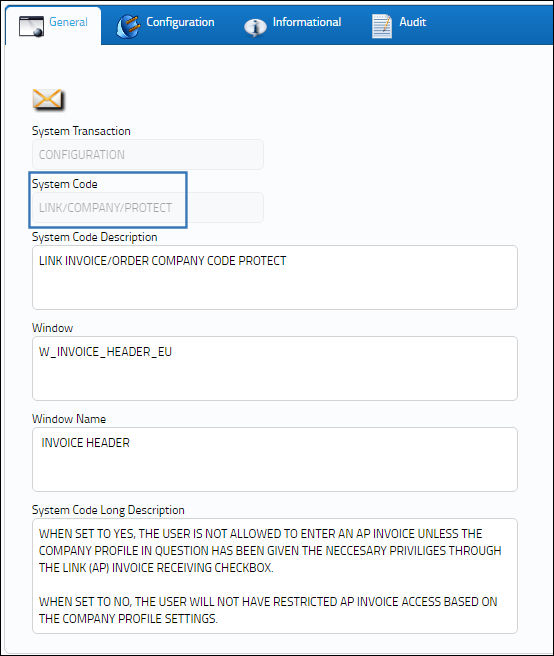
Switch Set to Yes:
When set to Yes, the user is not allowed to enter an AP Invoice unless the Company Profile in question has been given the necessary privileges through the Link (AP) Invoice Receiving checkbox.

Note: This switch is designed to work as part of the multi company functionality.
Select the Link (AP) Invoice Receiving checkbox (added by the switch) in the Company Profile window to allow users using the specified Company Code access to AP Invoices.
For this particular Company Code, the Link (AP) Invoice Receiving option has been selected. In this case, saving an Invoice Header and entering the AP Invoice is possible.
Here, the user has left the checkbox unselected.
As a result, the user using this Company Code receives a hard warning when trying to save and enter the Invoice.
Switch Set to No:
When set to No, the user will not have restricted AP Invoice access based on the Company Profile settings.
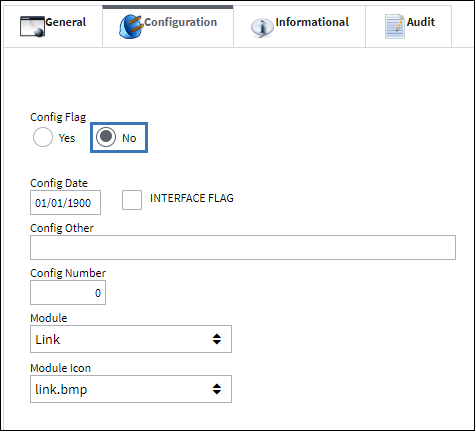
The Company Profile window hides the Link (AP) Invoice Receiving Checkbox when the switch is set to No.

 Share
Share

 Print
Print