
 Share
Share

 Print
Print
LKQTYGRT - Prevent Authorization Acceptance if Invoice Qty is greater than Order Qty
Prevent Authorization Acceptance if Invoice Qty is greater than Order Qty
Affected Window: w_invoice_authorization_eu
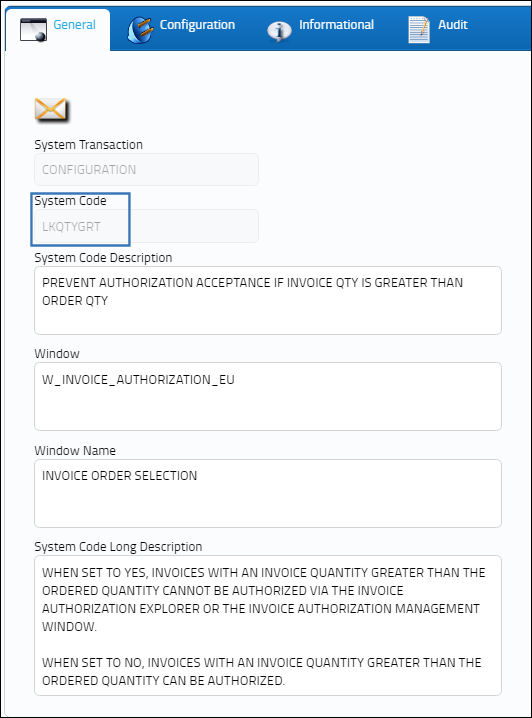
Switch Set to Yes:
When set to Yes, Invoices with an Invoice Quantity greater than the Ordered Quantity cannot be authorized via the Invoice Authorization Explorer or the Invoice Authorization Management window.

When the Invoiced Qty is greater than the Ordered Qty, the following warning message blocks the authorization.
Switch Set to No:
When set to No, Invoices with an Invoice Quantity greater than the Ordered Quantity can be authorized.
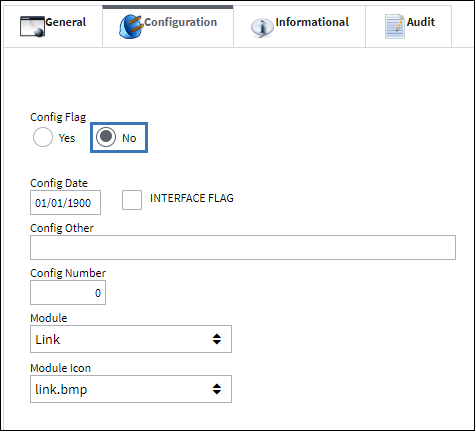
When the Invoiced Qty is greater than the Ordered Qty, users are allowed to save the Invoice authorization.

 Share
Share

 Print
Print