
 Share
Share

 Print
Print
DEFAULTINVGL - The Default Inventory GL is Populated on the Invoice Instead of Global Expense GL
The Default Inventory GL is Populated on the Invoice Instead of Global Expense GL
Affected Window: w_invoice_order_eu

Switch Set to Yes:
When set to Yes, the Default Inventory G/L will display on invoice.

The following Transaction Code has a Default Inventory G/L and Global Expense G/L setup.
A Purchase Order was created for a P/N and the Default Inventory G/L account is the account displayed.
The following invoice was created.
In the Invoice Order Selection window, the Default Inventory G/L is displayed.
However in the Invoice Detail window, the account used changes to the Global Expense G/L.
The P/N has been received into the system and is now in Inventory.
The Invoice changes to 'PREPOST' status and is saved.
The Invoice is in 'PREPOST' Status and the Default Inventory G/L account is the account displayed on the invoice.
Switch Set to No:
When set to No, the Global Expense G/L will display on invoice.
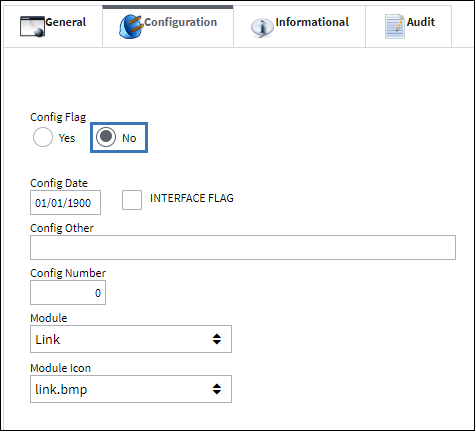
The following Transaction Code has the Default Inventory G/L and Global Expense G/L setup.
A Purchase Order was created for a P/N and the Default Inventory G/L is the account displayed.
The following invoice was created.
In the Invoice Order Selection window, the Default Inventory G/L is displayed.
However in the Invoice Detail window, the account used changes to the Global Expense G/L.
The P/N is received into the system.
The Invoice is in 'PREPOST' Status and the Global Expense G/L is the account on the invoice.

 Share
Share

 Print
Print