
 Share
Share

 Print
Print
SHINVOICESUBCAT - Show Invoice Sub Categories in Journal Entry Query
Show Invoice Sub Categories in Journal Entry Query
Affected Window: w_journal_entries_detail_qry
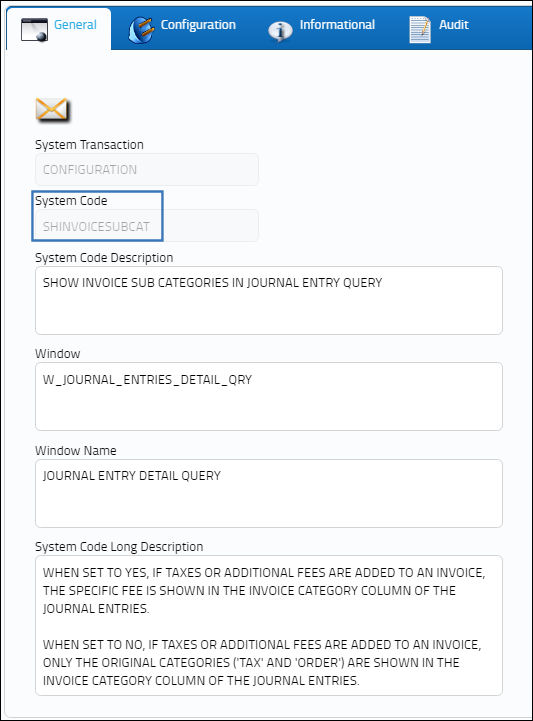
Switch Set to Yes:
When set to Yes, if Taxes or Additional Fees are added to an Invoice, the specific fee is shown in the Invoice Category column of the Journal Entries.

Notice that an 'AOG' Additional Fee and an 'HST' Tax are added to the following invoice.
The invoice is then saved.
From the Journal Entry Detail Query, Order tab, notice that the specific Additional Fee ('AOG') and Tax ('HST') are listed in the Inventory Category column for the Invoice.
Switch Set to No:
When set to No, if Taxes or Additional Fees are added to an Invoice, only the original categories ('Tax' and 'Order') are shown in the Invoice Category column of the Journal Entries.
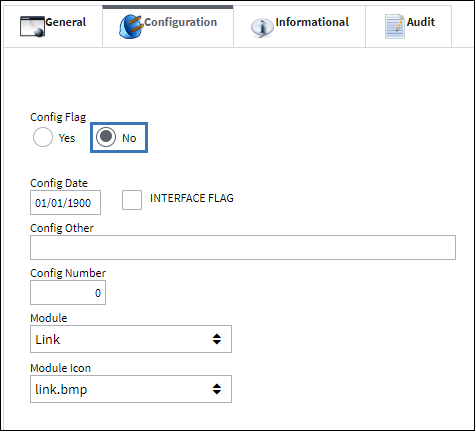
Notice that an 'AOG' Additional Fee and an 'HST' Tax are added to the following invoice.
The invoice is then saved.
From the Journal Entry Detail Query, Order tab, notice that the additional fees are categorized by their generic names in the Inventory Category column for the invoice.

 Share
Share

 Print
Print