
 Share
Share

 Print
Print
SCRAP/AUTHORIZATION - Scrap Authorization
Scrap Authorization
Affected Window: w_inventory_transaction_scrap
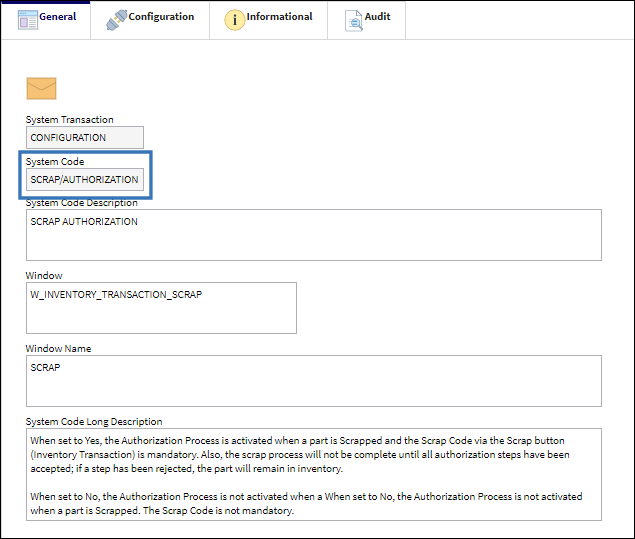
Switch Set to Yes:
When set to Yes, the Authorization Process is activated when a part is Scrapped and the Scrap Code via the Scrap button (Inventory Transaction) is mandatory. Also, the scrap process will not be complete until all authorization steps have been accepted; if a step has been rejected, the part will remain in inventory.

Notice the Authorization Steps ![]() button is available, indicating that Authorization Steps can be set up and used for a Scrap transaction.
button is available, indicating that Authorization Steps can be set up and used for a Scrap transaction.
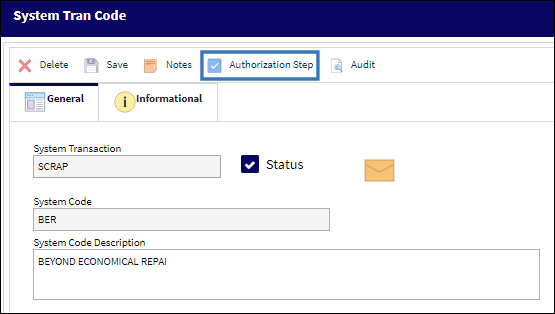
Note: If Authorization Steps are not created, a One-Step Authorization will be utilized when a part is Scrapped.
Additionally, the Scrap Code is mandatory when a part is Scrapped when the switch is set to Yes.
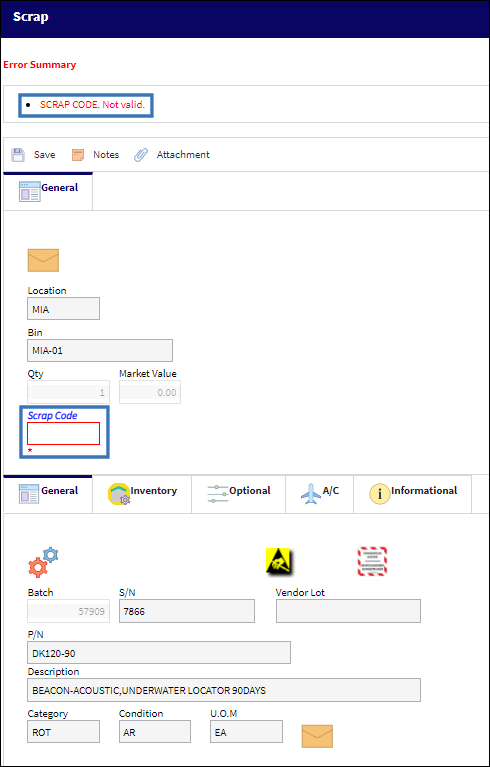
For more information, refer to the Scrap Authorization.
Additional 'Yes' Functionality ![]()
The scrap process will not be complete until all authorization steps have been accepted. If an authorization step has been rejeceted, the part will remain in inventory.
The following scrap code has two authorization steps.
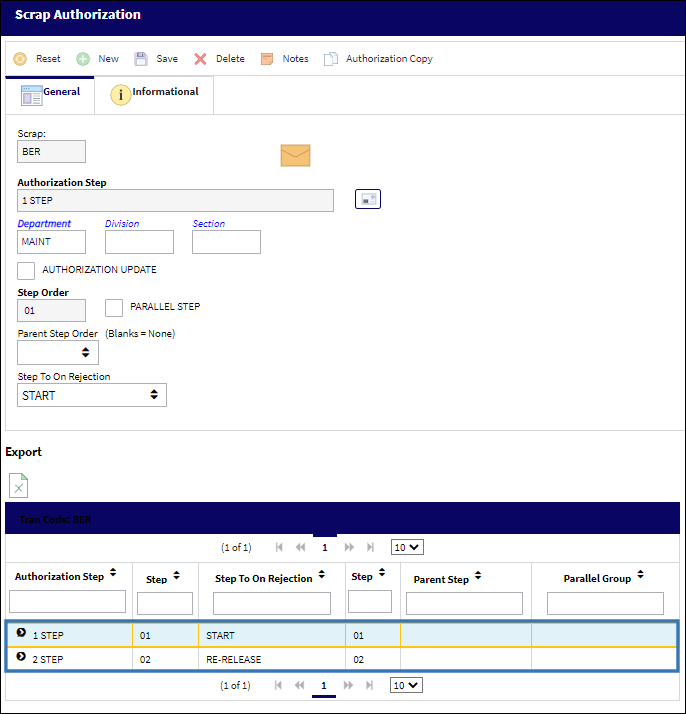
The following P/N is being Scrapped with the above scrap code.
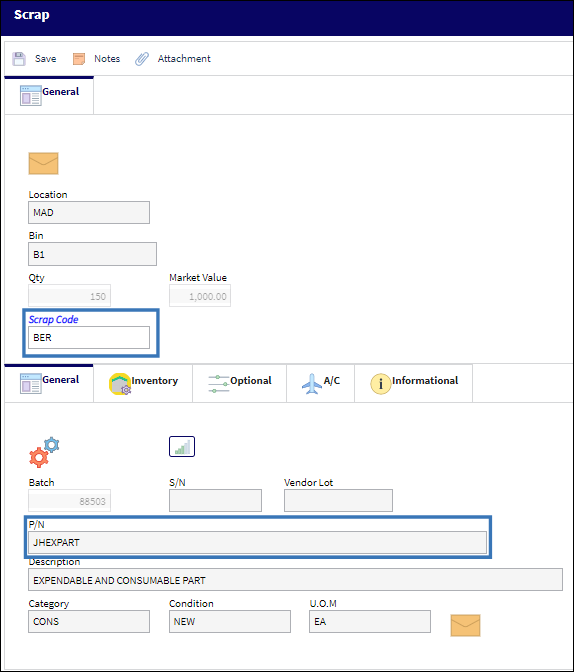
The first authorization step is accepted.
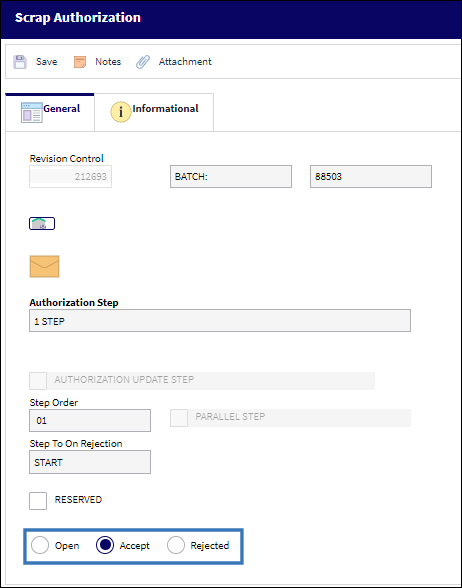
The second authorization step is rejected.
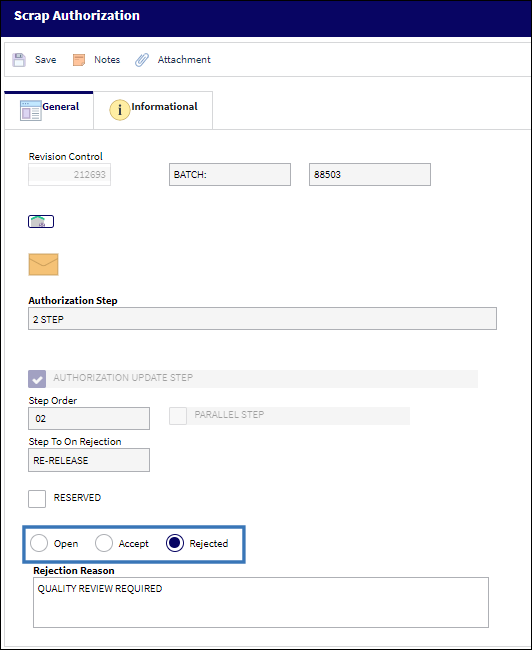
Upon rejection, the system displays the following message.
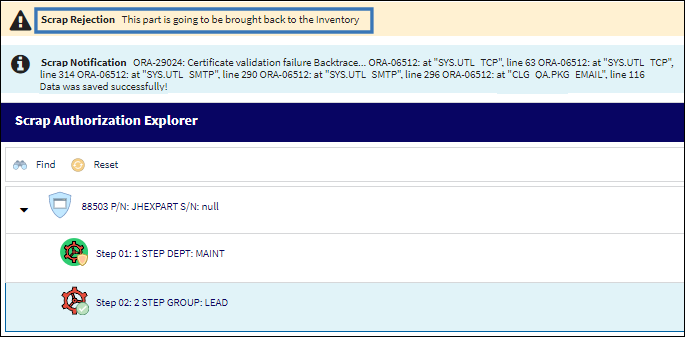
Since one step was rejected, the P/N remains in inventory.
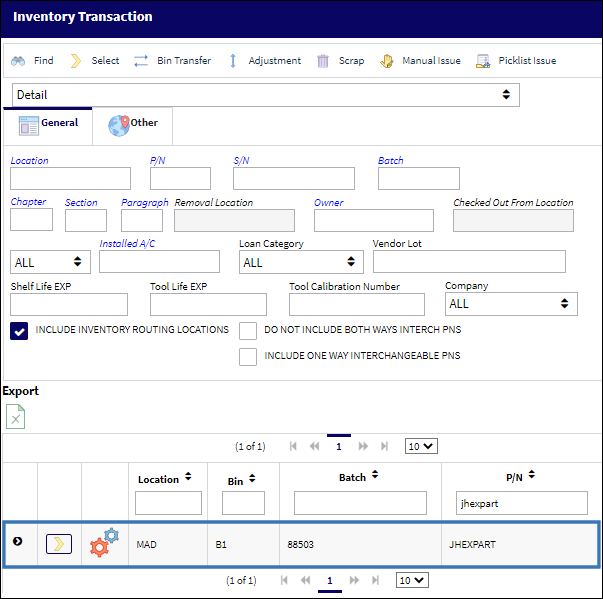
Upon accepting both authorization steps, the P/N is no longer available in Inventory.
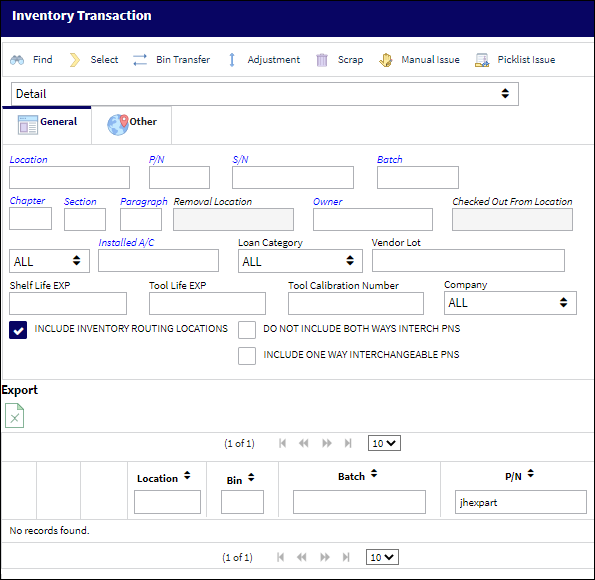
Switch Set to No:
When set to No, the Authorization Process is not activated when a part is Scrapped. The Scrap Code is not mandatory.

The Authorization Steps ![]() button is unavailable, indicating that Authorization is not activated nor required when a part is Scrapped.
button is unavailable, indicating that Authorization is not activated nor required when a part is Scrapped.
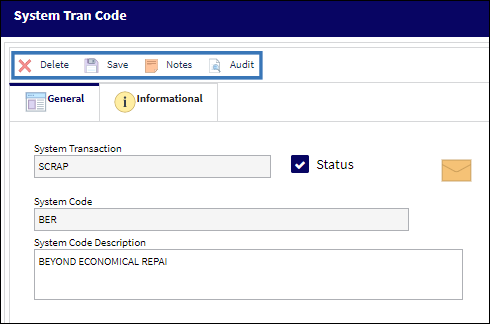
Additionally, the Scrap Code is not mandatory when a part is Scrapped.
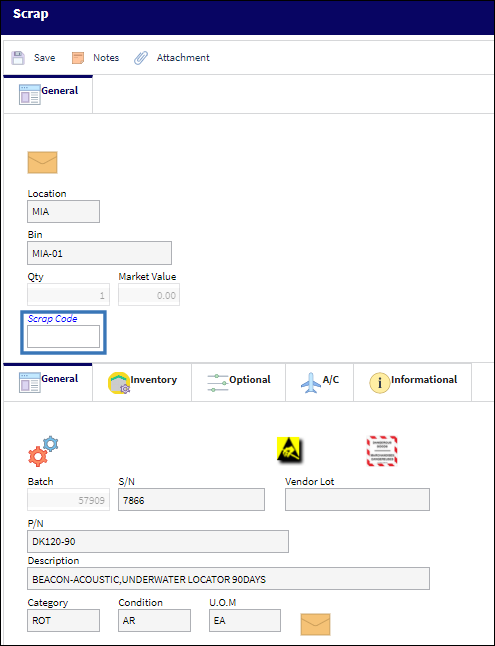

 Share
Share

 Print
Print