
 Share
Share

 Print
Print
DEFRIFG - Default R/I at RTS and PN Initial Load
Default R/I at RTS and PN Initial Load
Affected Window: w_inventory_transaction_return_non_eu
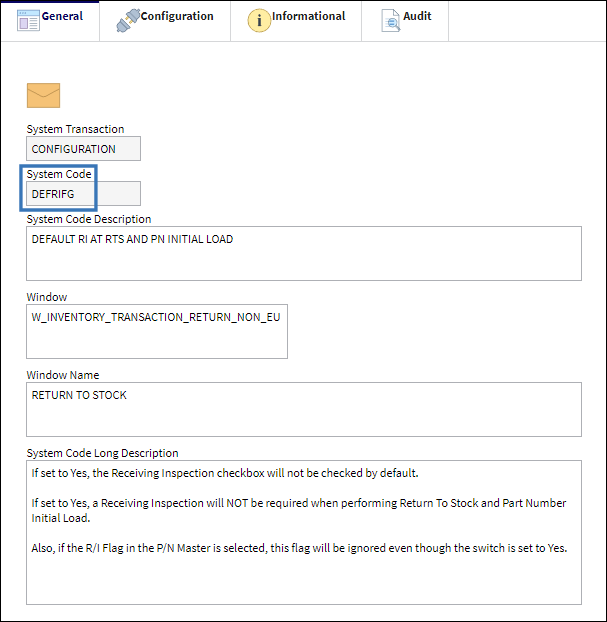
Switch Set to Yes:
When set to Yes, the Receiving Inspection checkbox is not selected when performing a Return to Stock or a P/N Initial Load transaction. This switch overrides the R/I Flag checkbox via the P/N Master, Technical Engineering tab when performing these transactions.

Notice that the following part has the R/I Flag checkbox selected via the P/N Master, Technical Engineering tab.
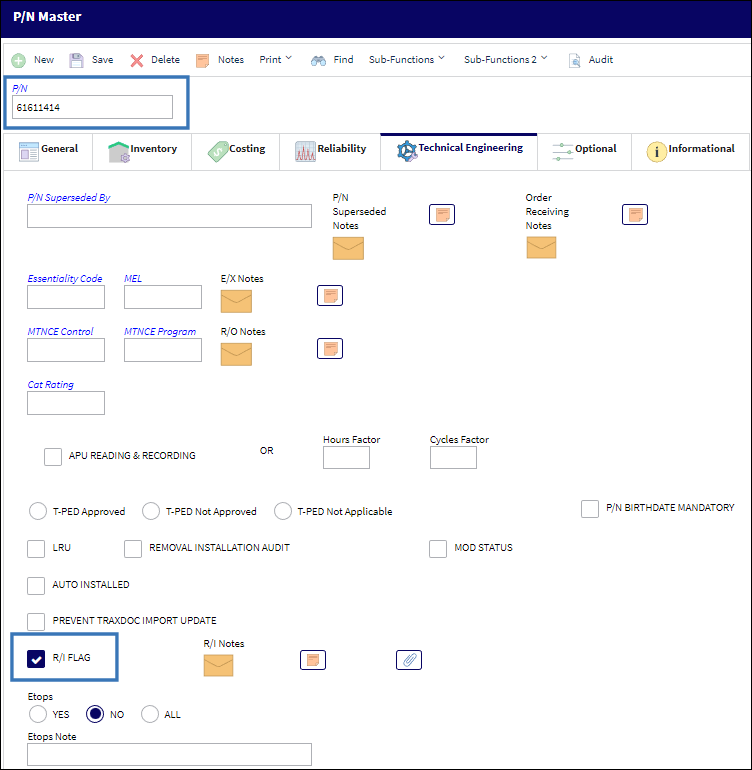
When the part is loaded via the P/N Initial Load window, notice that the Receiving Inspection checkbox is deselected by the system.
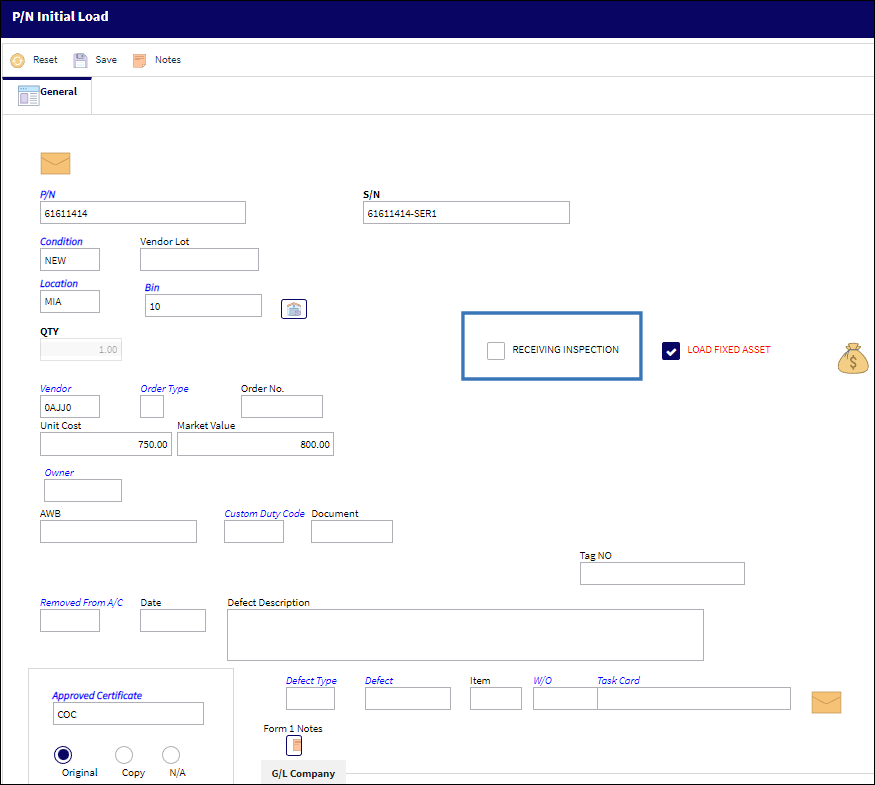
When the switch is set to Yes, the part may be brought into inventory through a P/N Initial Load transaction window without requiring the Receiving Inspection.
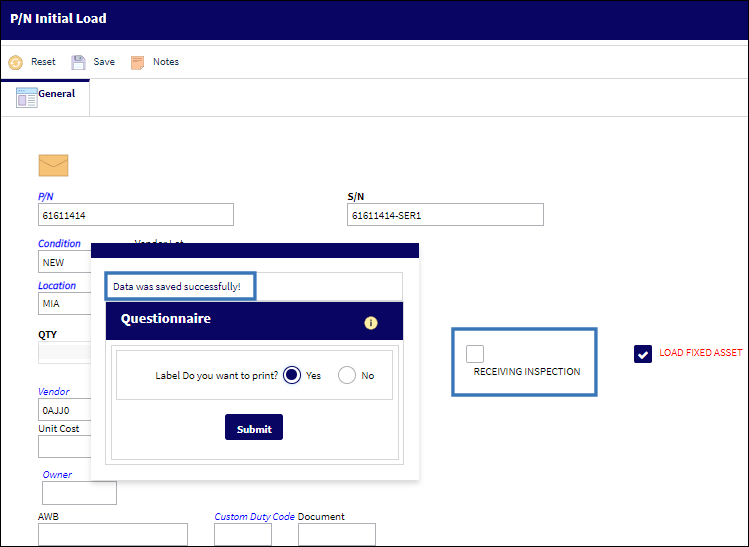
The part was then issued to a W/O and a Return to Stock performed thereafter. The part is returned to inventory through the Return to Stock transaction. With the switch set/configured to Yes, the Receiving Inspection checkbox for a RTS is also deselected by the system and the transaction saves successfully without requiring a receiving inspection.
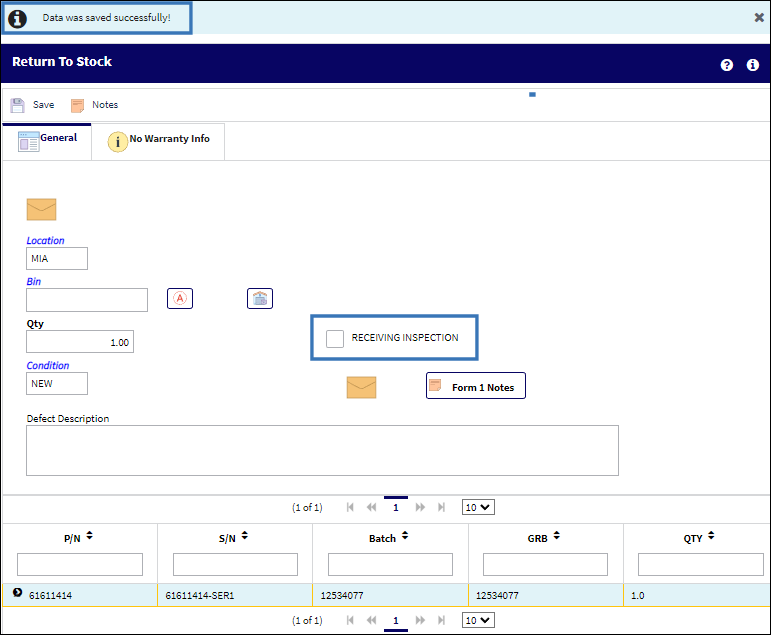
Switch Set to No:
When set to No, the Receiving Inspection checkbox is selected when performing a Return to Stock or a P/N Initial Load transaction if the part being sent to inventory has the R/I Flag selected via the P/N Master, Technical Engineering tab.

Notice that the following part has the R/I Flag checkbox selected via the P/N Master, Technical Engineering tab.
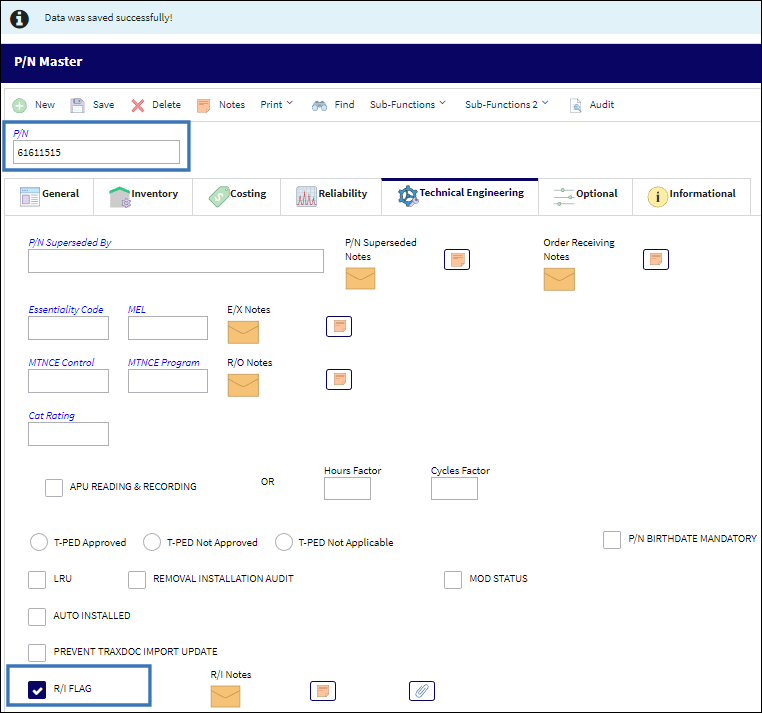
When the part is loaded via the P/N Initial Load window, notice that the Receiving Inspection checkbox is selected by default.
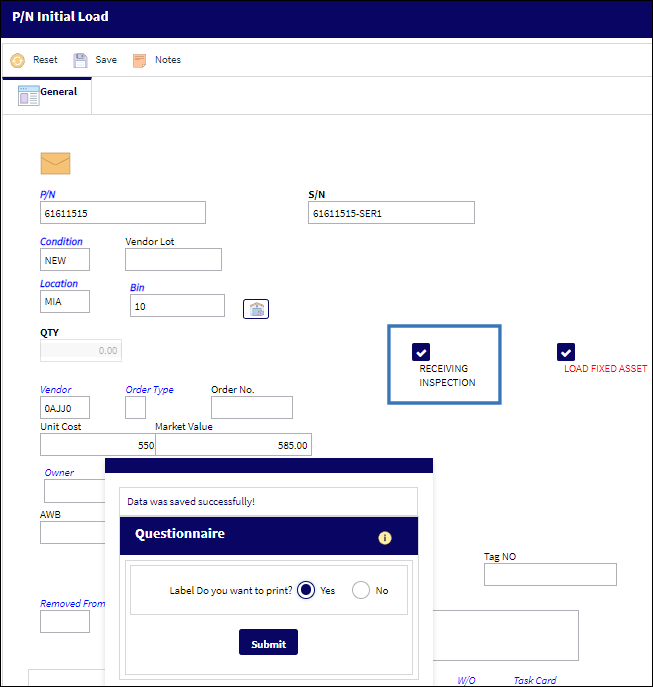
Likewise, the system places the part in a Receiving Inspection status. The inspection will have to be performed before the part may be issued.
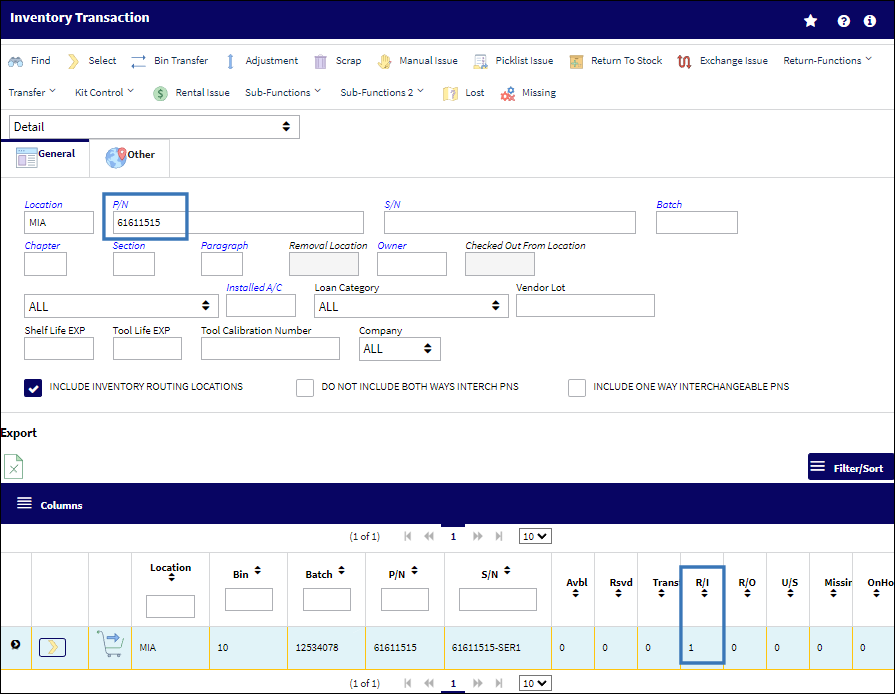
The same part was transacted after the Receiving Inspection. It was then returned through the Return to Stock functionality. Notice that the Receiving Inspection checkbox is selected by default.
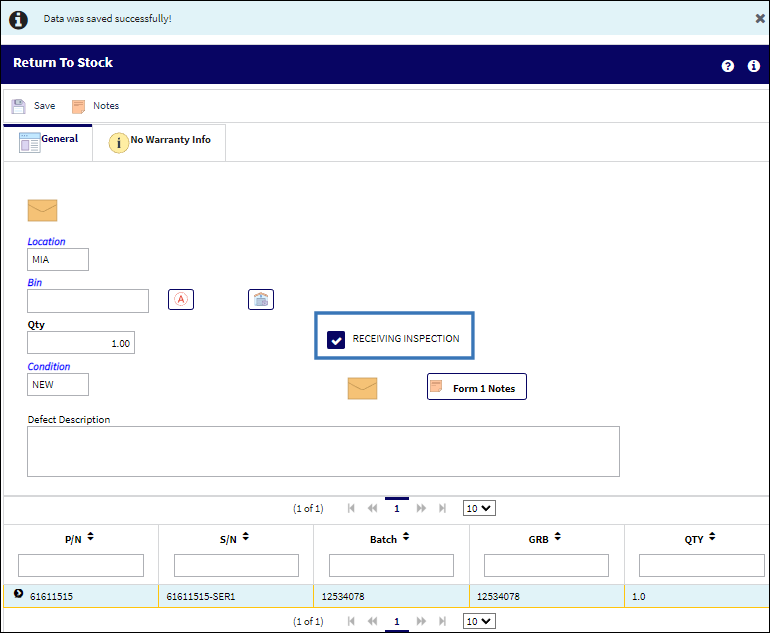
Once the transaction is saved, the system places the part in a Receiving Inspection status.
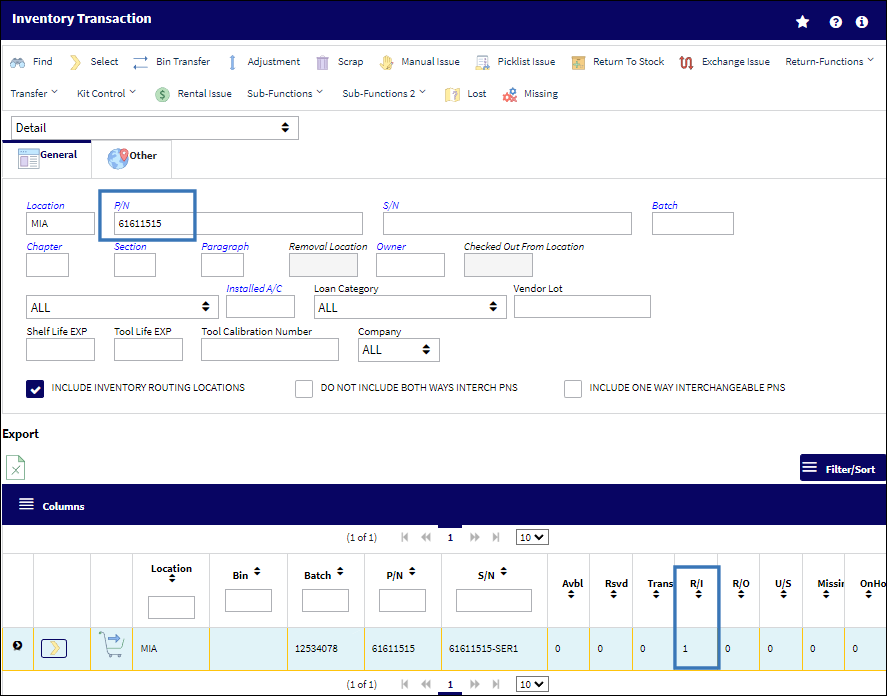

 Share
Share

 Print
Print