
 Share
Share

 Print
Print
PKQTYOWNER - Picklist Reservation of Owned Parts First for 3rd Party W/Os
Picklist Reservation of Owned Parts First for 3rd Party W/Os
Affected Window: w_picklist_detail_eu
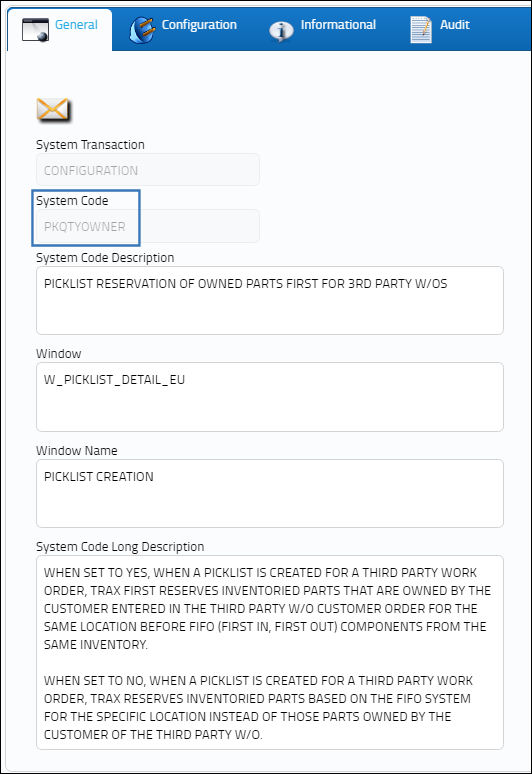
Switch Set to Yes:
When set to Yes, when a Picklist is created for a Third Party Work Order, the system first reserves inventoried parts that are owned by the Customer entered in the Third Party W/O Customer Order for the same location before FIFO (First In, First Out) components from the same inventory.

Note: This switch must be set to Yes for Customers that have multiple Inventory Owners selected through the Multi Owners ![]() button of the Customer Master. For more information refer to the Customer Master, General Tab via the Settings Training Manual.
button of the Customer Master. For more information refer to the Customer Master, General Tab via the Settings Training Manual.
Notice the following available Inventory for a P/N at a particular Location. Of the total parts in stock, some are owned by a Customer and some are not owned.
Note: The Inventory Transaction results are sorted by Goods Received Batch (GRB). The basic FIFO system corresponds to these batch numbers.
Create a Third Party Work Order for the Location then select the Third Party ![]() button.
button.
Enter all of the Customer Order information including the Customer that owns the parts in stock.
Note: The Third Party W/O should have a Customer Order and that Customer should have the Owner entered in the Inventory Owner field of the Customer Master for this switch to function correctly. For more information refer to Customer Master, General Tab via the Settings Training Manual.
Create a Picklist for the Third Party Work Order through the Picklist ![]() button of the Work Order window or through the Inventory/Update/Picklist Creation window.
button of the Work Order window or through the Inventory/Update/Picklist Creation window.
From the Picklist Creation Detail window enter the P/N to be reserved and the Quantity.
From the Inventory Transaction window, notice that the components that were reserved from the location are the ones that are owned. The Batch numbers were overlooked; the FIFO system was not carried out with the switch set to 'Yes.'
Note: For this example the Picklist is canceled to illustrate the changes when the switch is set to No.
Switch Set to No:
When set to No, when a Picklist is created for a Third Party Work Order, the system reserves inventoried parts based on the FIFO system for the specific Location instead of those parts owned by the Customer of the Third Party W/O.

A Picklist is created for the same Third Party W/O and Inventory Location as above.
Enter the same Part Number and the Quantity needed.
From the Inventory Transaction window, notice that the parts reserved for the W/O Location correspond to the Goods Received Batch numbers instead of those components owned by the Third Party W/O Customer. The FIFO system is applied.

 Share
Share

 Print
Print