
 Share
Share

 Print
Print
INVCOUNTALL - Inventory Physical Count With Multiple Locations
Inventory Physical Count With Multiple Locations
Affected Windows: w_physical_count_sel
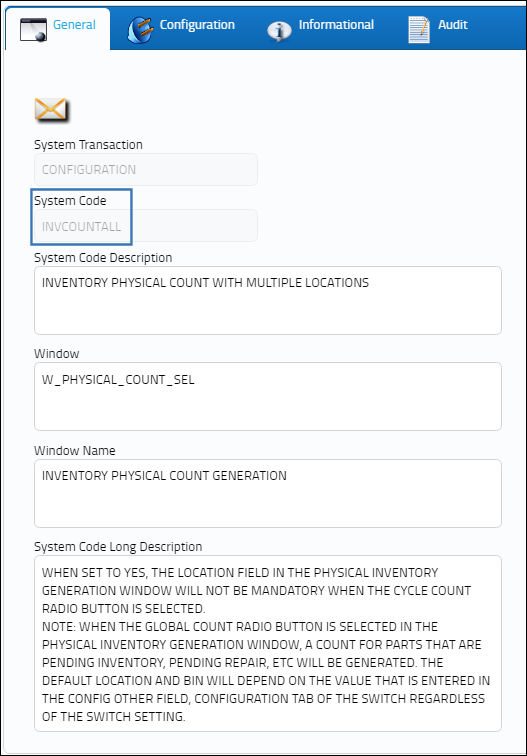
Switch Set to Yes:
When set to Yes, the Location field in the Physical Inventory Generation window will not be mandatory when the Cycle Count radio button is selected.
Note: When the Global Count radio button is selected in the Physical Inventory Generation window, a count for parts that are pending inventory, pending repair, and pending technical records will be generated. The Default Location and Bin will depend on the value that is entered in the Config Other field, Configuration tab of the switch regardless of the switch setting.
The Config field must be set in the following format: Location, Bin.
![]() The Cycle Count New and Cycle Count Delete buttons are security-controlled via Inventory/ Update/ Inventory Transaction/ Cycle Count New and Cycle Count Delete. For more information refer to the Security Explorer section of the System Administration Training Manual.
The Cycle Count New and Cycle Count Delete buttons are security-controlled via Inventory/ Update/ Inventory Transaction/ Cycle Count New and Cycle Count Delete. For more information refer to the Security Explorer section of the System Administration Training Manual.

The Location field in the Physical Inventory Count Generation window is not mandatory when the Cycle Count radio button is selected.
In the Physical Inventory Count Generation window, the Location field is not mandatory. A Select Multiple Locations button ![]() is available. Select the desired location(s).
is available. Select the desired location(s).
For this example, no location is selected.
Note: No location is selected, the system will use the default locations entered in the config Other field of the Configuration tab located in the switch.
Click the Select Multiple Categories ![]() Button and select the part number category.
Button and select the part number category.
The Physical Inventory Count Print is displayed and the following P/N is listed below. The system displays the in Bin location 'E0ATL' as specified in the Config Other, Configuration tab of Switch ![]() INVCOUNTALL.
INVCOUNTALL.
In the Physical Inventory Count window, search for the generated count and add the manual quantities counted. The Count Category column displays the type of count as Cycle/Count.
In the Inventory Transaction window, select the Requisition multi-button and select the Cycle Count ![]() button.
button.
In the Inventory Cycle Count window, the entered counts can be found in this window. Select the New or Delete button to enter/ delete counts for the specified location.
Note: The New and Delete buttons are security-controlled via Inventory/ Update/ Inventory Transaction/ Cycle Count New and Cycle Count Delete. For more information refer to the Security Explorer section of the System Administration Training Manual.
Global Count:
In the Physical Inventory Count Generation window, the Location field is not mandatory when the Global Count radio button is selected.
In the Physical Inventory Count window, the Count Category column displays 'Global/Count.'
Switch Set to No:
When set to No, the Location field in the Physical Inventory Generation window will be mandatory when the Cycle Count checkbox is selected.

In the Physical Inventory Count Generation window, the Location field is mandatory when the Cycle Count radio button is selected.

 Share
Share

 Print
Print