
 Share
Share

 Print
Print
PNEXPMVJOB - Create Job For Expired Inventory
Create Job For Expired Inventory
Affected Window: w_inventory_expire_sel
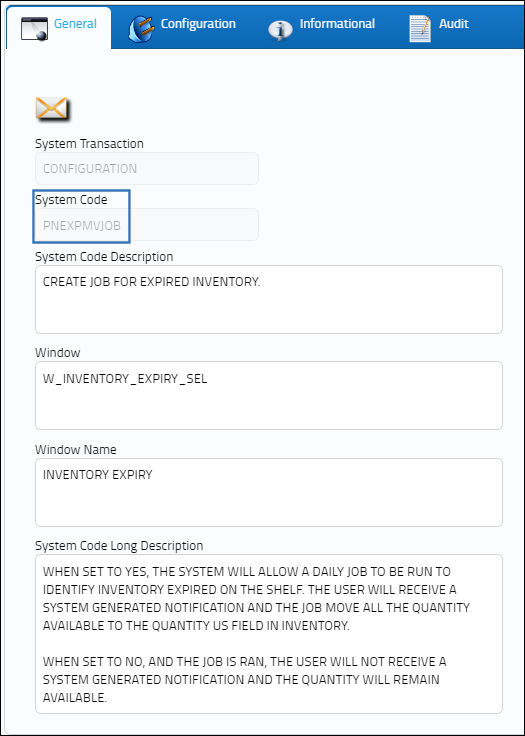
Switch Set to Yes:
When set to Yes, the system will allow a daily job to be run to identify inventory expired on the shelf. The user will receive a system generated notification and the job will move all the quantity from an available status to an unserviceable status in Inventory.

A new system notification has been created: INVENTORY EXPIRED.
The following system notification has been created.
Note the following Batch number.
The Shelf Life Expiration is specified, but not overdue.
The Shelf Life Expiration has been updated manually to display the functionality of this switch. The Shelf Life Expiration is now overdue.
Stop all Trax Database Jobs.
Restart all Trax Database Jobs.
Run the job for the INVENTORY_EXPIRY_PROCESSING.
The Job is complete.
The following email notification is sent to the user.
The quantity of the batch has been updated to U/S (Unserviceable).
Switch Set to No:
When set to No, and the job is ran, the user will not receive a system generated notification and the quantity will remain in available status.

Note the following Batch number.
The Shelf Life Expiration is specified, but not overdue.
The Shelf Life Expiration has been updated manually and is now overdue.
Stop and restart all Trax Database Jobs. Run the job for the INVENTORY_EXPIRY_PROCESSING.
The user did not receive an email notification indicating that the inventory has expired and will be moved to an US status. The quantity remains available.

 Share
Share

 Print
Print