
 Share
Share

 Print
Print
RTSCOSTA - Inventory Adjustment Use Average Cost Instead Of Zero
Inventory Adjustment Use Average Cost Instead Of Zero
THIS SWITCH SHOULD BE SET TO YES AT ALL TIMES!
Affected Window: w_inventory_transaction_adjustment
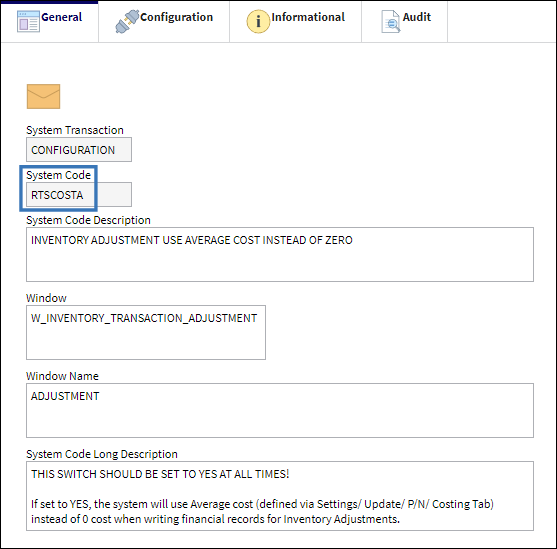
Switch Set to Yes:
When set to Yes, the system will use the average cost (instead of zero [0] cost), when writing financial records for Inventory Adjustments.

Notice that the Average Cost in the Costing tab of the P/N Master for Part Number 071-4030-01 is set to 25.0000 in the example below.
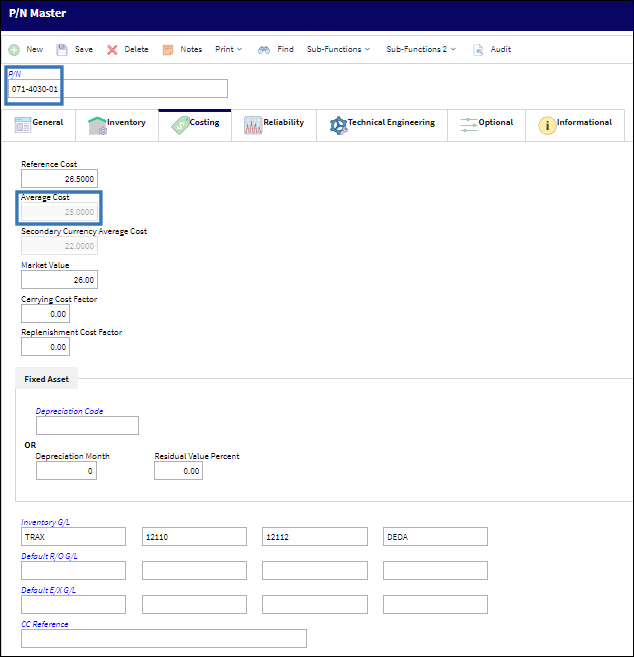
The Adjustment ![]() button allows for the adjustment of inventory quantities. Notice in the image below that Part Number 071-4030-01 shows 30 available in stock before executing an adjustment.
button allows for the adjustment of inventory quantities. Notice in the image below that Part Number 071-4030-01 shows 30 available in stock before executing an adjustment.
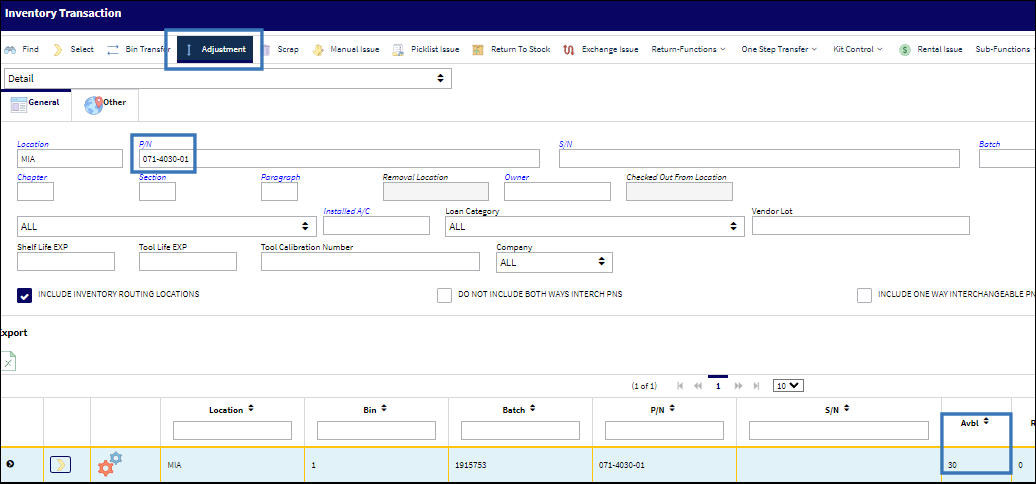
From the Adjustment screen, adjust the quantity (-1.00 used for this example), select an applicable Adjustment Code and save the transaction.
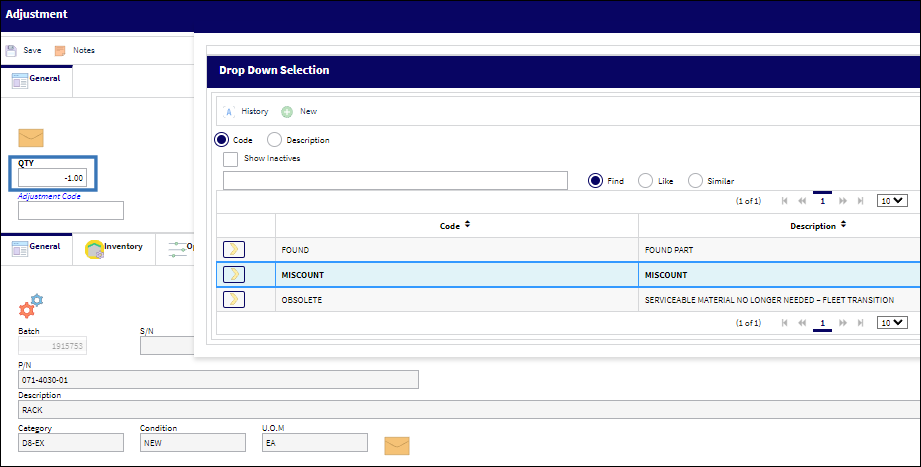
Respond to the label print pop-up questionnaire and submit the transaction.
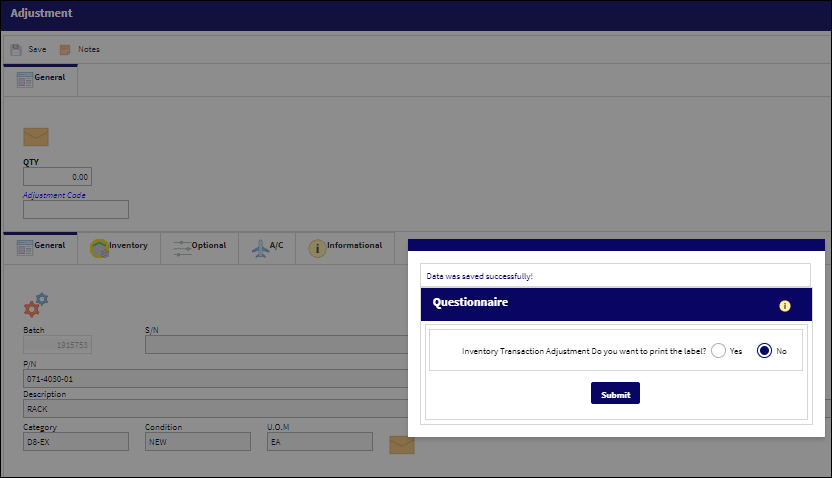
The Inventory Transaction screen now displays an adjusted quantity of 29 each for this part.
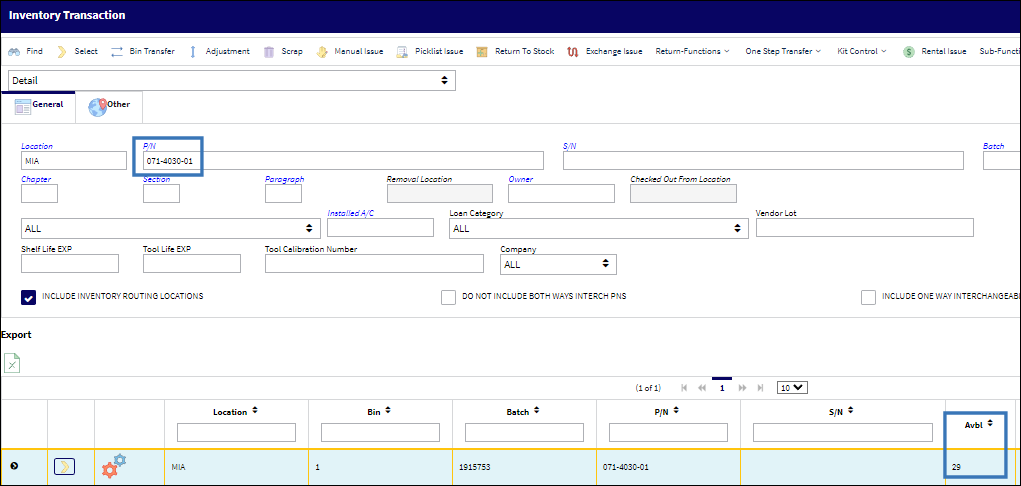
An Inventory Detail Transaction History is available via menu pathway Inventory > Query > Inventory Transaction History Query. This Query will reflect the -1.00 each that was adjusted, and display the Unit Cost, Secondary Cost from the P/N Master and Transaction number.
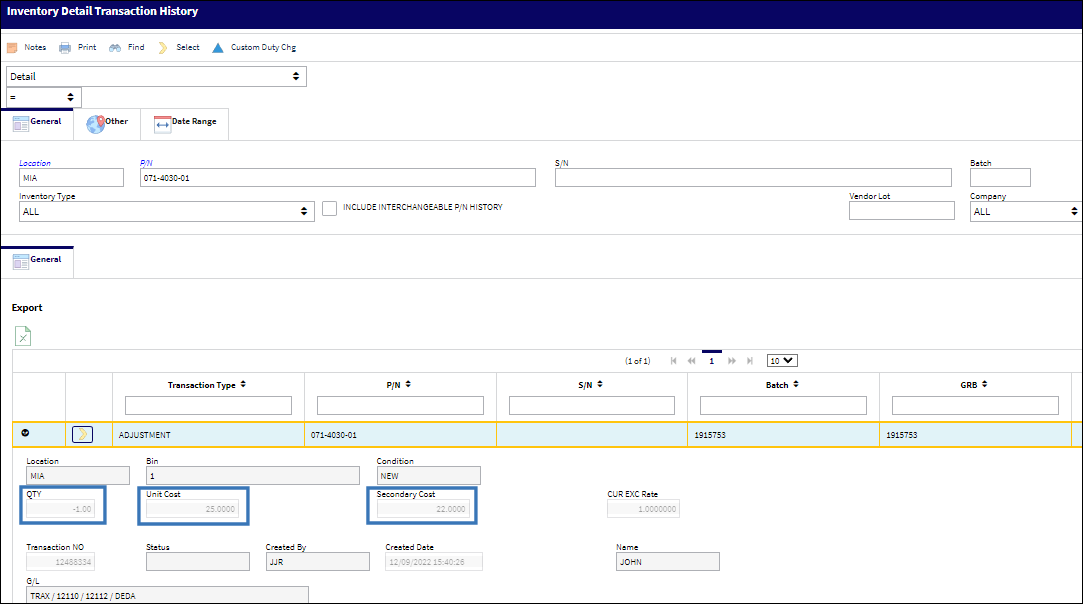
Select the record to populate additional record detail. Then, click on the Accounting tab which demonstrates that the Local Average Cost set up in the P/N Master was used for this transaction.

Switch Set to No:
When set to No, the system will not use the average cost when writing financial records for Inventory Adjustments.


 Share
Share

 Print
Print