
 Share
Share

 Print
Print
PLPOLOC - Print Picklist In Original Location
Print Picklist In Original Location
Affected Window: w_picklist_print
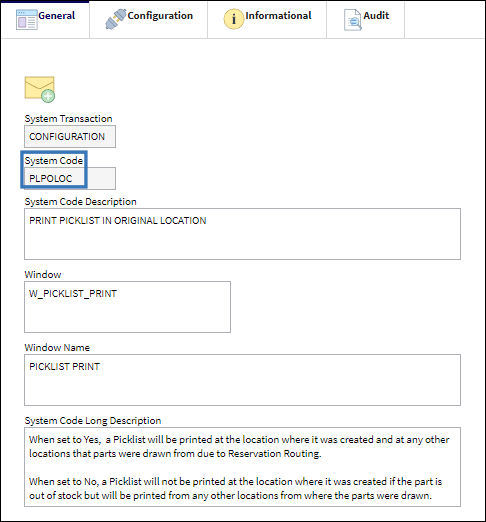
Switch Set to Yes:
When set to Yes, Picklists will be printed at the location where it was created and at any other locations that parts were drawn from due to Reservation Routing.

If a Picklist is created from a given Location, and the Reservation Routing Sequence includes other Locations, the Picklist will be printed at all locations in the Reservation Routing, even if the particular part is out of stock in the Location where the Picklist is created. The initial Location in the Reservation Routing will receive a printed Picklist even if the part if not in stock. To set up a Reservation Routing Sequence, click on the Reservation Routing ![]() button in the Location Master window via the Settings module.
button in the Location Master window via the Settings module.
Reservation Routing allows the set up of a location 'tree' that defines the sequence of locations in which parts are reserved during Picklist Creation. Notice the Location Master screen and Reservation Routing button below.

In the Location Routing Master, Select a previously configured Location Routing from the drop down or Click New, and establish a new Location Routing and Reservation Sequence number for the new routing. Save the record.

Once saved, the record will be added to the Location Routing Sequences available for the location.
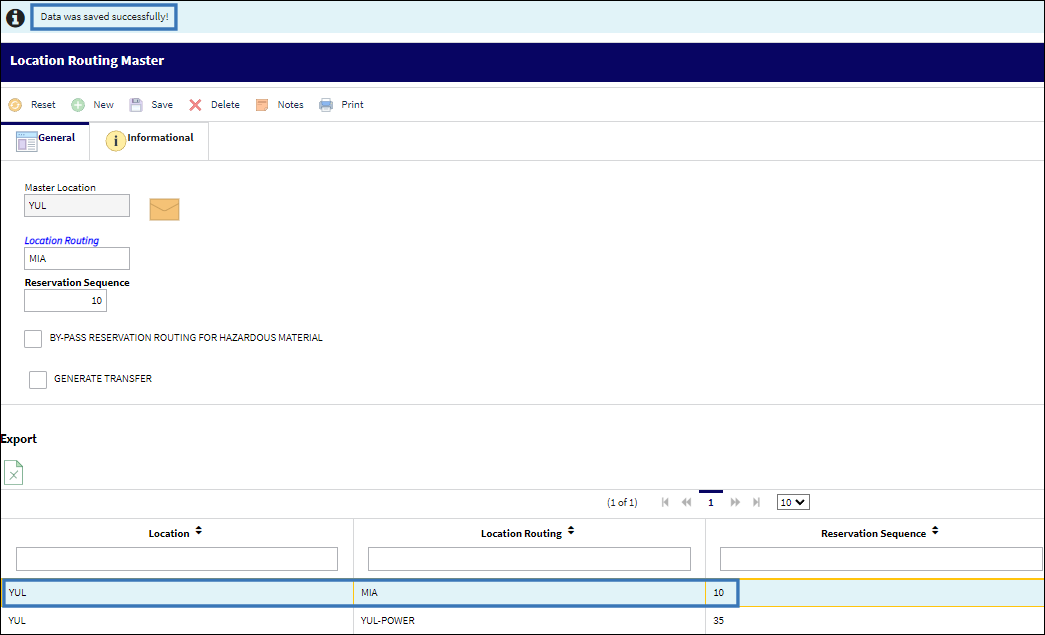
The printing preference for each location is set up in the System Printer Configuration window, accessed via menu pathway System Administration; Update; System Printer Control.
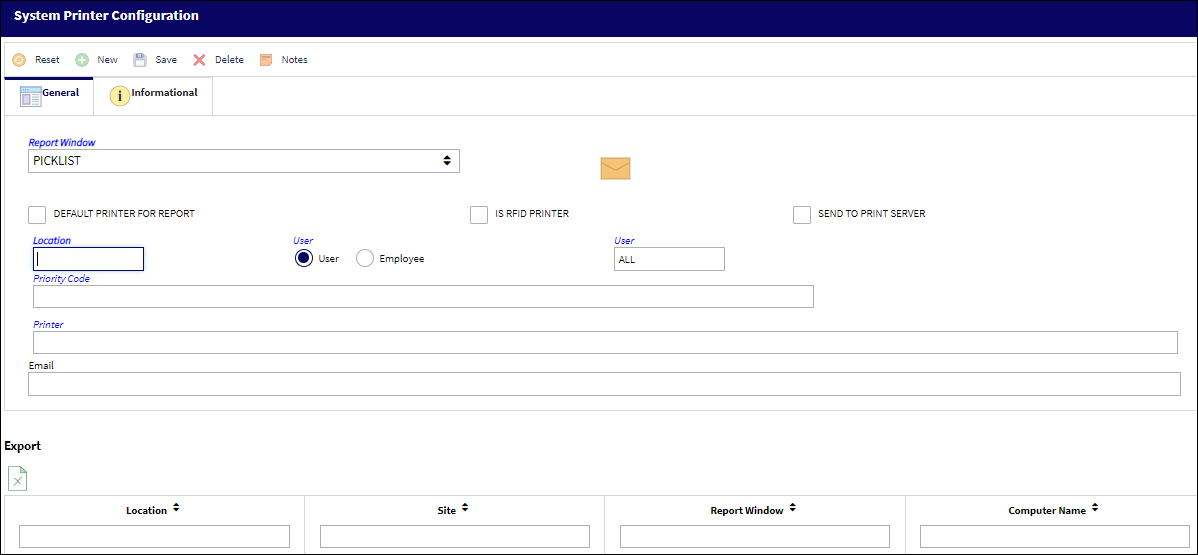
Switch Set to No:
When set to No, Picklists will not be printed at the location where it was created if the part is out of stock but will be printed from any other locations from where the parts were drawn.

When a Picklist is created in one Location and the Reservation Routing includes other Locations, the Picklist will only be printed in the other Locations if the particular part is out of stock where the Picklist is created. The initial Location will not receive a printed Picklist if the part is not in stock.

 Share
Share

 Print
Print