
 Share
Share

 Print
Print
RTV/JE - RTV Select G/L Account From P/N
RTV Select G/L Account From P/N
Affected Window: w_inventory_transaction_return_to_vendor
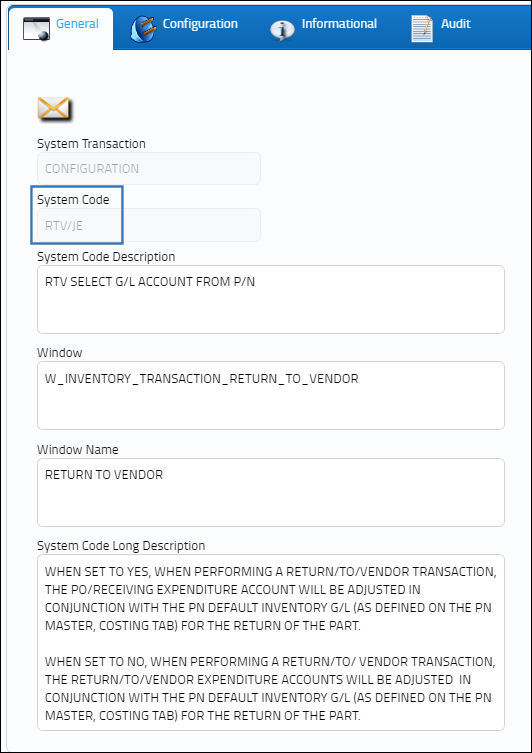
Note: This switch works with the switch GLFIFO. If there are any differences between the purchase price of the part being returned to the vendor and the Fixed Asset Record being scrapped for the return (P/N Category Inventory Costing Method applied); these adjustment will be based on the configuration of this switch.
Note: The switch RTV/JE only works for Serialized and Repairable parts which generate Fixed Asset Records.
Switch set to Yes:
When set to Yes, when performing a Return To Vendor transaction, the PO/ Receiving Expenditure Account will be adjusted in conjunction with the P/N Default Inventory G/L (as defined on the P/N Master, Costing Tab) for the return of the part.

The P/N Master, Costing Tab contains the Part Number Default Inventory G/L Account.
Once the part has been purchased and received, perform a Return To Vendor transaction.
Go to G/L Interface/Query/Journal Entries Query. Find the part that was returned to the vendor. Select the Detail. The following shows the P/N Account and the PO/Receiving Expenditure accounts being adjusted against the default Inventory G/L.
Switch is set to No:
When set to No, when performing a Return To Vendor transaction, the Return To Vendor Expenditure Accounts will not be adjusted in conjunction with the P/N Default Inventory G/L (as defined on the P/N Master, Costing Tab) for the return of the part.

The P/N Master, Costing Tab contains the Part Number Default Inventory G/L Account.
Once the part has been purchased, perform a Return To Vendor transaction.
Go to G/L Interface/ Query/ Journal Entries Query. Find the part that was returned to the vendor and select the detail. The following shows the P/N Account and the J/E Return/To/ Vendor Expenditure accounts being adjusted.

 Share
Share

 Print
Print