
 Share
Share

 Print
Print
CONSINED - Consignment Inventory Auto Purchase
Consignment Inventory Auto Purchase
Affected Window: w_inventory_transaction_express_issue
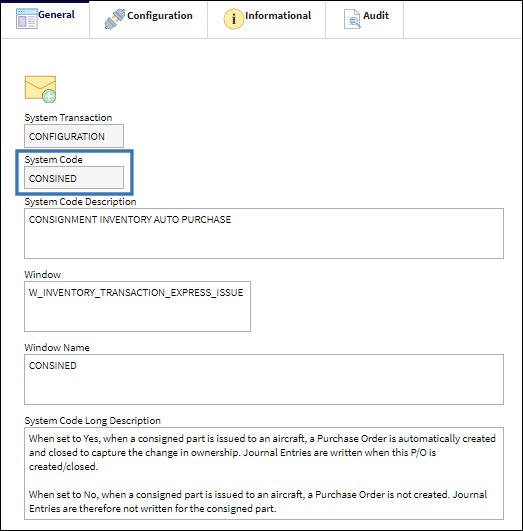
Switch Set to Yes:
When set to Yes, when a consigned part is issued to an aircraft, a Purchase Order is automatically created and closed to capture the change in ownership. Journal Entries are written when this P/O is created/closed.

Note: If a P/O already exists for the consigned part, then a new P/O will not be created. Instead, a new line item will automatically be added to that closed P/O to capture the part issue.
For example, notice the following consigned part in Inventory Transaction.
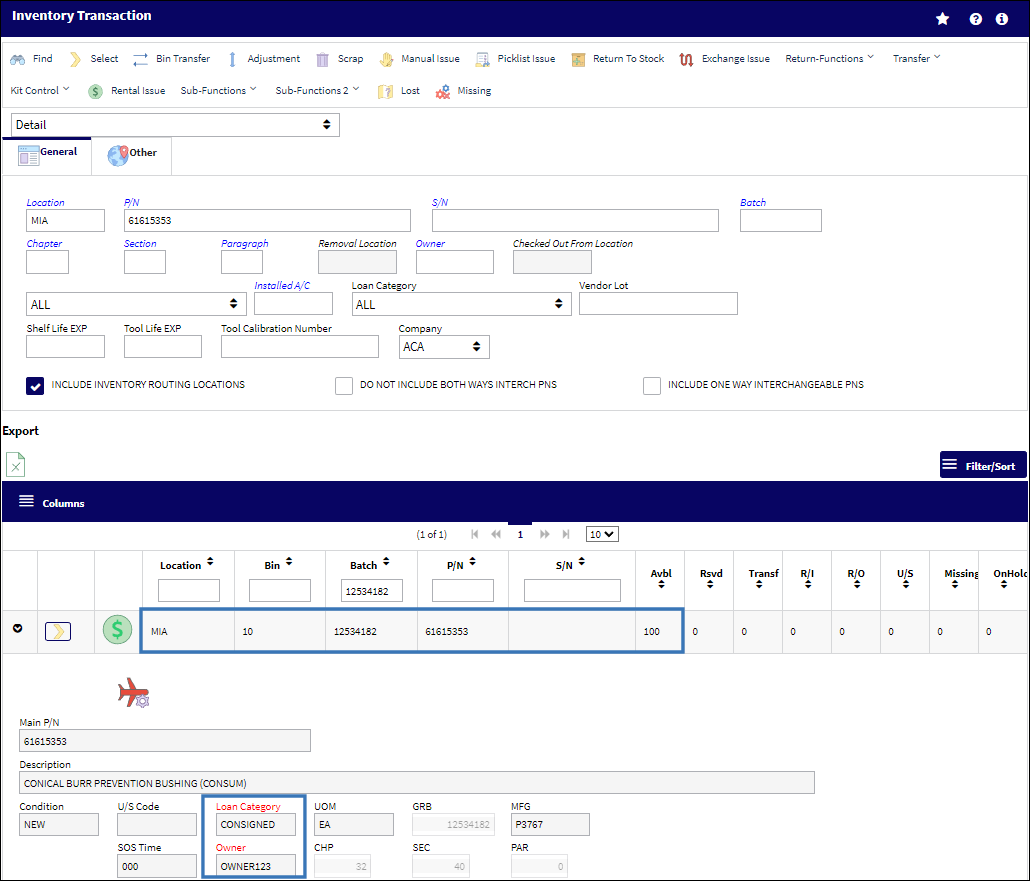
The consigned part is then issued to an Aircraft.
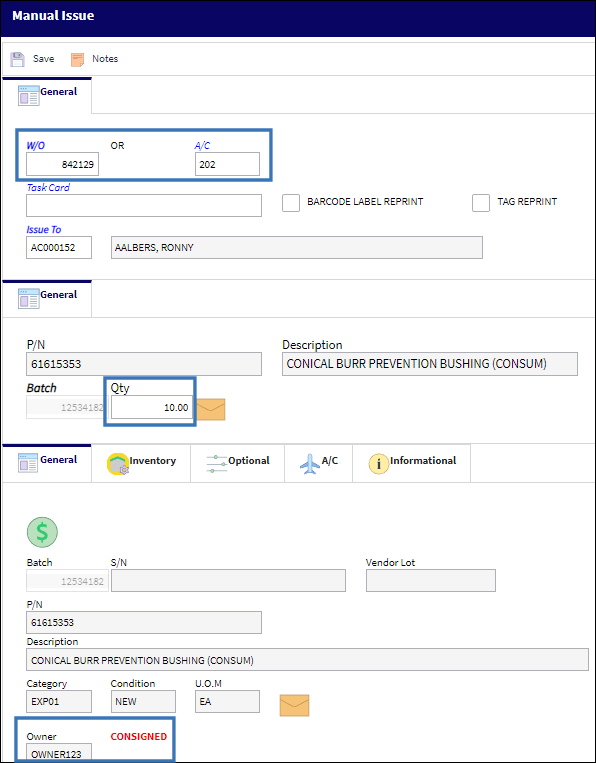
Note: This functionality is in effect whenever a consigned part is issued to a Work Order or Aircraft via Manual Issue, Picklist Issue, or Express Issue.
A soft warning query reminds the user that the part being issued is consigned. Respond as appropriate and submit the transaction.
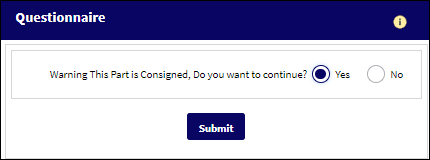
With the Switch is set to Yes, the system automatically creates and closes a Purchase Order for the consigned part issue. Notice the Orders Explorer query for the part number below.
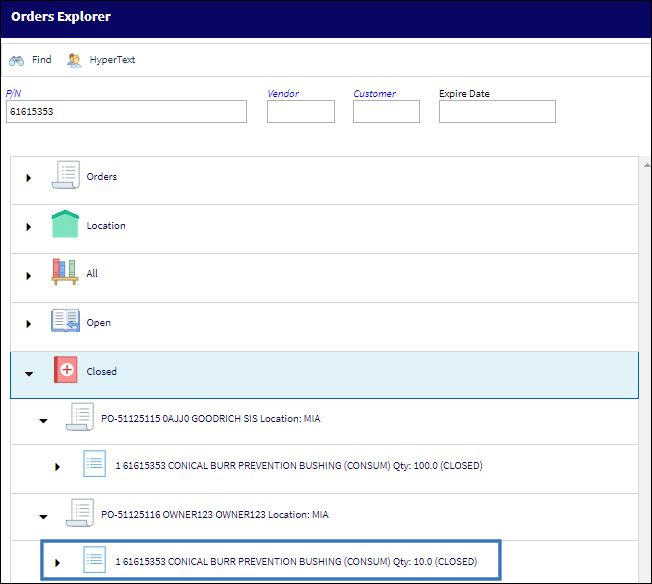
From the Order detail window, notice that the line item is flagged as 'Converted From Consignment.'
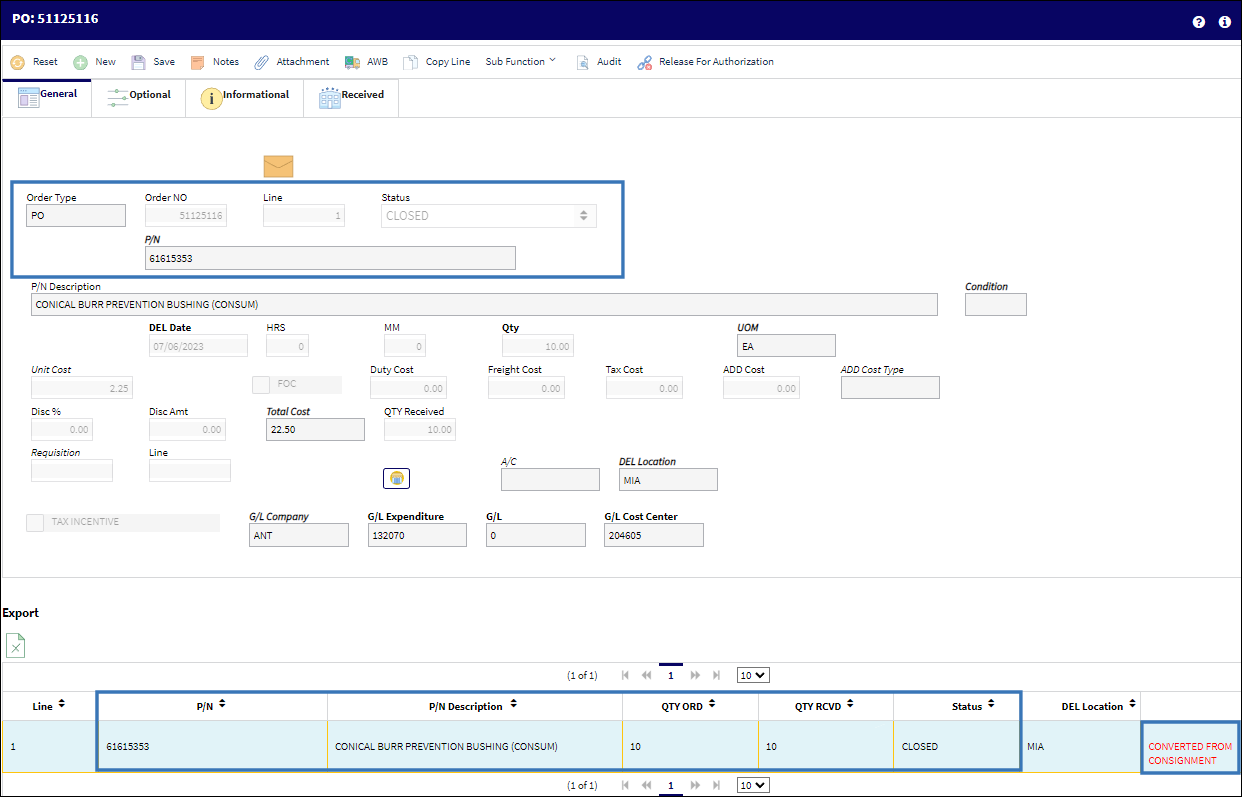
Note: If a P/O already existed for the Consigned part, then that Closed P/O will have a new line item added to it. This new line item will be flagged 'Converted From Consignment.' For more information refer to Issuing Consigned Parts (P/Os) via the Inventory Training Manual.
Because the issue of the consigned part created a P/O, the following Journal Entries were written for the P/O.
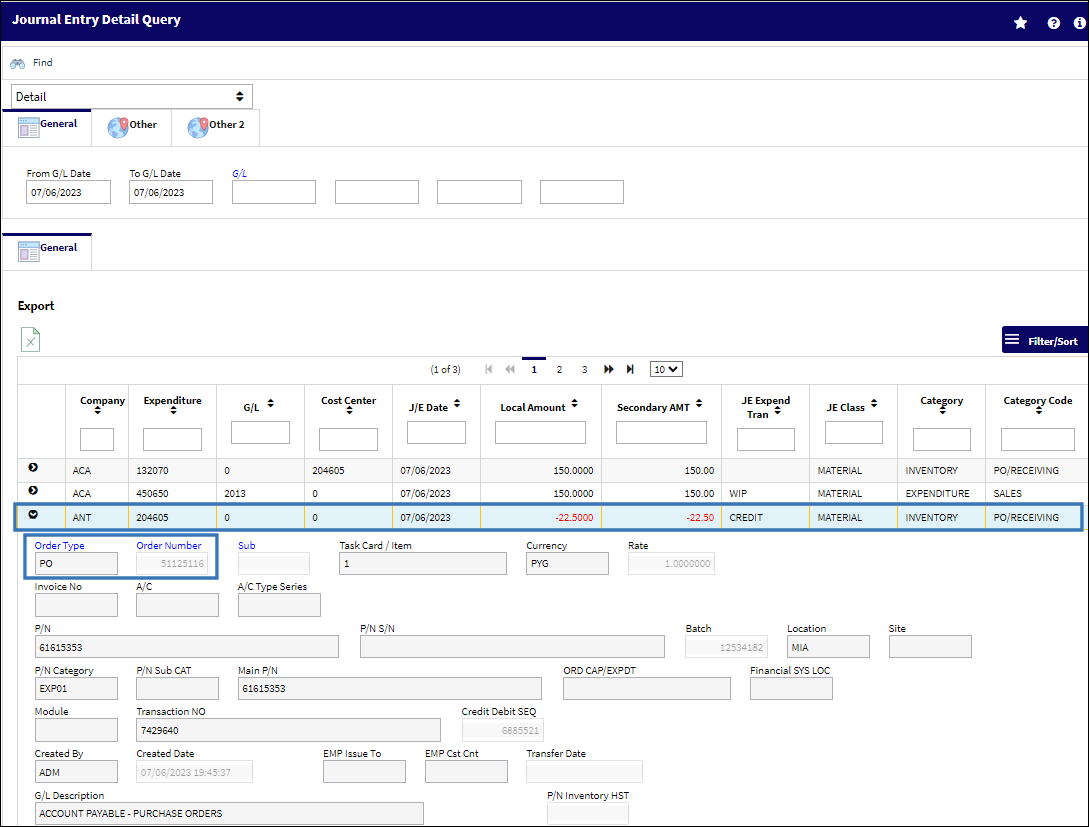
Switch Set to No:
When set to No, when a consigned part is issued to an aircraft, a Purchase Order is not created. Journal Entries are therefore not written for the consigned part.

For example, notice the following consigned part in Inventory Transaction.
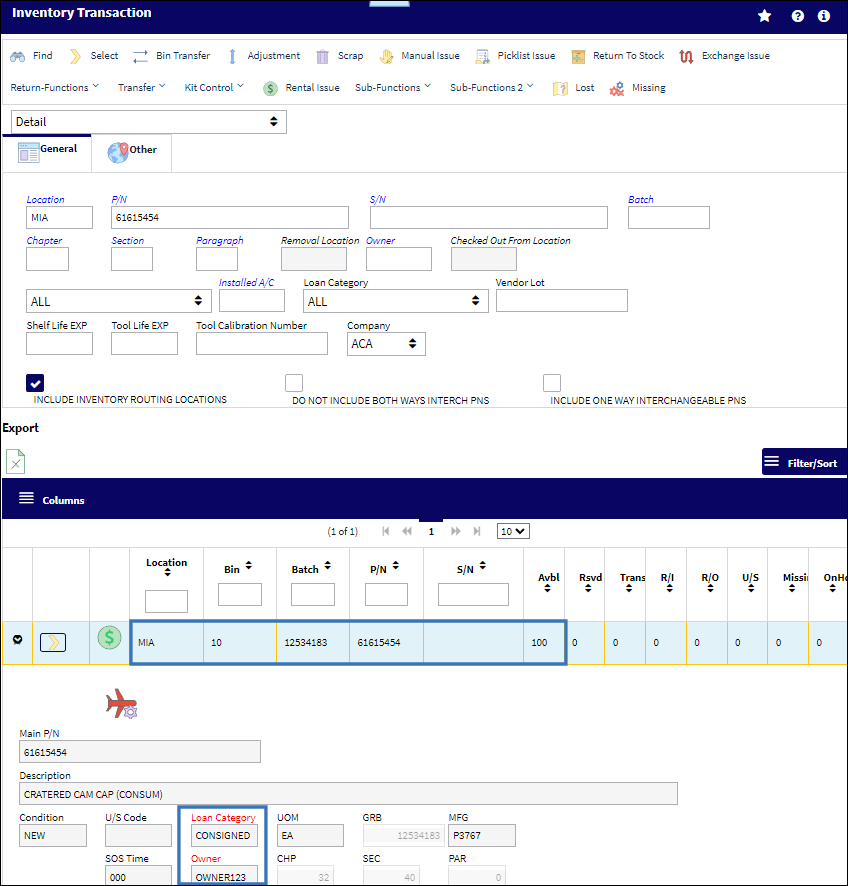
The consigned part is then issued to an Aircraft.
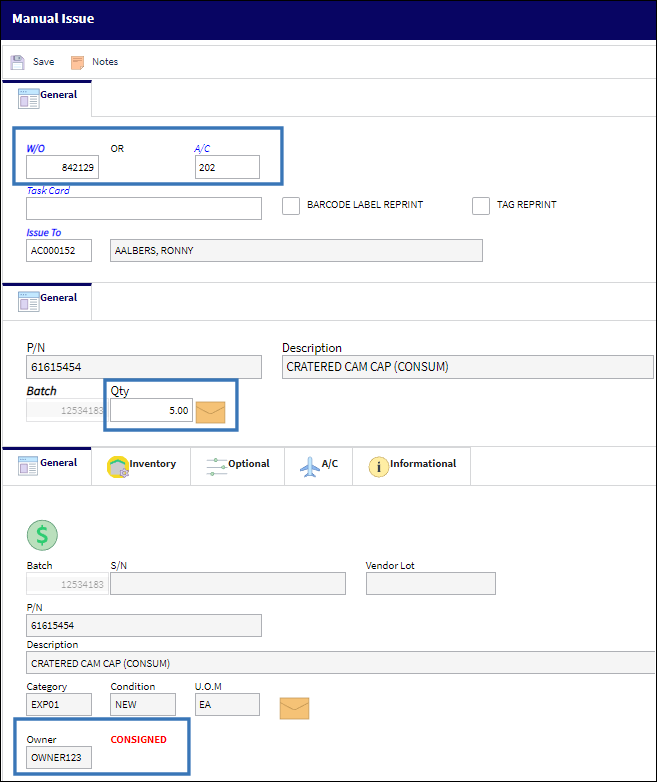
A soft warning query reminds the user that the part being issued is consigned. Respond as appropriate and submit the transaction.

A transaction history for the batch confirms that the part was issued.

Likewise, the original batch quantity has been reduced accordingly.
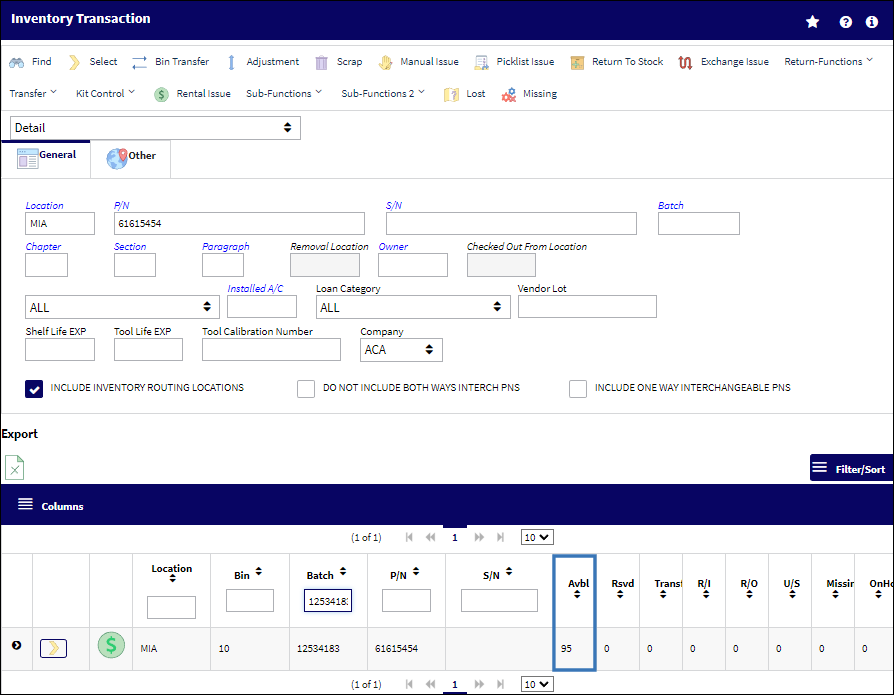
Because the switch is set to No, from the Order Query, notice that a P/O was not created for this part once issued.
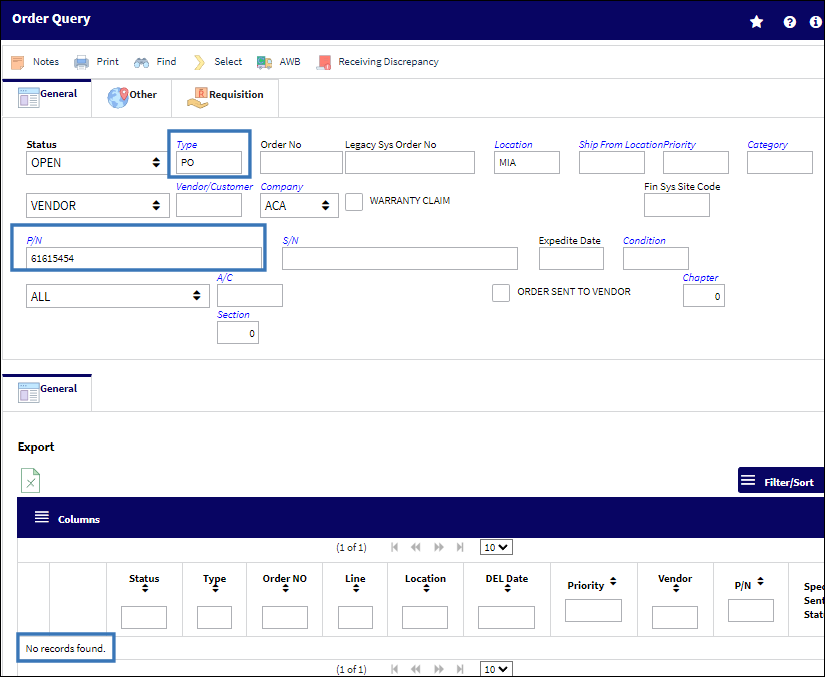
Also notice that Journal Entries were not written for the part.
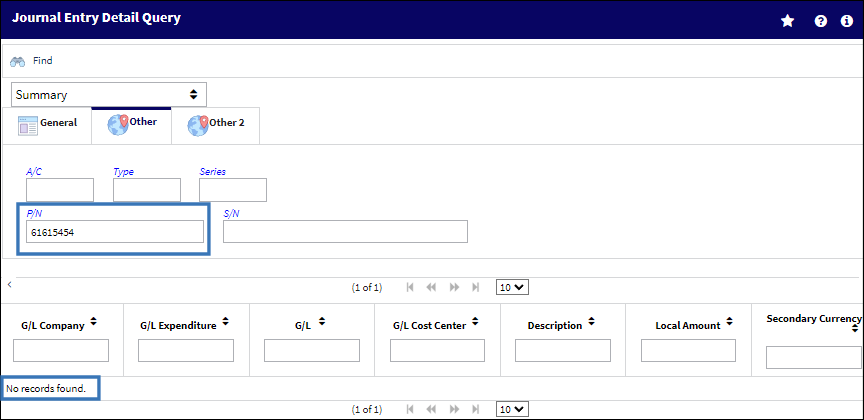

 Share
Share

 Print
Print