
 Share
Share

 Print
Print
REFNUMORDESCRIP - Map Bin Label Print All Header to P/N Reference
Map Bin Label Print All Header to P/N Reference
Affected Window: w_bin_label_print_sel
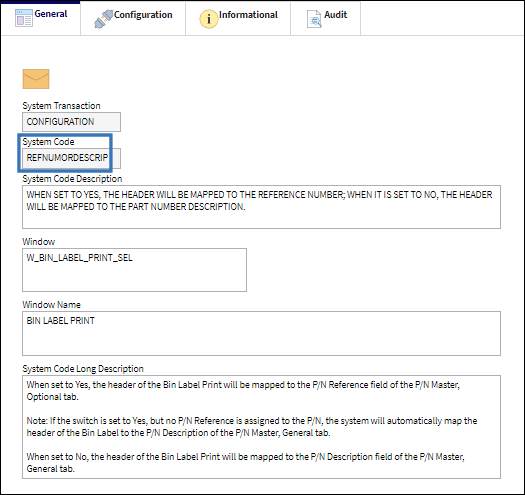
Switch Set to Yes:
When set to Yes, the header of the Bin Label Print will be mapped to the P/N Reference field of the P/N Master, Optional tab.

The following P/N Reference has been input for a part in the P/N Master, Optional tab.

A Bin Label Print Job is produced for the P/N.
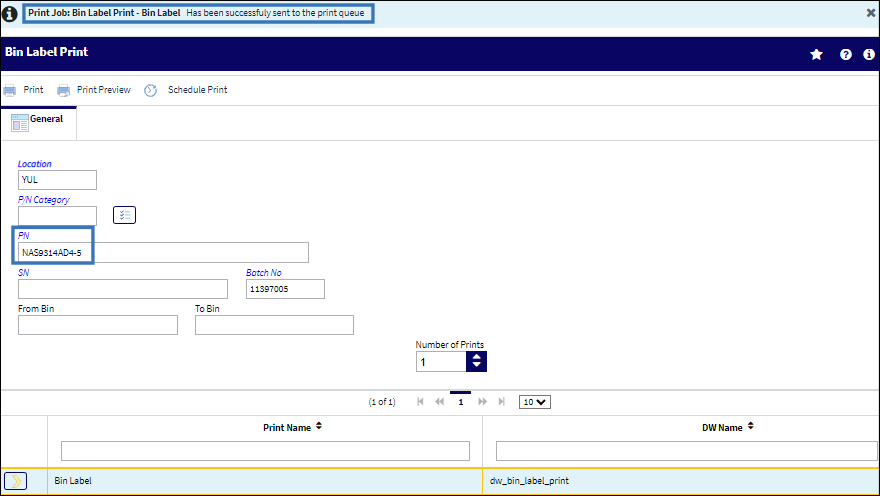
Notice the header of the Bin Label Print is mapped from the P/N Reference to the Part Number.
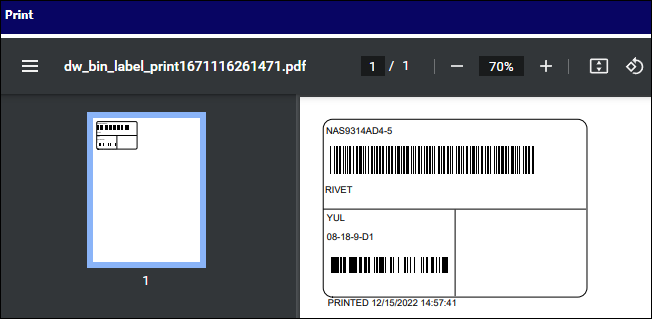
Note: If the switch is set to Yes, but no P/N Reference is assigned to the P/N, the system will automatically map the header of the Bin Label to the P/N Description of the P/N Master, General tab.
Switch Set to No:
When set to No, the header of the Bin Label Print will be mapped to the P/N Description field of the P/N Master, General tab.

The following P/N Description has been input for a part in the P/N Master, General tab.
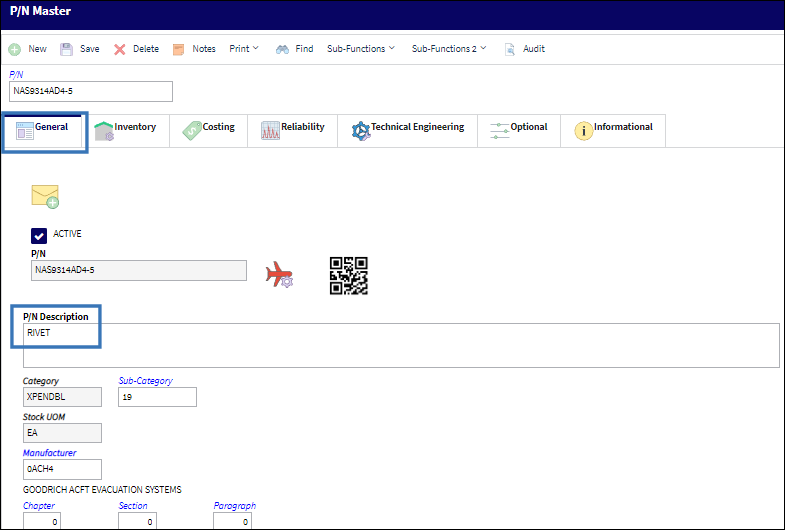
A Bin Label Print is produced for the P/N.

Notice the header of the Bin Label Print is mapped from the P/N Description.
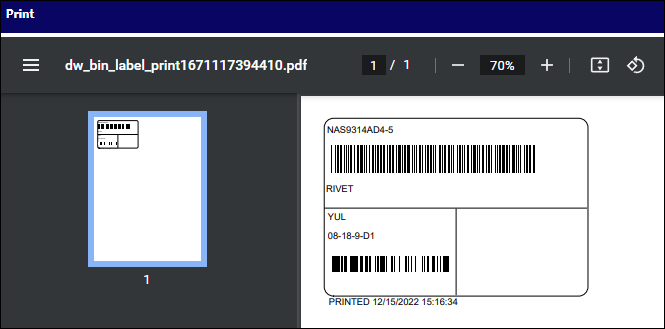

 Share
Share

 Print
Print