
 Share
Share

 Print
Print
AUTOROCAPABILITY - Auto Fill Values in R/O with Values Entered in Vendor P/N Repair Capability Window

Auto fill values in R/O with values entered in Vendor P/N Repair Capability window
Affected Window: w_inventory_transaction_return_non_eu
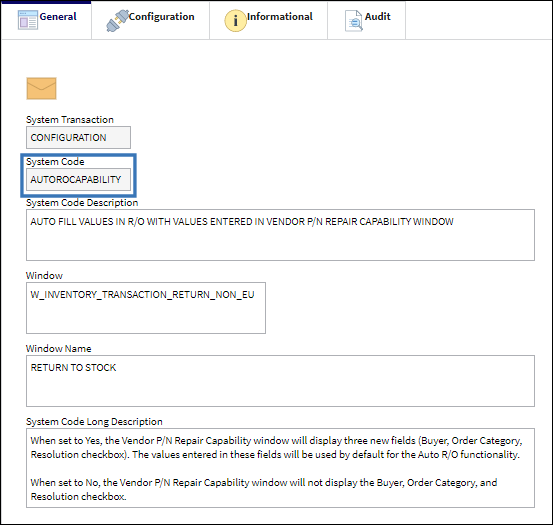
Switch Set to Yes:
When set to Yes, the Vendor P/N Repair Capability window will display three new fields (Buyer, Order Category, Resolution checkbox). The values entered in these fields will be used by default for the Auto R/O functionality.

Note: If the Auto R/O checkbox is selected for a part, the setting of Switch ![]() RTSAURO will be overridden.
RTSAURO will be overridden.
Navigate to Settings/ Update/ P/N Master/ R/O Capability button. From the Vendor P/N Repair Capability window populate the Buyer, Order Category, and Resolution checkbox.
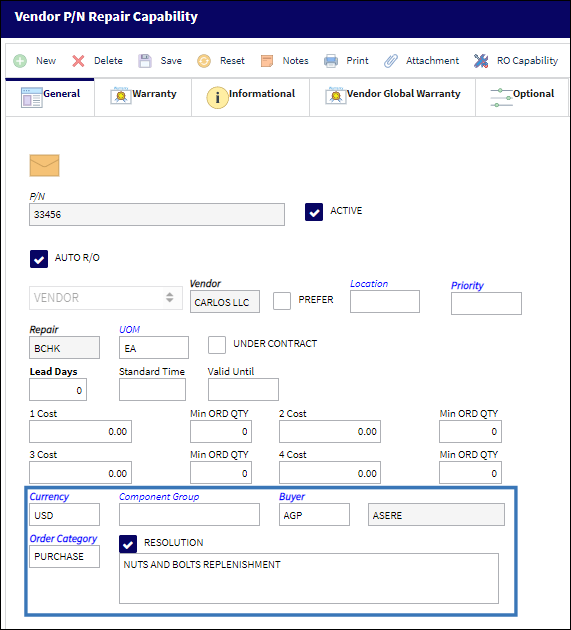
When saving a Return To Stock transaction, the system will automatically prompt the user to send the part for repair. To create the Repair Order, select the Yes button on the prompt.
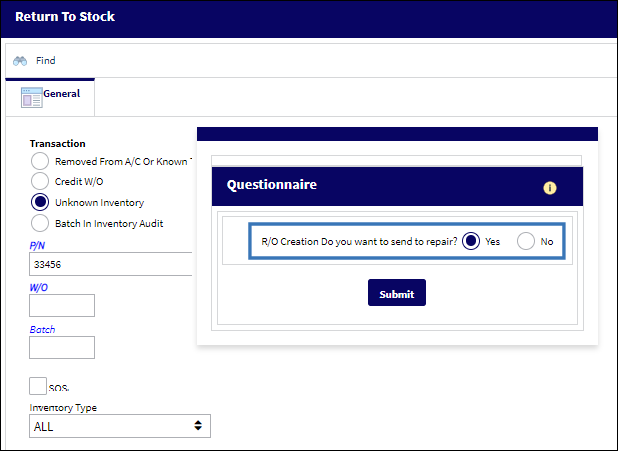
The system will then generate a Repair Order for the record.

Navigate to Orders/ Update/ Order Update. The Order Header will display the values entered in the Vendor P/N Repair Capability window. Notice that the Buyer and Order Category fields have been auto-populated in the Order Header.

Switch Set to No:
When set to No, the Vendor P/N Repair Capability window will not display the Buyer, Order Category, and Resolution checkbox.

Navigate to Settings/ Update/ P/N Master/ R/O Capability button. From the Vendor P/N Repair Capability notice that the Buyer, Order Category, and Resolution checkbox fields are not available.
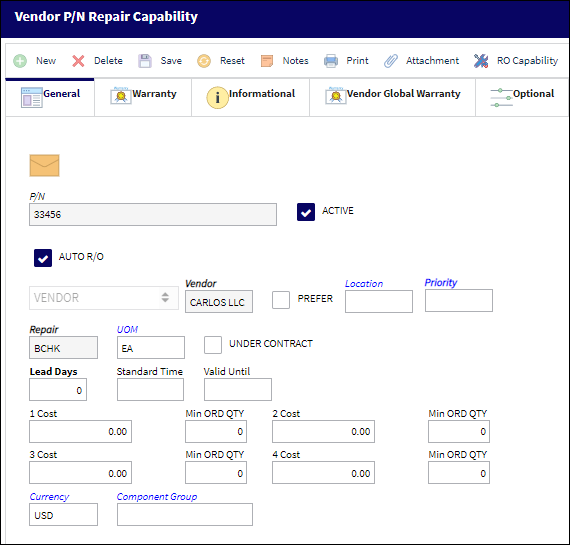

 Share
Share

 Print
Print