
 Share
Share

 Print
Print
NLAWARRANTY - Apply Warranty to NLA Units Associated with an Assembly
Apply Warranty to NLA Units Associated with an Assembly
Affected Windows: w_po_receiving_eu

Switch Set to Yes:
When set to Yes, the system will apply warranty to NLA units associated with an assembly when: a) an assembly is received from an order with a warranty schedule against it. Or b) Warranty is applied manually to an assembly via Manual Warranty Entry.

When receiving the next higher assembly unit from an order, the following warning message is displayed. Select Yes to apply the assembly's warranty schedule to all sub-components.
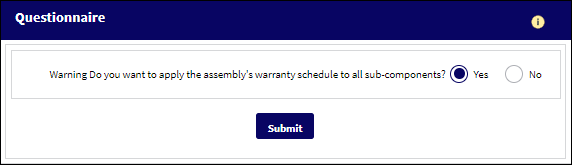
The sub-component relationship may be viewed through the P/N Assembly Explorer window.
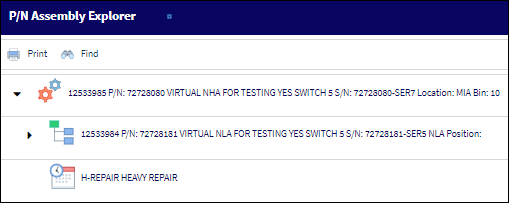
Upon receipt of the NHA part, the warranty schedule is applied. Warranty details are available in the Warranty Schedule section.
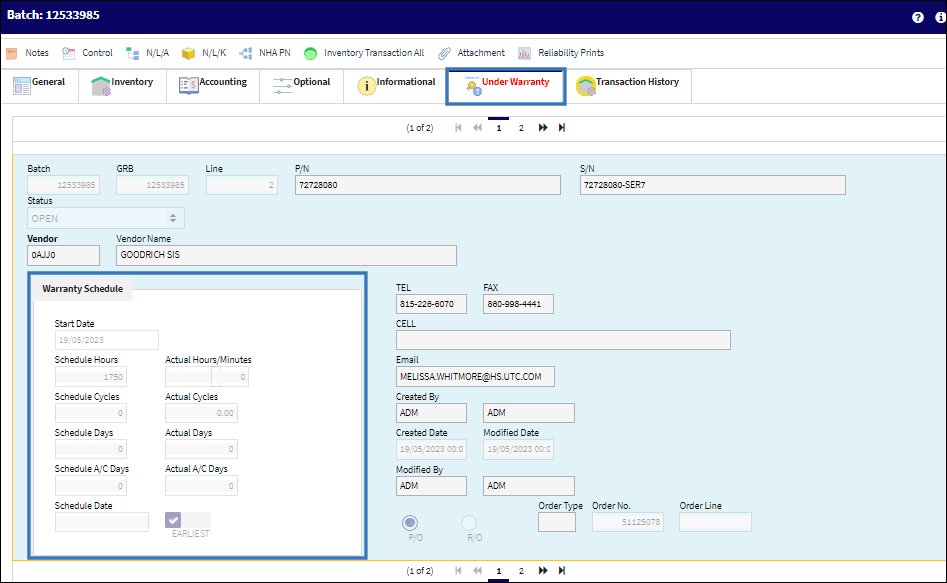
Upon receipt of the NLA part, the warranty schedule from the NHA is applied.
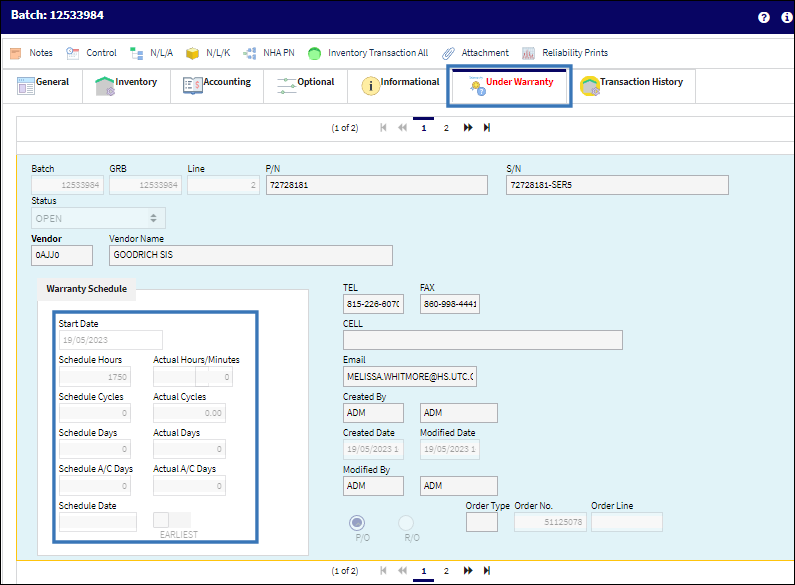
Apply Warranty Manually
To apply warranty to sub-components manually, go to Inventory/ Update/ Inventory Manual Warranty Entry.
In the Inventory Manual Warranty Entry window, enter the assembly's GRB number in the Goods Rcvd Batch field and select the New ![]() button to enter a vendor and a warranty schedule. After inputting the required information, save the record and the following warning message is displayed. Select Yes to apply the assembly's warranty schedule to all sub-components.
button to enter a vendor and a warranty schedule. After inputting the required information, save the record and the following warning message is displayed. Select Yes to apply the assembly's warranty schedule to all sub-components.
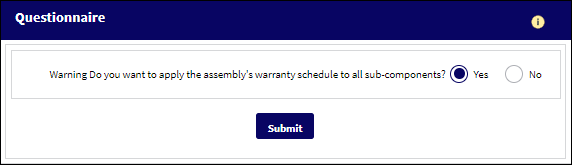
The following main assembly P/N now has the specified warranty schedule.
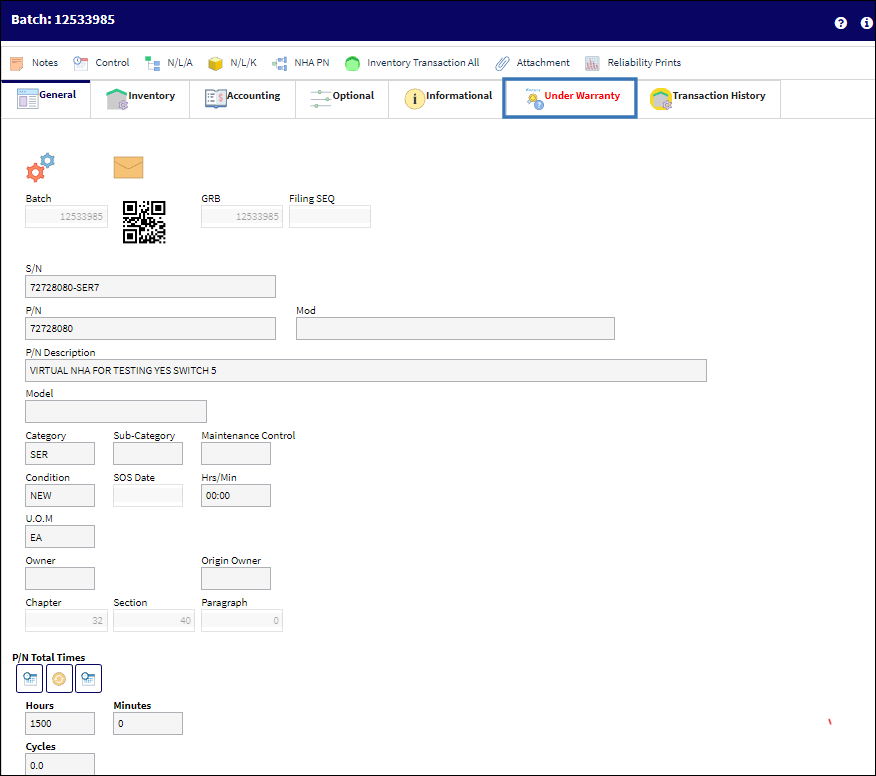
Switch Set to No:
When set to No, warranty is not applied to NLA units associated with an assembly.

When receiving the next higher assembly unit from an order, the system does not display the warning message prompting the user to provide warranty to sub-components.
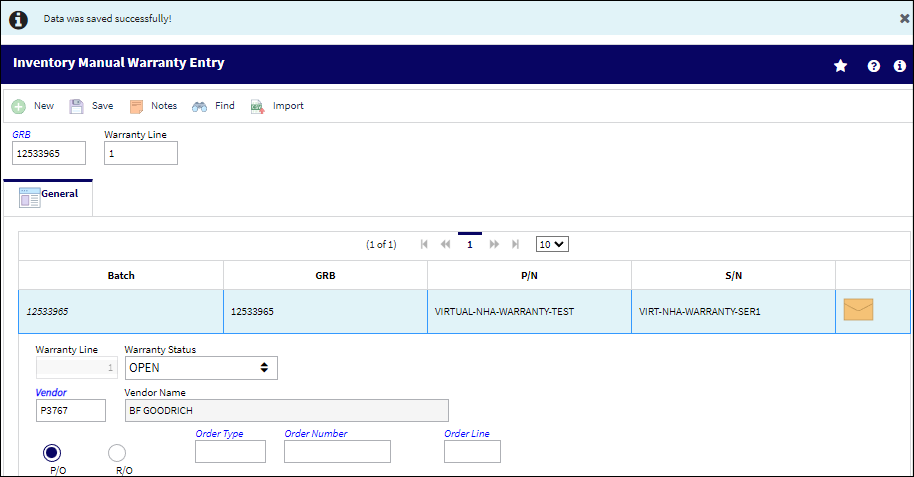
After receiving the part into inventory, the following next higher assembly P/N is under warranty and has the warranty schedule detailed in the Warranty Schedule section.

However, the following sub-component has no warranty information. The next higher assembly unit does not cascade the warranty information to its sub-components.
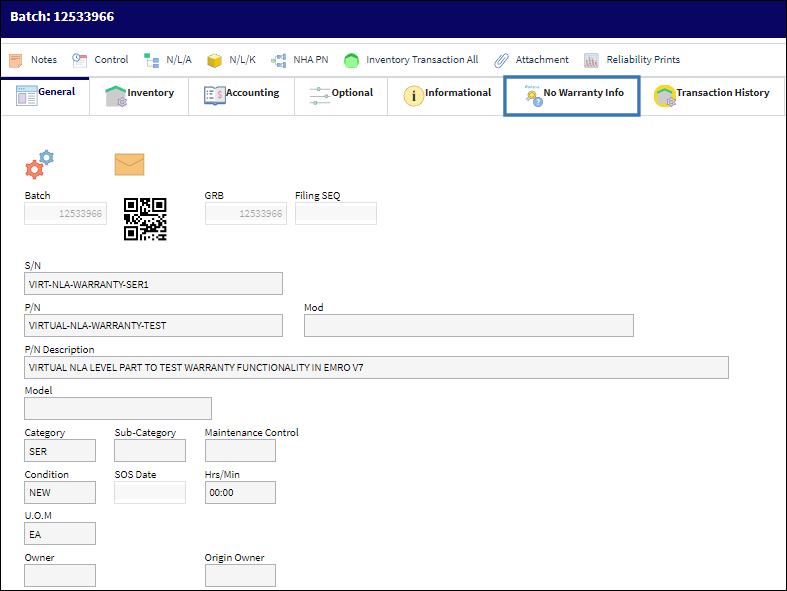

 Share
Share

 Print
Print