
 Share
Share

 Print
Print
RTSAURO - Return to Stock R/O Creation
Return to Stock R/O Creation
Affected Window: w_inventory_transaction_return_rmvac_eu
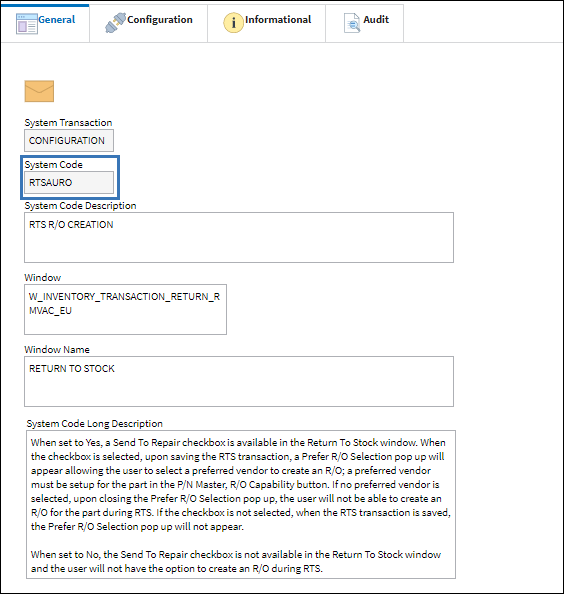
Switch Set to Yes:
When set to Yes, a Send To Repair checkbox is available in the Return To Stock window. When the checkbox is selected, upon saving the RTS transaction, a Prefer R/O Selection pop up will appear allowing the user to select a preferred vendor to create an R/O; a preferred vendor must be set up for the part in the P/N Master, R/O Capability button (Vendor P/N Repair Capability window). If no vendor is selected, upon closing the Prefer R/O Selection pop up, the user will not be able to create an R/O for the part during RTS. If the checkbox is not selected, when the RTS transaction is saved, the Prefer R/O Selection pop up will not appear.

The following part is being Return to Stock. Notice the Send To Repair checkbox is available and selected.
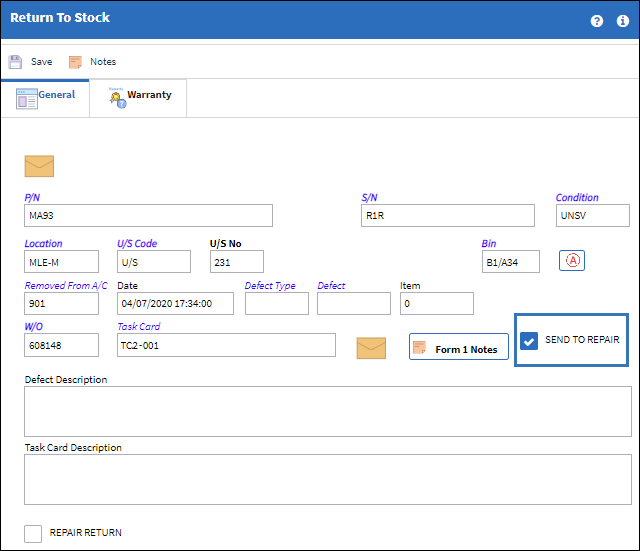
Upon saving the RTS transaction, a Prefer R/O Selection pop up appears for the user to select a vendor for the new R/O.
Note: If a vendor is selected, upon using the 'X' to close the Prefer R/O Selection pop up, the user will not be able to create an R/O for the part during RTS.
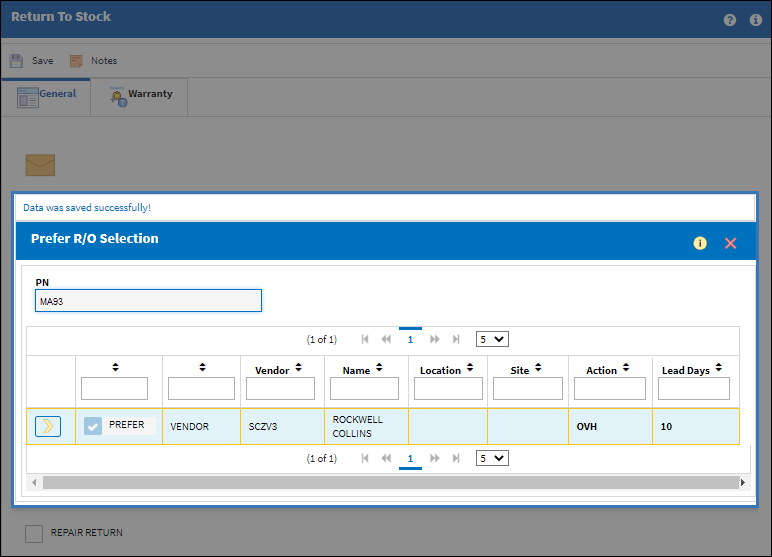
Once a vendor is selected, the Repair Order header window opens for the user to enter the R/O header details.
Note: If the Auto R/O checkbox is selected in the Vendor P/N Repair Capability window, via the P/N Master, R/O Capability button, the R/O header is automatically created and the user is immediately taken to the R/O detail window.
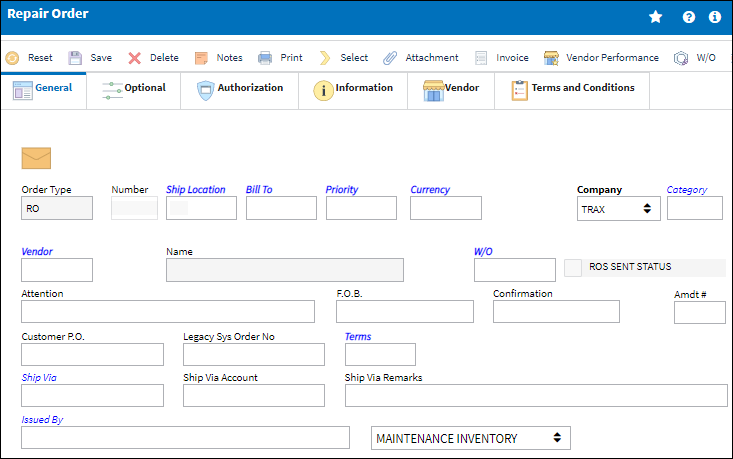
Once the R/O header details have been entered and saved, the details for the part being RTS appear in the R/O details. The user can enter the required information and save the R/O details.
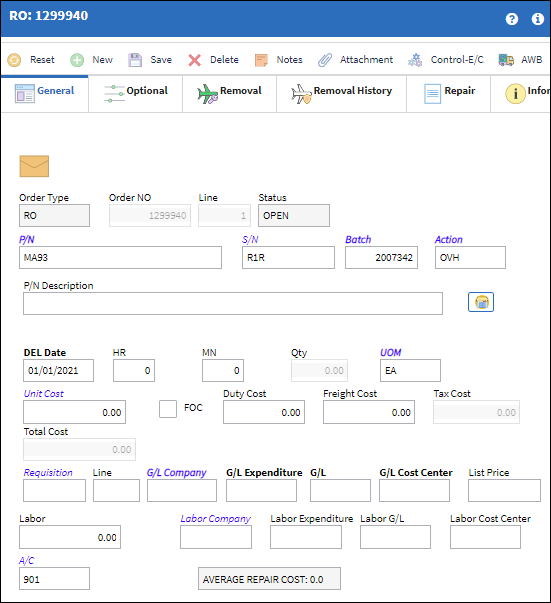
Switch Set to No:
When set to No, the Send To Repair checkbox is not available in the Return To Stock window and the user will not have the option to create an R/O during RTS.

Notice, the Send To Repair checkbox is not available in the Return To Stock window.
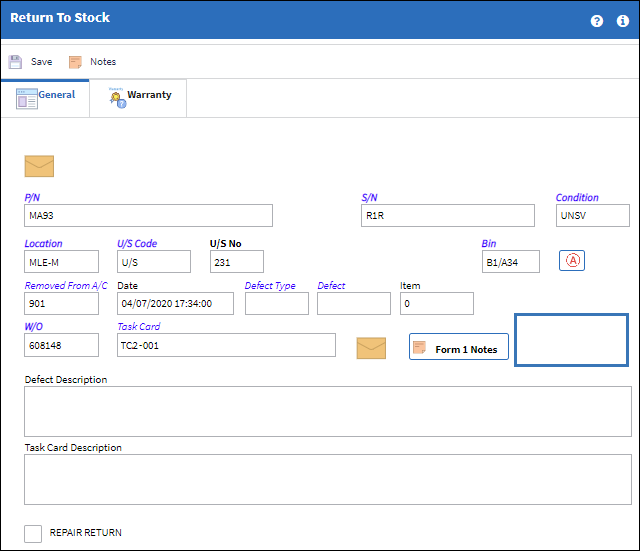

 Share
Share

 Print
Print