
 Share
Share

 Print
Print
INVCNT0B - Delete Batches With Zero (0) Quantity On Physical Inventory Count Adjustment
Delete Batches With Zero (0) Quantity On Physical Inventory Count Adjustment
Affected Windows: w_physical_count_adjustment_sel
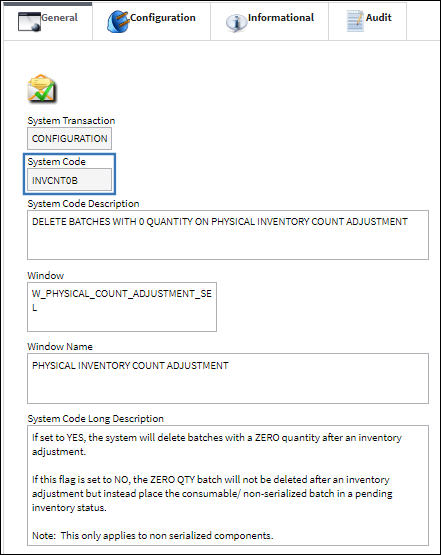
Switch Set to Yes:
When set to Yes, the system will delete batches with a ZERO quantity after an inventory adjustment.

Note: This applies only to non serialized components.
Note the following batch in the Inventory Transaction window.
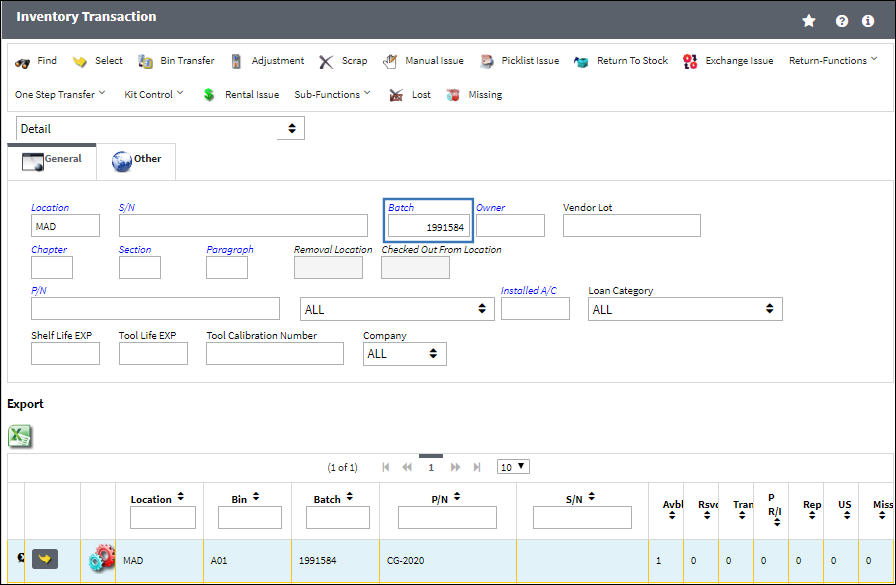
There is one part available in Inventory for this batch.
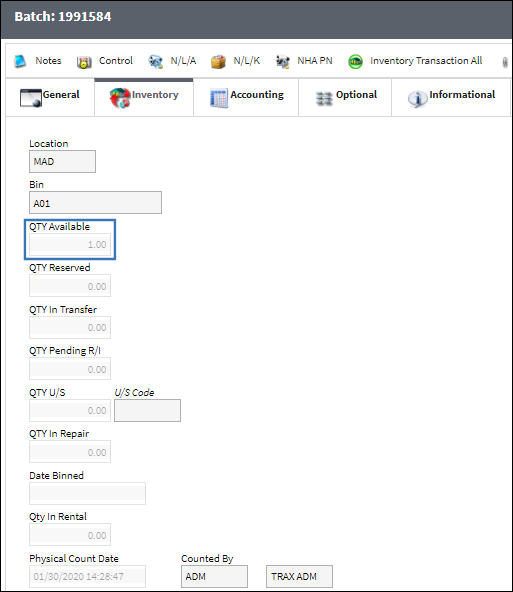
A Physical Inventory Count is performed and a Count QTY of Zero is entered.
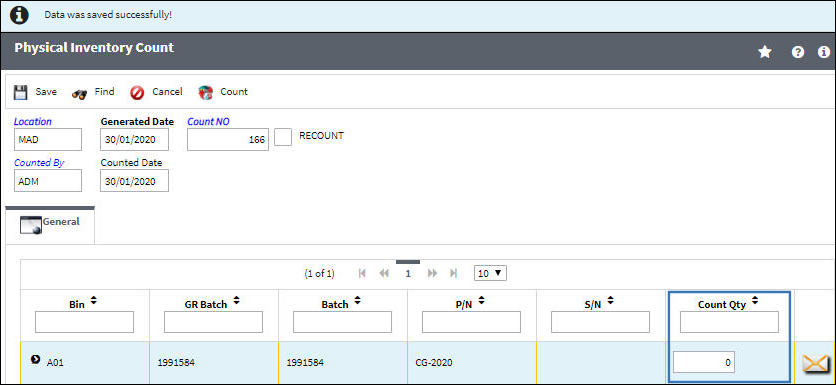
After an Inventory Count Adjustment is performed the batch is no longer available in Inventory.
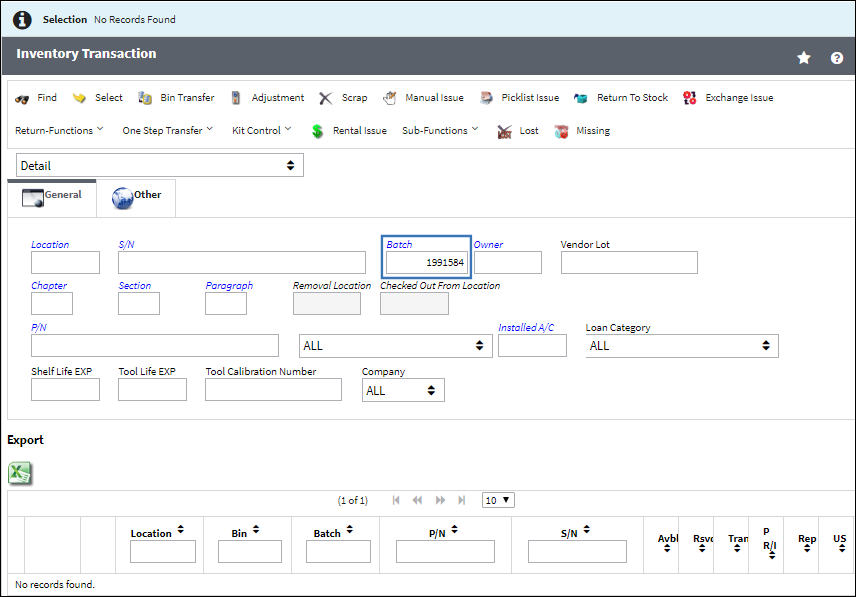
Switch Set to No:
When set to No, the ZERO QTY batch will not be deleted after an inventory adjustment but instead place the consumable/ non-serialized batch in a pending inventory status.

Note the following batch in the Inventory Transaction window.
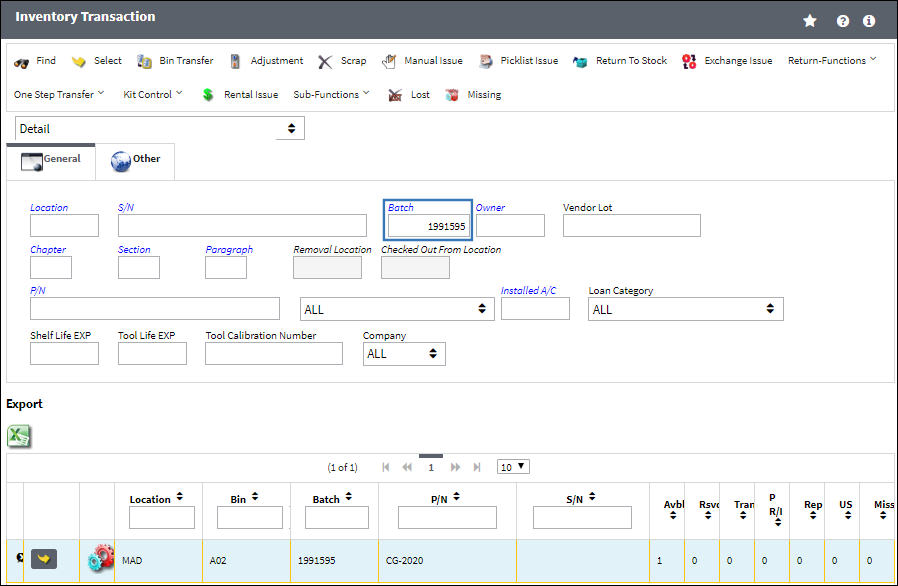
There is one part available in Inventory for this batch.
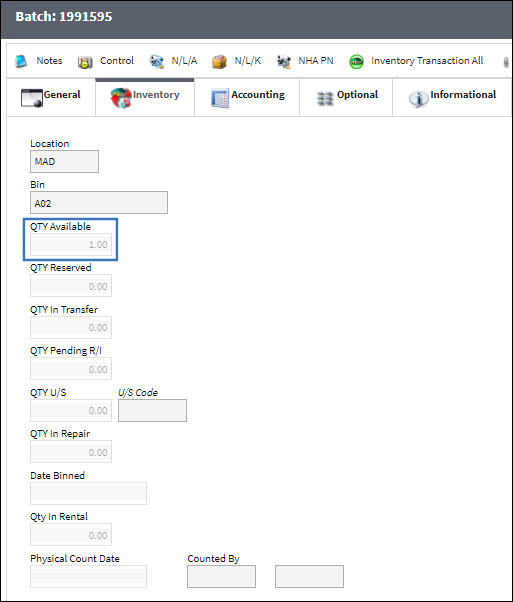
A Physical Inventory Count is performed and a Count QTY of zero is entered.
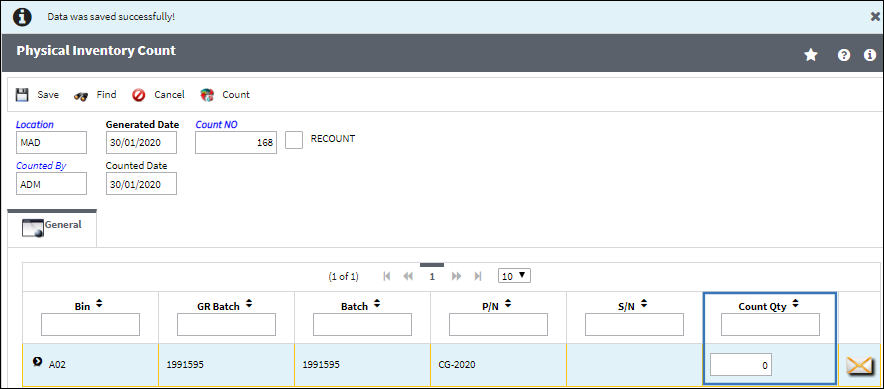
After an Inventory Count Adjustment is performed the status of the batch is updated from pending to inventory.
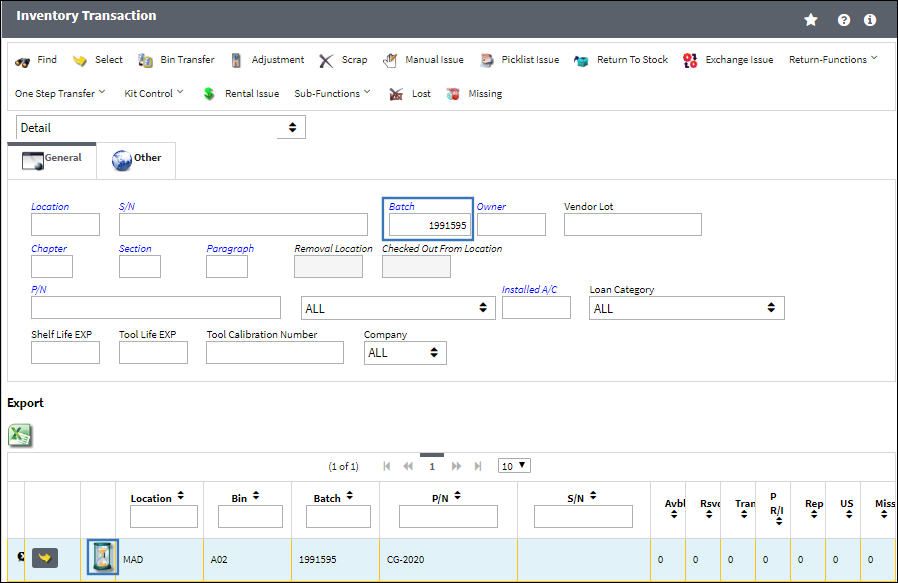

 Share
Share

 Print
Print