
 Share
Share

 Print
Print
DEFDESRTS - Update Defect Description In Return To Stock Window
Update Defect Description In Return To Stock Window
Affected Window: w_inventory_transaction_return_rmvac_eu
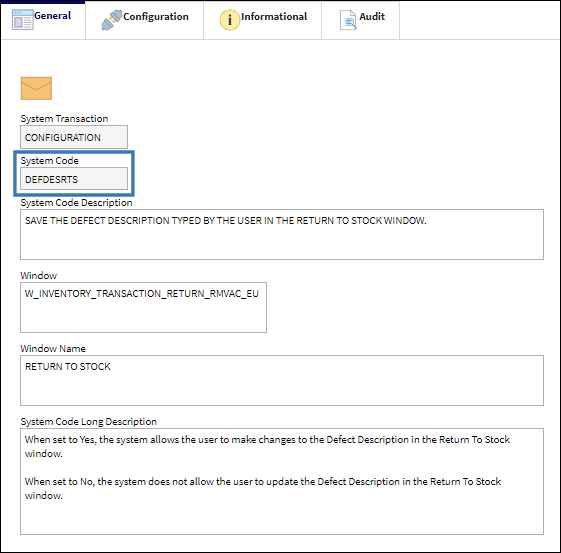
Set Up:
The following Orders Module switches must be set to Yes for Switch ![]() DEFDESRTS to function correctly:
DEFDESRTS to function correctly:
Switch Set to Yes:
When set to Yes, the system allows the user to make changes to the Defect Description in the Return To Stock window.

The following part was removed from the aircraft with the below Removal Text Reason entered.
Perform a Return To Stock transaction.
The Defect Description is auto populated.
The user is able to override the Defect Description and save the changes, as shown below.
Auto create the Repair Order.
The Defect Description auto populates in the Repair Order Detail, Removal tab.
Switch Set to No:
When set to No, the system does not allow the user to update the Defect Description in the Return To Stock window.

The following part was removed from the aircraft with the below Removal Text Reason entered.
Perform a Return To Stock transaction.
The Defect Description is auto populated.
Update the Defect Description and save.
The text entered to update the Defect Description was removed. The system will not allow the user to update the Defect Description with the switch set to No.
The Defect Description auto populates in the Repair Order Detail, Removal tab.

 Share
Share

 Print
Print