
 Share
Share

 Print
Print
DIFFACISSU - Soft warning to appear during manual issue when requisition exists against the issued P/N
Soft warning to appear during manual issue when requisition exists against the issued P/N
Affected Window: w_inventory_transaction_manual_issue
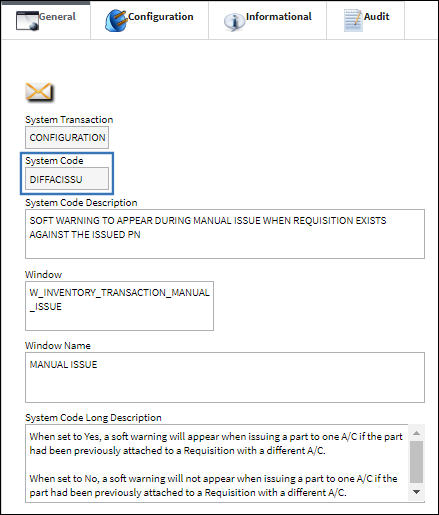
Switch Set to Yes:
When set to Yes, a soft warning will appear when issuing a part to one A/C if the part had been previously attached to a Requisition with a different A/C.

A Requisition has been created against an A/C.
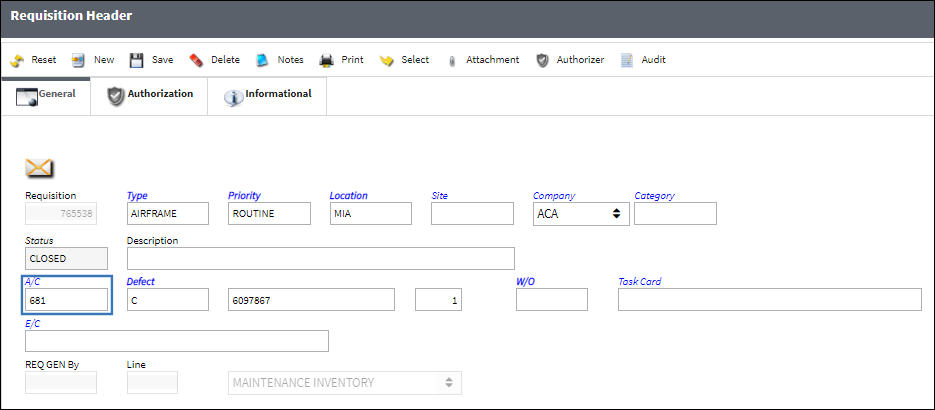
Attach a P/N to the Requisition then save.
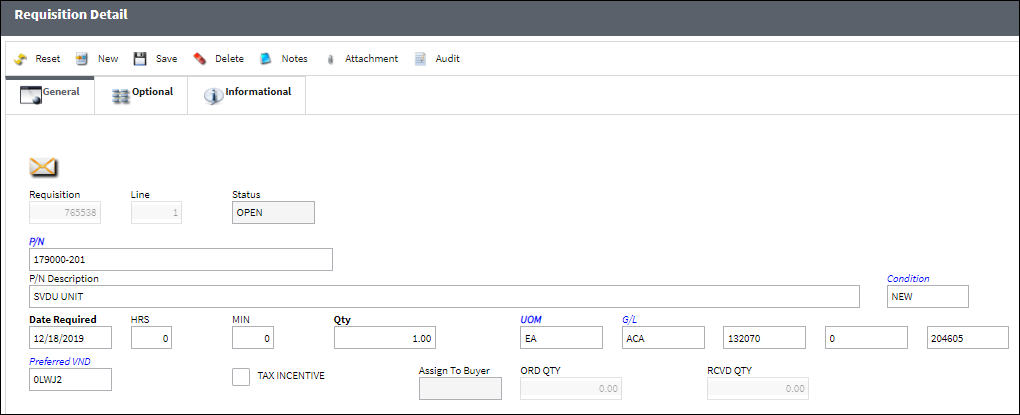
Create a Purchase Order for the same P/N that was entered into the Requisition. Also, include the Requisition and Line number in the Purchase Order window.
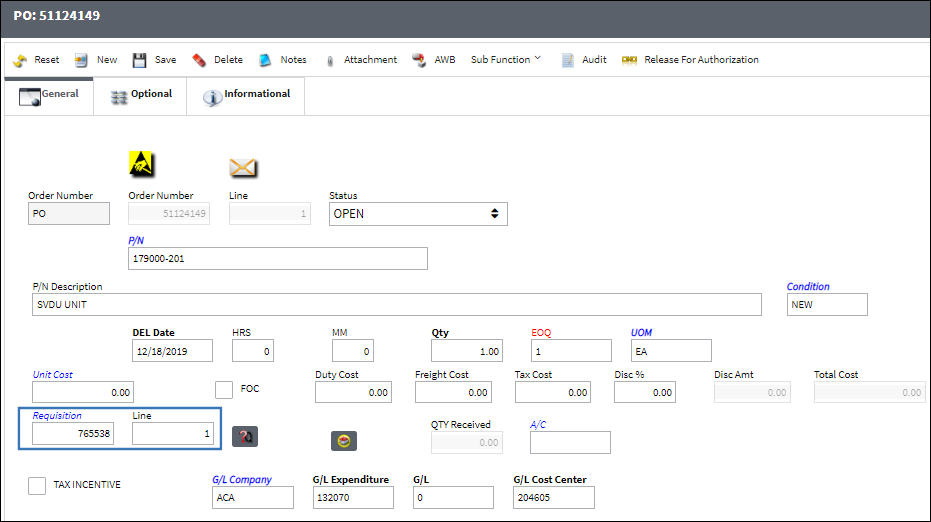
Receive the P/N via Receiving/Update/Purchase Order Receiving.
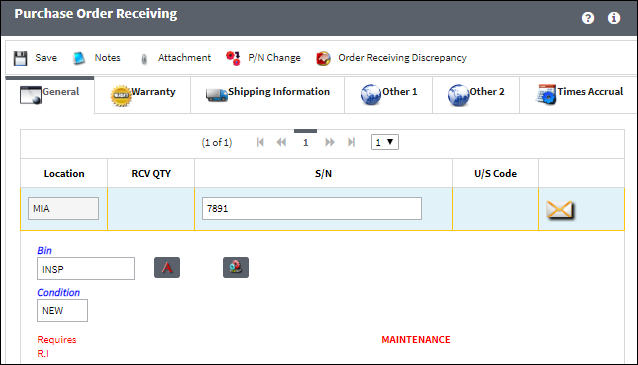
From the Inventory Transaction window, find the Purchased P/N then select the Manual Issue ![]() button.
button.
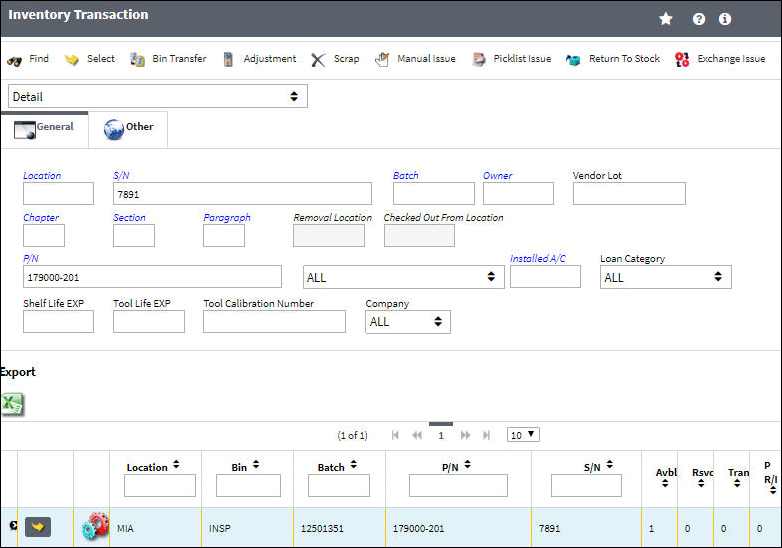
From the Manual Issue window, select a different A/C than the one saved in the Requisition and save.
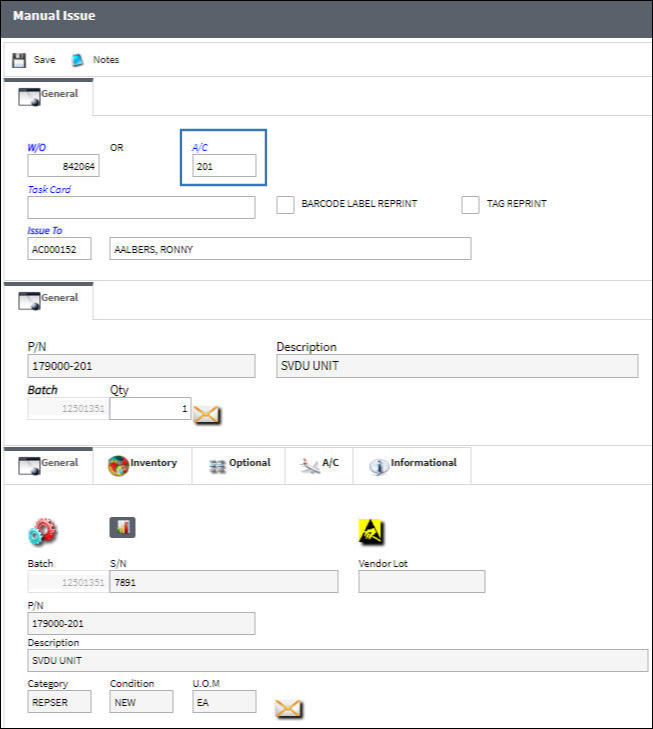
After saving, a soft warning will appear stating that the part was requisitioned for a different A/C. It then asks if the user wants to continue. Users can select 'Yes' to complete the Manual Issue or 'No' to cancel.
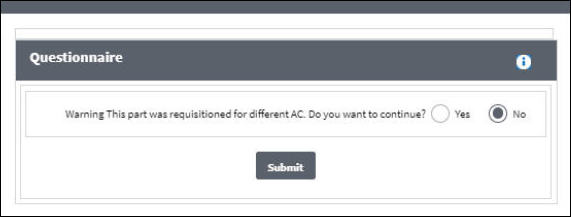
Switch Set to No:
When set to No, a soft warning will not appear when issuing a part to one A/C if the part had been previously attached to a Requisition for a different A/C.

A Manual Issue has been created for a different A/C than the one attached to the Requisition.
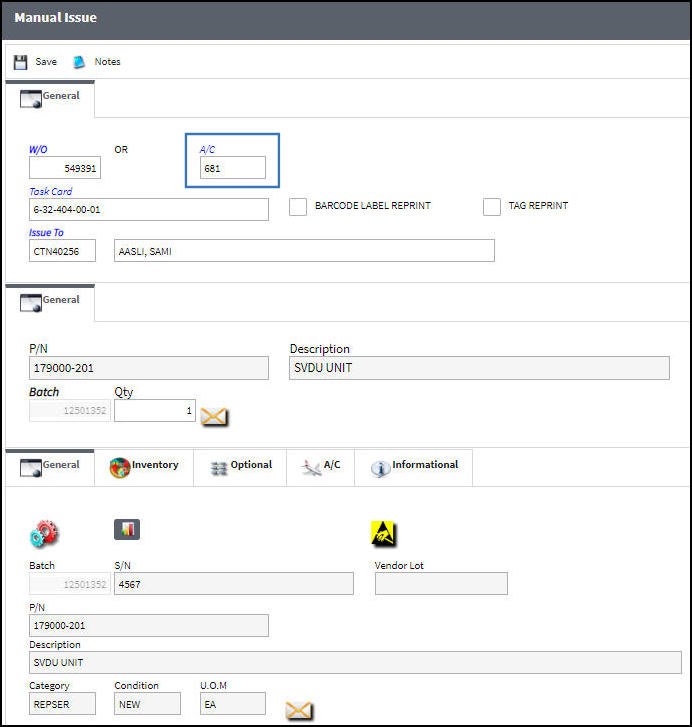
After saving, the Manual Issue will be completed without prompting the user with the above soft warning.


 Share
Share

 Print
Print