
 Share
Share

 Print
Print
CLEANINVBYAC - Clean Installed and Pending Inventory by A/C

Clean Installed and Pending Inventory by A/C
Affected Window: w_Inventory_Detail_Supervisor
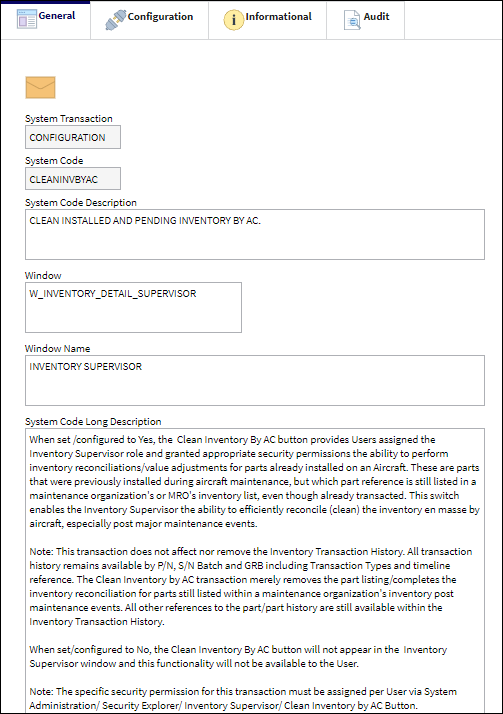
![]() Note: The specific security permission for this transaction are assigned via System Administration/ Security Explorer/ Inventory Supervisor/ Clean Inventory by AC Button.
Note: The specific security permission for this transaction are assigned via System Administration/ Security Explorer/ Inventory Supervisor/ Clean Inventory by AC Button.
Switch Set to Yes
When set to Yes, the Clean Inventory by AC ![]() button will populate for those Users assigned security permissions to perform Inventory Supervisor transactions.
button will populate for those Users assigned security permissions to perform Inventory Supervisor transactions.

Once the appropriate security permissions are setup and the Switch is set to Yes, the User assigned the Inventory Supervisor role will have access to the Clean Inventory by AC ![]() button. An installed A/C (Aircraft number 204 in this example), was selected below and the Clean Inventory by AC
button. An installed A/C (Aircraft number 204 in this example), was selected below and the Clean Inventory by AC ![]() button depressed/selected.
button depressed/selected.

The Delete Inventory by AC: (Selected Aircraft Number) window populates. Notice that the button definition also updates to reflect that an aircraft was selected. The button definition is updated to; ![]() Delete Inventory for: 204. All parts that were installed on Aircraft 204 but pending value adjustment/reconciliation from the local inventory populate in the table below. The User may choose to Select All, Un-select All, using the ribbon buttons, or manually check/select one or more parts as required.
Delete Inventory for: 204. All parts that were installed on Aircraft 204 but pending value adjustment/reconciliation from the local inventory populate in the table below. The User may choose to Select All, Un-select All, using the ribbon buttons, or manually check/select one or more parts as required.
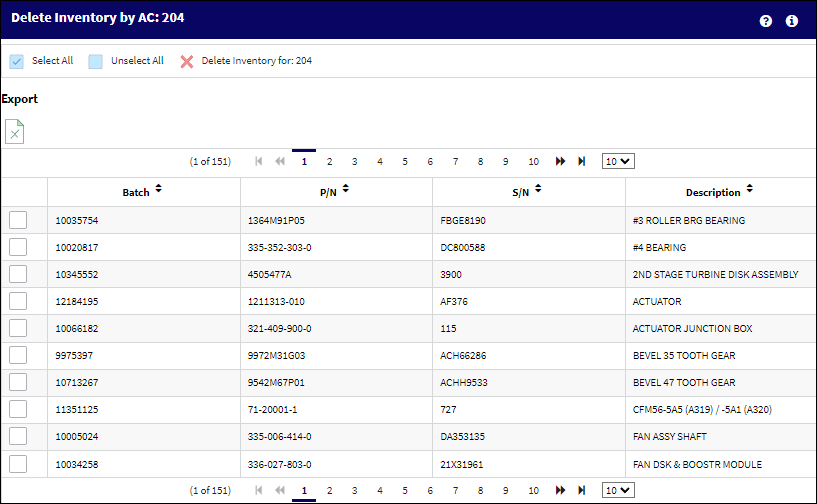
In the image below, four parts that were already installed on Aircraft 204 were selected to delete from the maintenance organization's inventory/perform a value reconciliation, and the ![]() Delete Inventory for: 204 button depressed.
Delete Inventory for: 204 button depressed.

A system generated Confirmation query populates. If desired, click Yes to confirm the transaction.
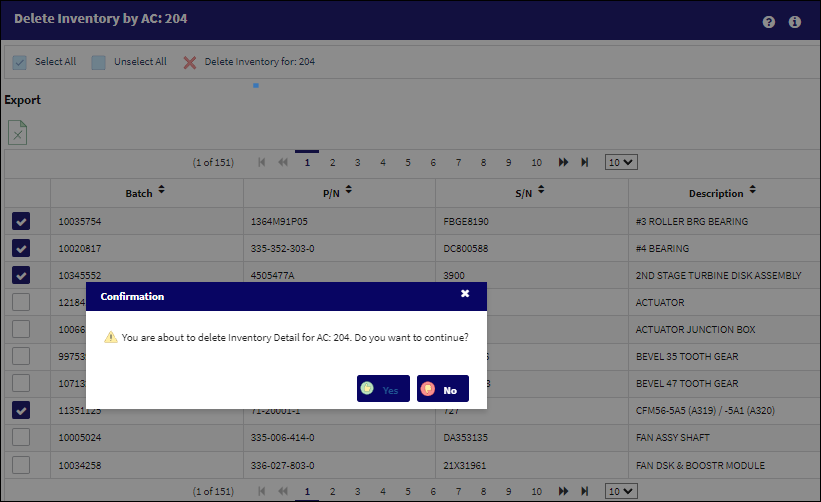
The Delete Inventory by AC: 204 window re-populates to allow selection of additional batch(es). Notice that the Batches previously selected for deletion are no longer listed in the table below.
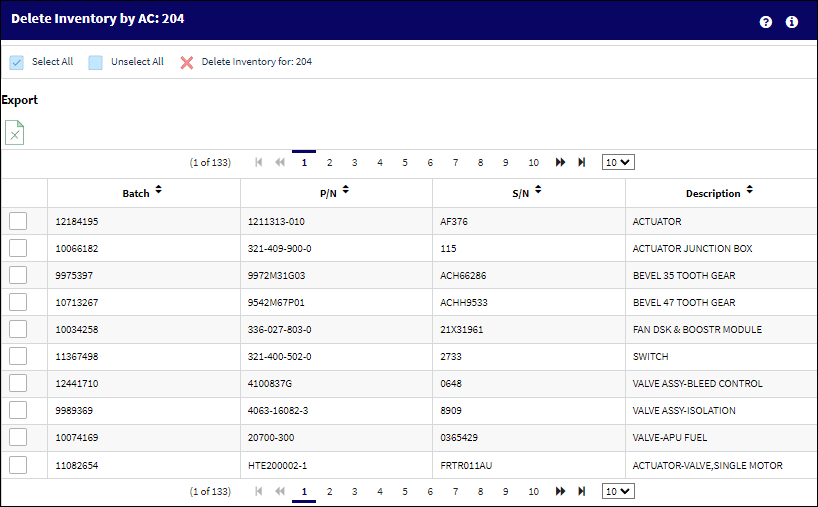
To audit the transaction, the S/N for a part reconciled/deleted from the local inventory was searched against the inventory list previously installed on Aircraft 204 and no records were found.
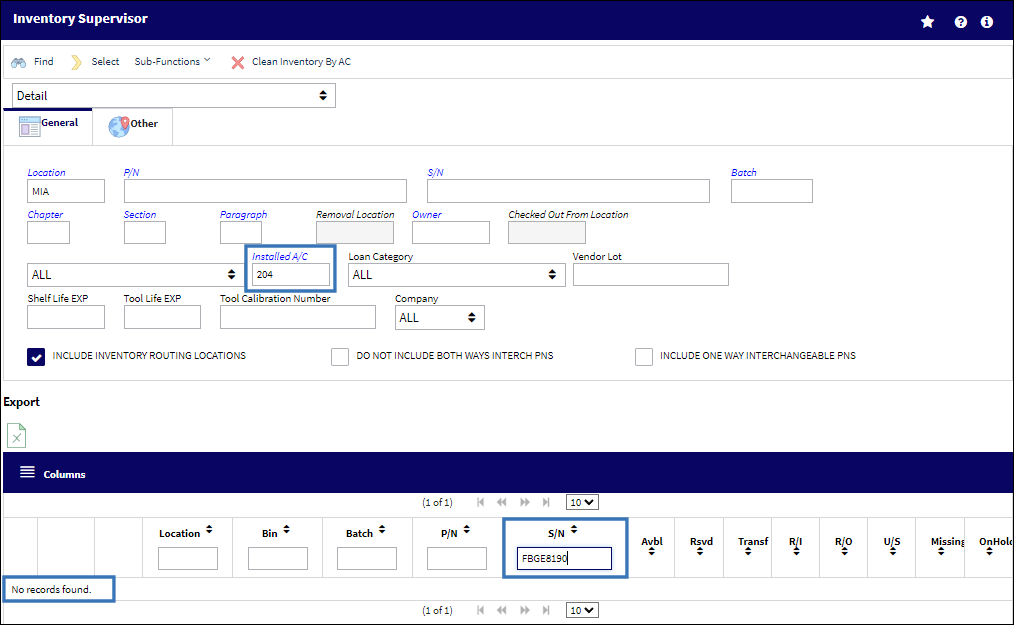
Despite the part's removal/reconciliation from local inventory, an Inventory Transaction History for the same Part Number, Serial Number and Batch Number may be executed. All Transactional history and traceability for the part remains in the system record, including the most recent Value Adjustment/Reconciliation.
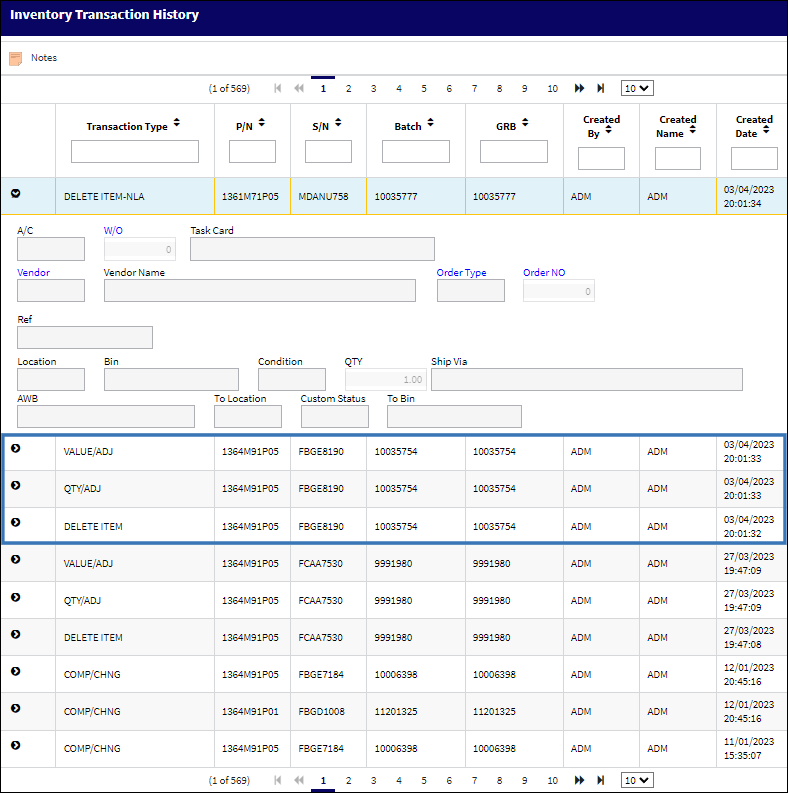
Switch Set to No
When set to No, the Clean Inventory by AC ![]() button functionality is not available to the Inventory Supervisor.
button functionality is not available to the Inventory Supervisor.

Notice that when the Inventory Supervisor window is called/populates with the Switch configured/set to No, the Clean Inventory by AC ![]() button is not apparent/nor its functionality available within the Inventory Supervisor window below.
button is not apparent/nor its functionality available within the Inventory Supervisor window below.
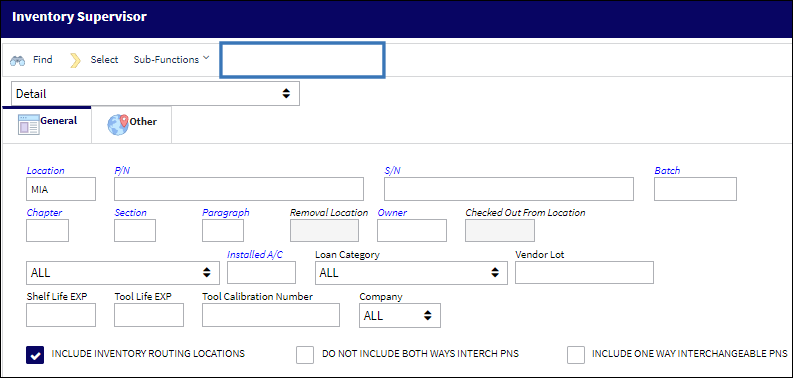

 Share
Share

 Print
Print