
 Share
Share

 Print
Print
Tool Management
Tools are parts that are used for component and airframe maintenance. The creation of a tool part is similar to the creation of an aircraft part where the shell of the tool part is created in the P/N Master. From the P/N Master, the tool must be designated as a tool. At this point, the inventory personnel creating the tool part can also indicate that the tool is a calibrated tool. Once the tool part is received into inventory, the warehouse manager must select the Tools Locator View to manage tool parts in inventory. Once the Tools Locator View is selected, additional options (for tool parts) will become available. From this point, the tool can be checked out to complete a task and checked back in once the task is complete. Calibrated tools can also be managed via inventory.
The Tool Management process is designed to allow users to visualize the entire procedure for creating, receiving and managing tool parts.
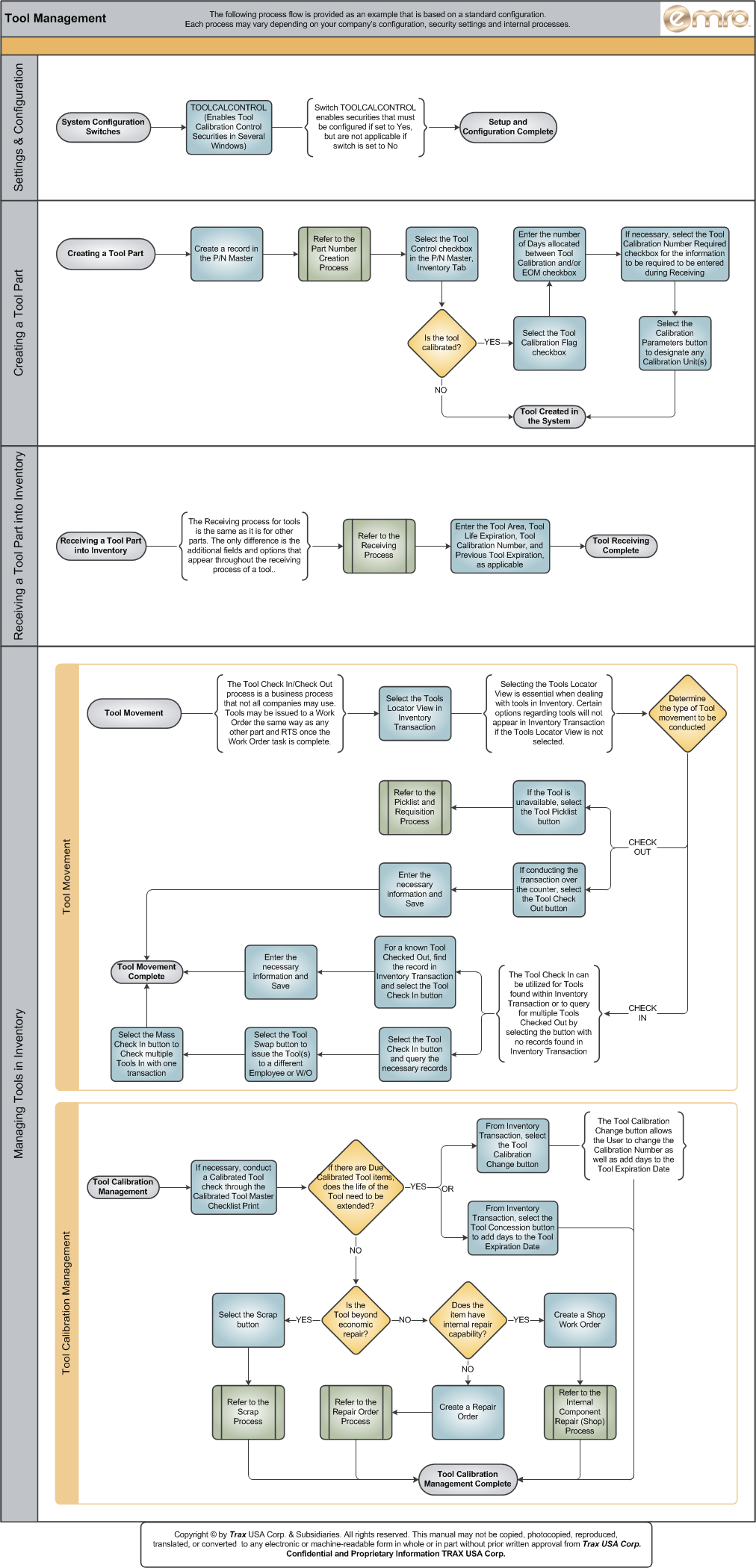
Each step in the process chart is explained in further detail throughout the following documentation. The procedural sections are broken down into the following categories:
- Tool Management Settings and Configuration
- Creating a Tool Part
- Receiving a Tool Part into Inventory
- Managing Tools in Inventory
- Tool Movement
- Tool Calibration Management

 Share
Share

 Print
Print