
 Share
Share

 Print
Print
Loan Order Process
Loan Orders can be created to receive parts into the system on-loan from vendors or other airlines. The Loan Order option will only show open Loan Orders that the current User ID has created. Loan Orders will remain in open status until the loan item is received.
In the Receiving Inspection and all Inventory screens, the loaned parts will indicate as such by displaying the Loan Icons. Additionally, users may perform searches for Loaned Parts via Inventory Transaction Query, as seen below:
Note: Unit Cost is used to calculate Loan Order Amounts as calculated from either the Fix Fee % or any combination of Days and Factor Percentages, plus Initial Fee, Freight, Duty and/ or Tax. This is the amount which will be verified for order authorization.
The Loan Order Supervisor option will show all open Loan Orders regardless of the User ID that created them. Loan Orders will be open status until the part is received into the company. However, even though the loan order is closed, it may still be unfulfilled.
A Loan Order which is unfulfilled but closed means that a unit (part) was received but has not yet been returned to the vendor. For those Loan Orders containing multiple line items, some of which have been received and some of which have not been received, it is possible to configure the system to flag the orders as unfulfilled.
 ORDUNFIL- (Order Unfulfilled Icon in Supervisor)- If set to 'Yes', unfulfilled Exchange and Loan Orders will be flagged as such in the appropriate Order Supervisor (via Orders/ Update), as seen below via the Loan Order Supervisor (Orders/ Update).
ORDUNFIL- (Order Unfulfilled Icon in Supervisor)- If set to 'Yes', unfulfilled Exchange and Loan Orders will be flagged as such in the appropriate Order Supervisor (via Orders/ Update), as seen below via the Loan Order Supervisor (Orders/ Update).
For Loan Orders where all line items have been received and the order is closed, the above option is not available. However, there are prints which might provide the fulfillment status. This print is called the ‘Un-Fulfilled Loan’ and ‘Un-Fulfilled Loan Detail’ prints, via the Orders/ Print/ Order Print feature.
Furthermore, the system offers useful notification for LOAN part tracking while on wing. These are the Loan Part Removed Notification and the Loan Part Replacement Receive Notification. They may be defined via Settings/ Update/ System Notification. For additional information, please refer to this section in the Settings Training Manual.
Loan Orders may also be used in conjunction with the 'Power By the Hour' feature for unit tracking. Simply create the Loan Order with the order line item flagged as Free Of Charge (F.O.C.). This way the part may be received and flagged as a long term loan item and a Power By the Hour order may be created for the periodic Service Order generation billing.
The following process flow is a general guide for the configuration, creation, receiving, return, and finalization of the Loan Order life cycle. This life cycle may vary depending on each user and their company's customized protocols.
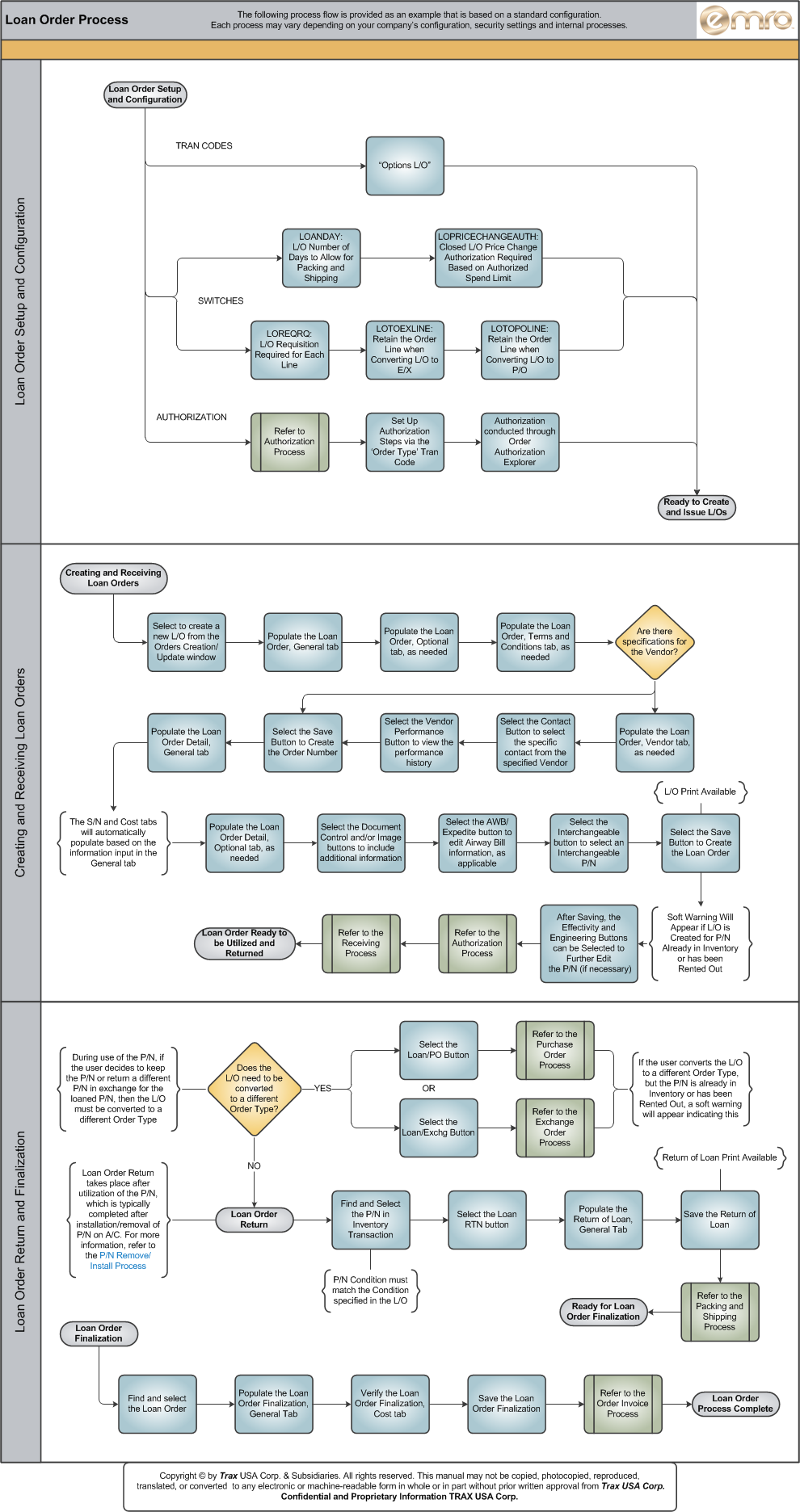
The following sections are the primary elements covered in this process flow:
- Loan Order Setup and Configuration
- Creating and Receiving Loan Orders
- Loan Order Return and Finalization

 Share
Share

 Print
Print