
 Share
Share

 Print
Print
AUTORESCHWOCAT - Automatically Create W/O with W/O Category via Auto-Reschedule E/C

Automatically Create W/O with W/O Category via Auto-Reschedule E/C
Affected Window: w_engineering_eu
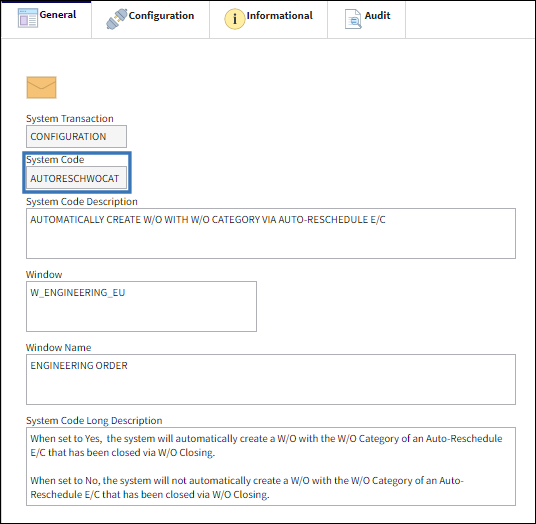
Switch Set to Yes:
When set to Yes, the system will automatically create a W/O with the W/O Category of an Auto-Reschedule E/C that has been closed via W/O Closing.

In the Engineering Control, Schedule tab of the desired E/C, the Auto Reschedule checkbox is selected and a W/O Category has been entered.
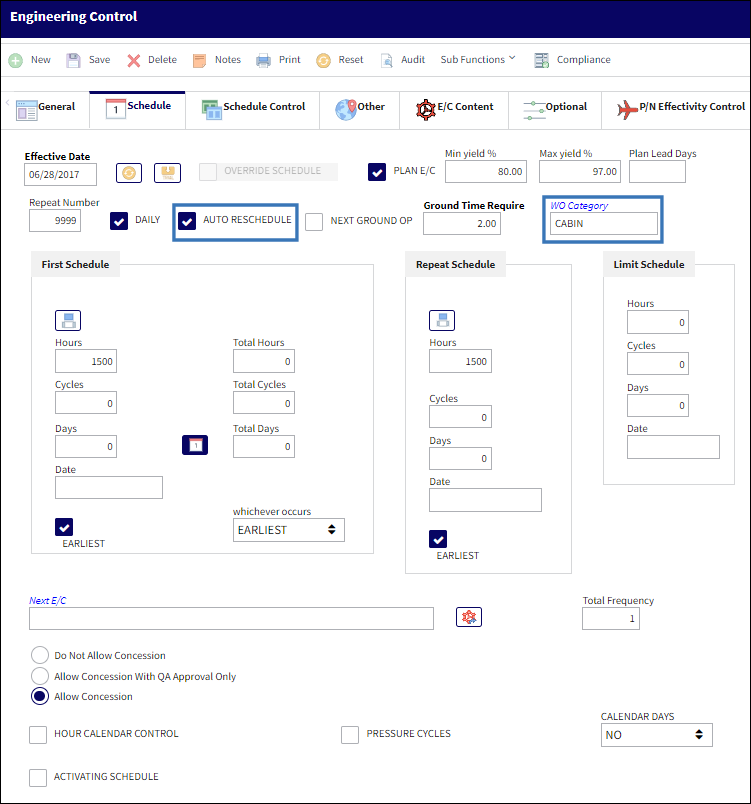
Create a W/O with a different W/O Category than the one entered for the desired E/C.
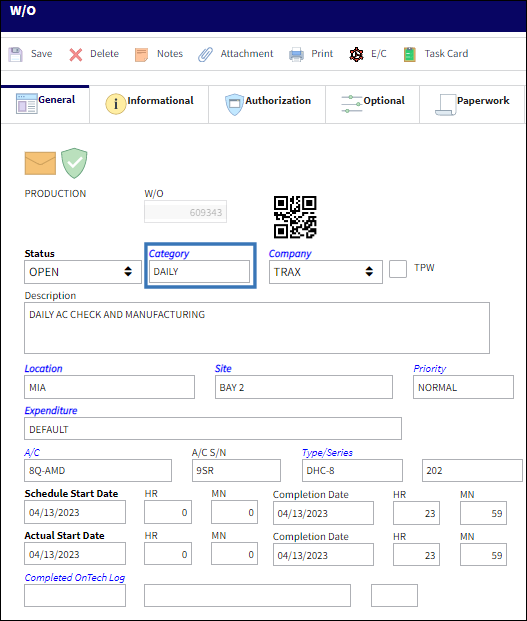
Add the chosen E/C to the W/O.
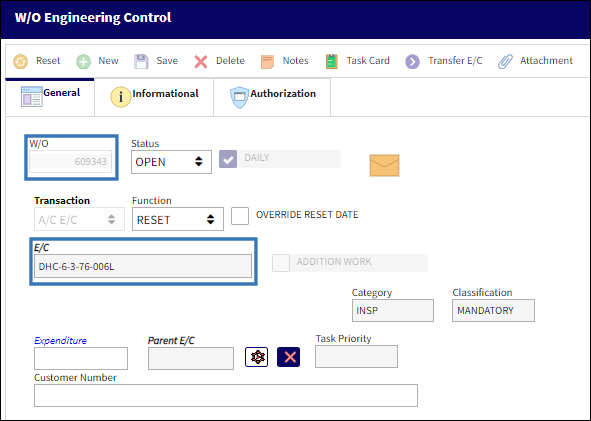
Close the W/O.
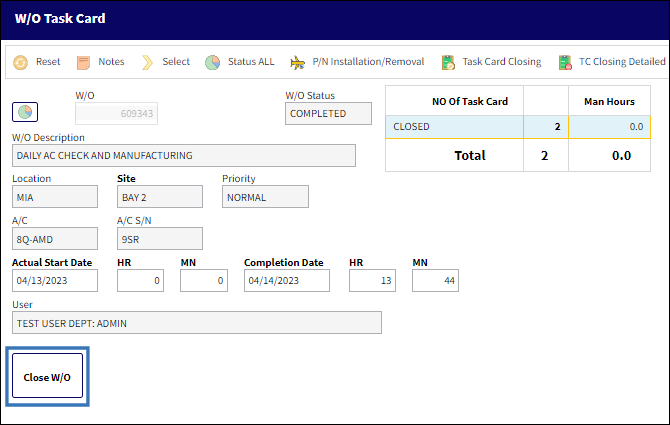
Once closed, the system automatically generates a new W/O with the same W/O Category of the chosen E/C.
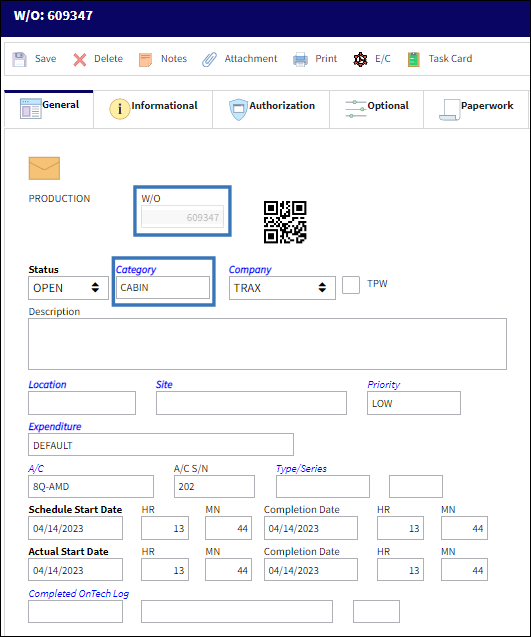
Switch Set to No:
When set to No, the system will not automatically create a W/O with the W/O Category of an Auto-Reschedule E/C that has been closed via W/O Closing.
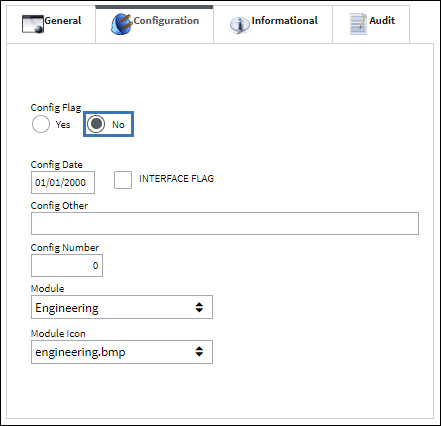
In the Engineering Control, Schedule tab of the desired E/C, the Auto Reschedule checkbox is selected and a W/O Category has been entered.
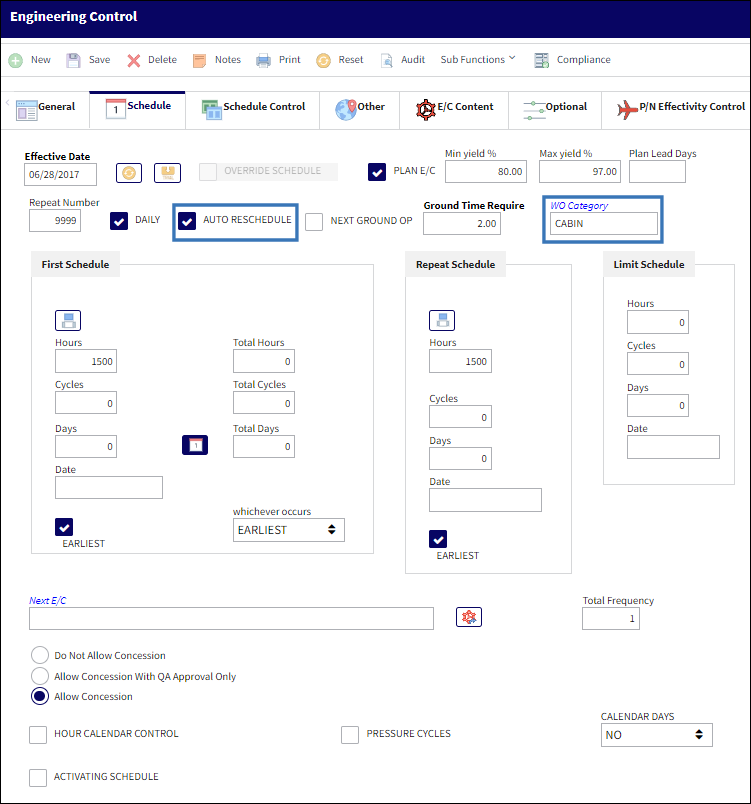
Create a W/O with a different W/O Category than the one entered for the desired E/C.
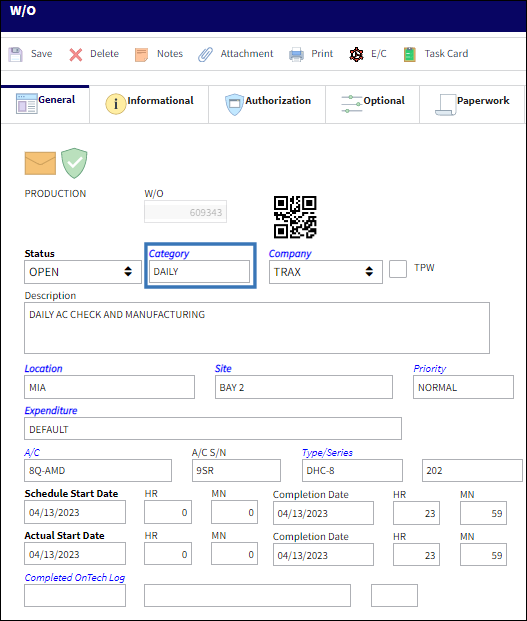
Add the chosen E/C to the W/O.
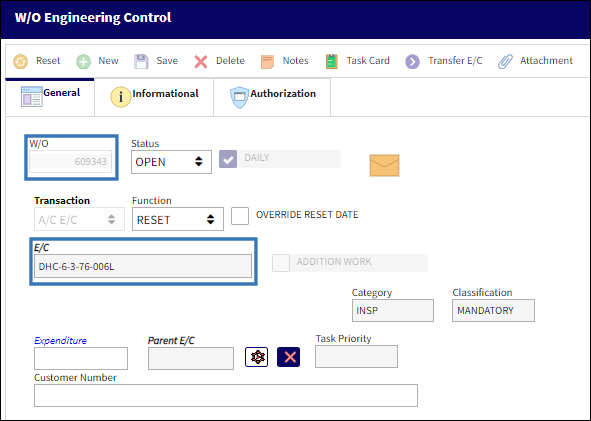
Close the W/O.
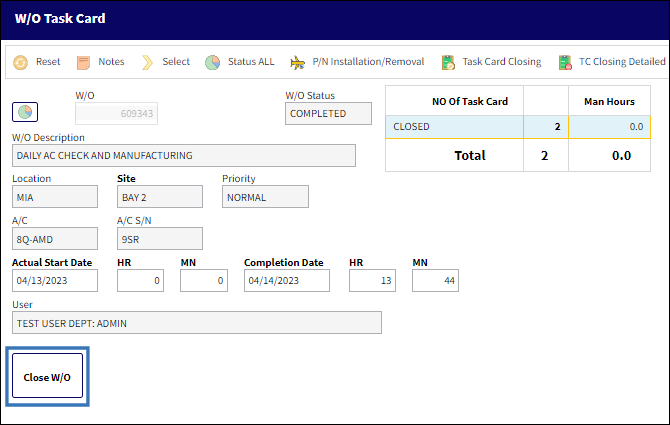
Once closed, the system does NOT automatically generates a new W/O with the same W/O Category of the chosen E/C.

 Share
Share

 Print
Print