
 Share
Share

 Print
Print
SUPERECCANCEL - Auto Cancel E/Cs That Have Been Superseded By A Date
Auto Cancel E/Cs That Have Been Superseded By A Date
Affected Window: w_engineering_eu
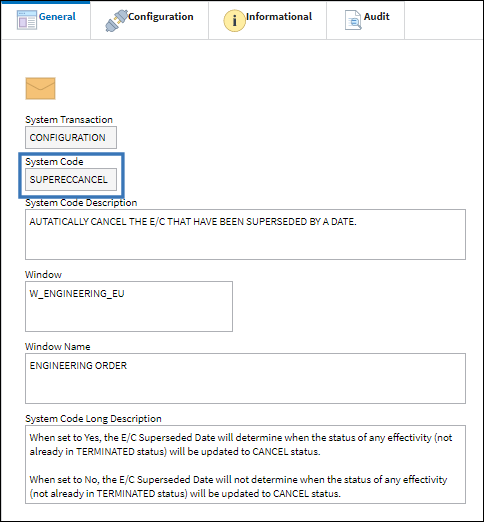
Switch Set to Yes:
When set to Yes, the E/C Superseded Date will determine when the status of any effectivity (not already in TERMINATED status) will be updated to CANCEL status.

The following E/C has been set up with a Superseded E/C:
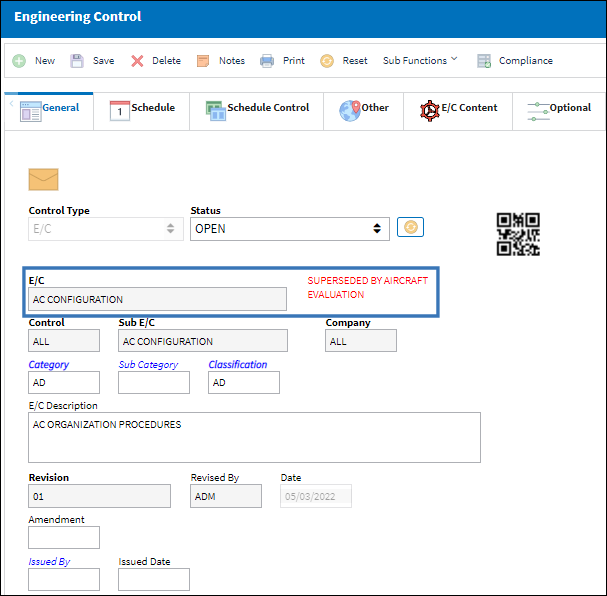
The following Superseded E/C is scheduled to cancel the status of any effectivity that is not already in TERMINATED status by the E/C Superseded Date.
Note: For this switch to function correctly, the Superseded E/C must have the same effectivity as the E/C.
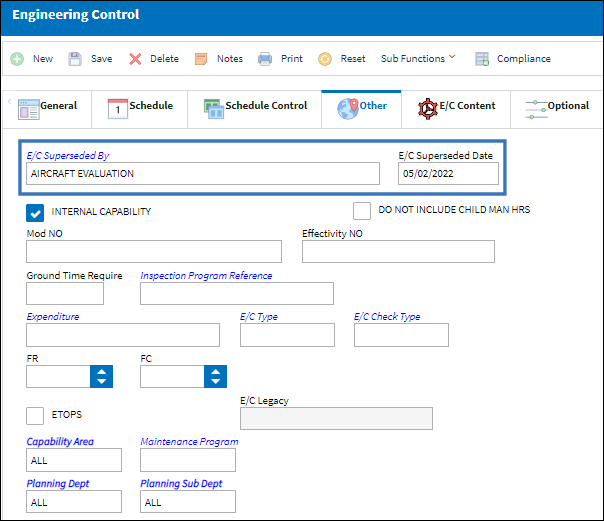
Note the effectivity status for the E/C.
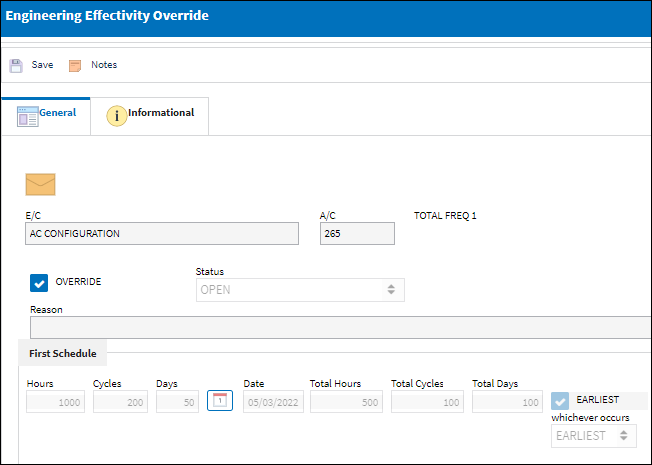
The CANCEL_SUPERCEDED_EC_BY_DATE job is scheduled to run once a day. Select the Run Job ![]() button to run the job manually.
button to run the job manually.
Once the job has been completed, return to the Engineering Effectivity Override window.
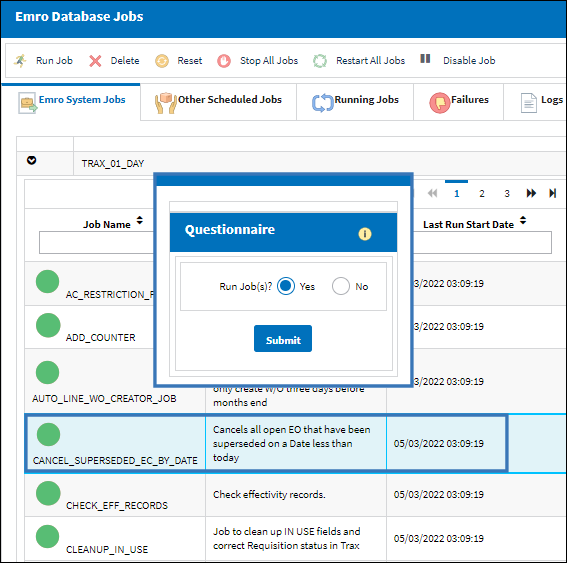
The status for all effectivity not already in TERMINATED status has been updated to CANCEL status.
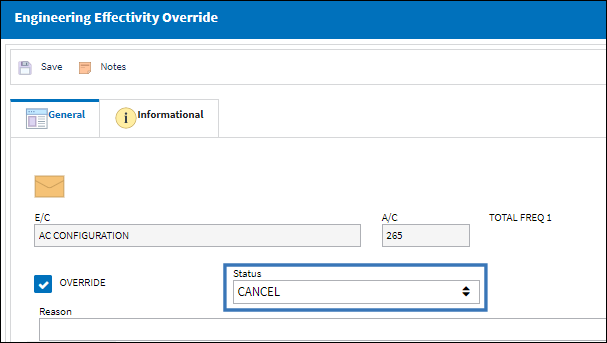
Switch Set to No:
When set to No, the E/C Superseded Date will not determine when the status of any effectivity (not already in TERMINATED status) will be updated to CANCEL status.
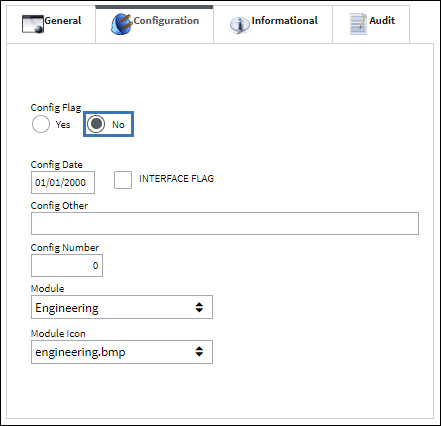
The following E/C has been set up with a Superseded E/C:
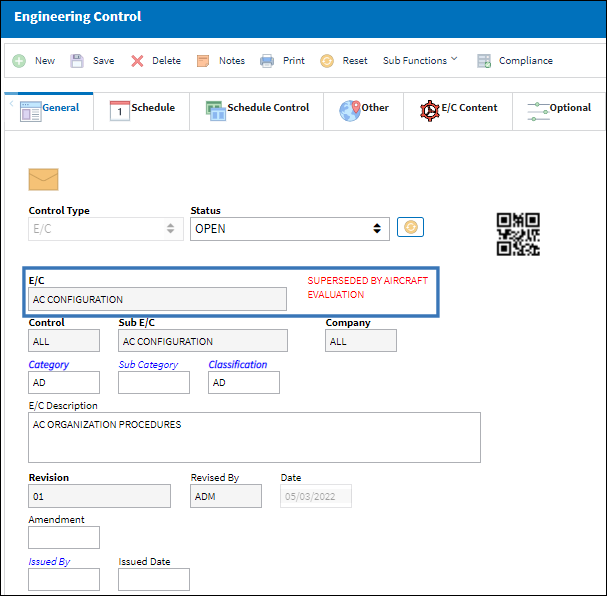
The following Superseded E/C is scheduled to cancel the status of any effectivity that is not already in TERMINATED status by the E/C Superseded Date.
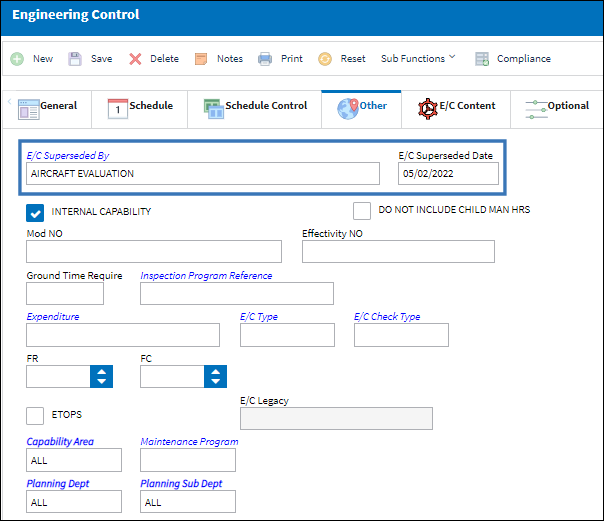
Note the effectivity status for the E/C.
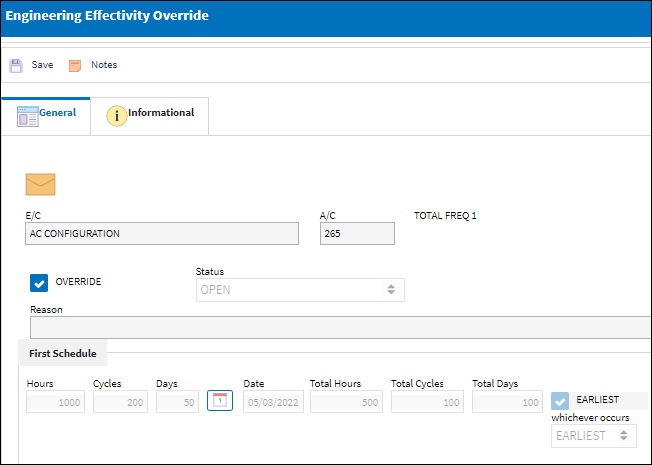
Select the Run Job ![]() button to run the job manually.
button to run the job manually.
Once the job has been completed, return to the Engineering Effectivity Override window.
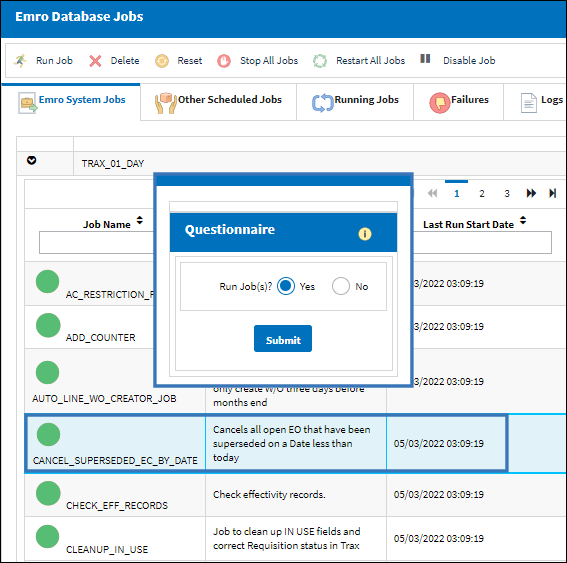
The status for all effectivity not already in TERMINATED status has not been updated to CANCEL status.
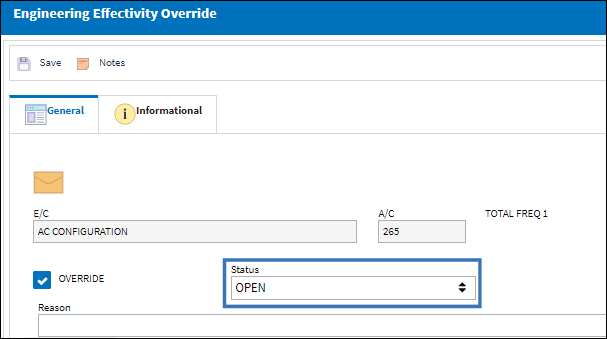

 Share
Share

 Print
Print