
 Share
Share

 Print
Print
ECVIAREV - E/C Update Only Via Revision
E/C Update Only Via Revision
Affected windows: w_engineering_eu, w_engineering_eu_rev (ue_setup_control)
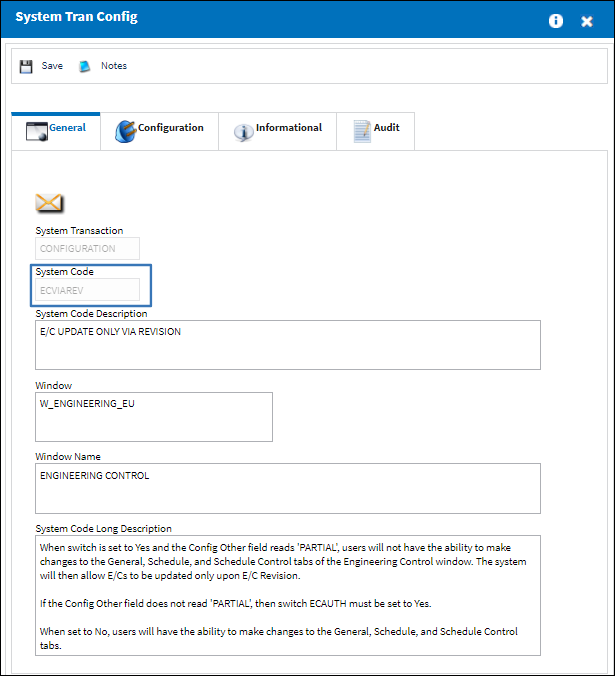
Switch Set to Yes:
When set to Yes, and the Config Other field reads 'PARTIAL' or 'NULL', users will not have the ability to edit/update the following windows:
- Engineering Control, General tab
- Engineering Control, Schedule Control tab
- Engineering Control, Schedule Controlled By tab
All updates must be done via a revision of the Engineering Control.
When set to Yes, and the Config Other field reads 'PARTIAL', users will have the ability to edit/update the Engineering Effectivity Override window.
When set to Yes, and the Config Other field reads 'NULL', users will not have the ability to edit/update the Engineering Effectivity Override window.
In the following example, the switch is set to Yes and the Config Other field reads 'PARTIAL'.
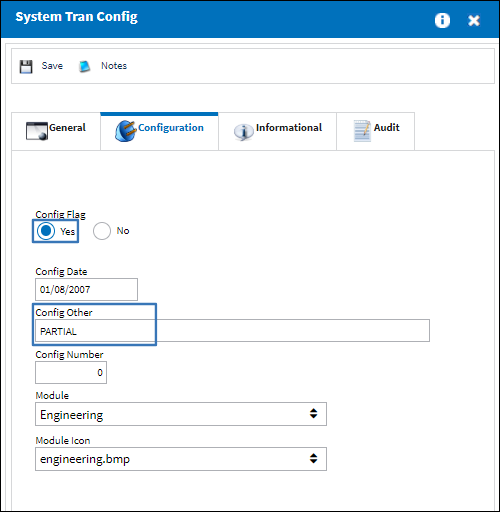
Note: With the switch set to Yes, the Config Other field MUST be populated.
All fields are greyed out and the user cannot edit/update the Engineering Control, General tab. The same applies to the Schedule, Schedule Control, and Schedule Controlled By tabs.
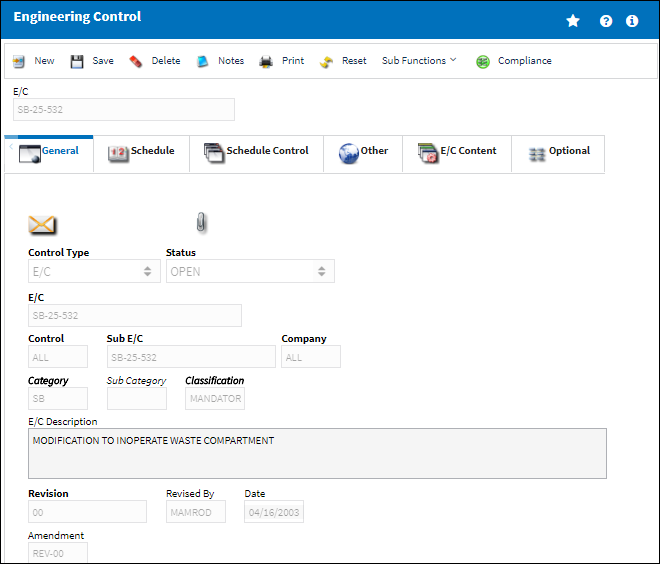
A Revision is created for the E/C.
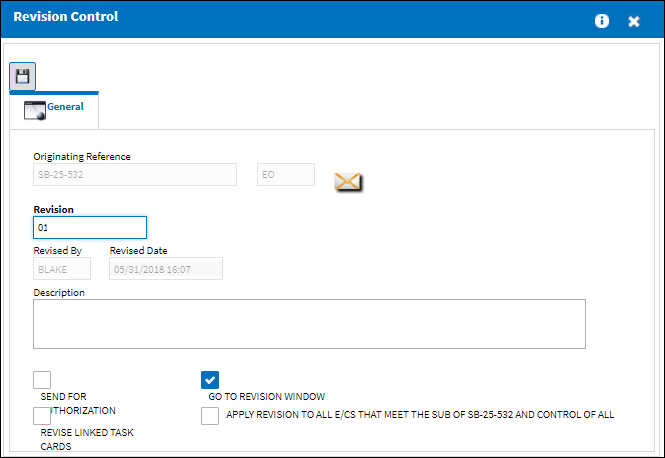
The user is now able to edit/update certain fields for the E/C via the revision that was created.
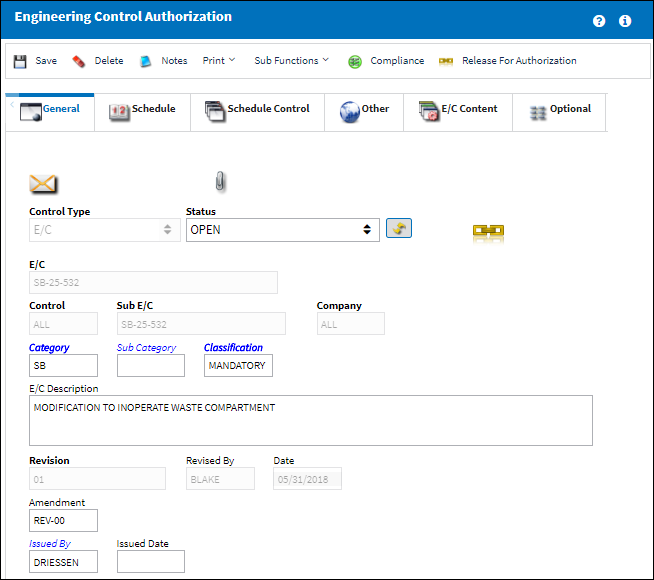
The user can select the Override checkbox and edit/update certain fields in the Engineering Effectivity Override window.

When set to Yes and the Config Other field reads 'NULL.' the user cannot select the Override checkbox and therefore cannot edit/update the fields in the Engineering Effectivity Override window.
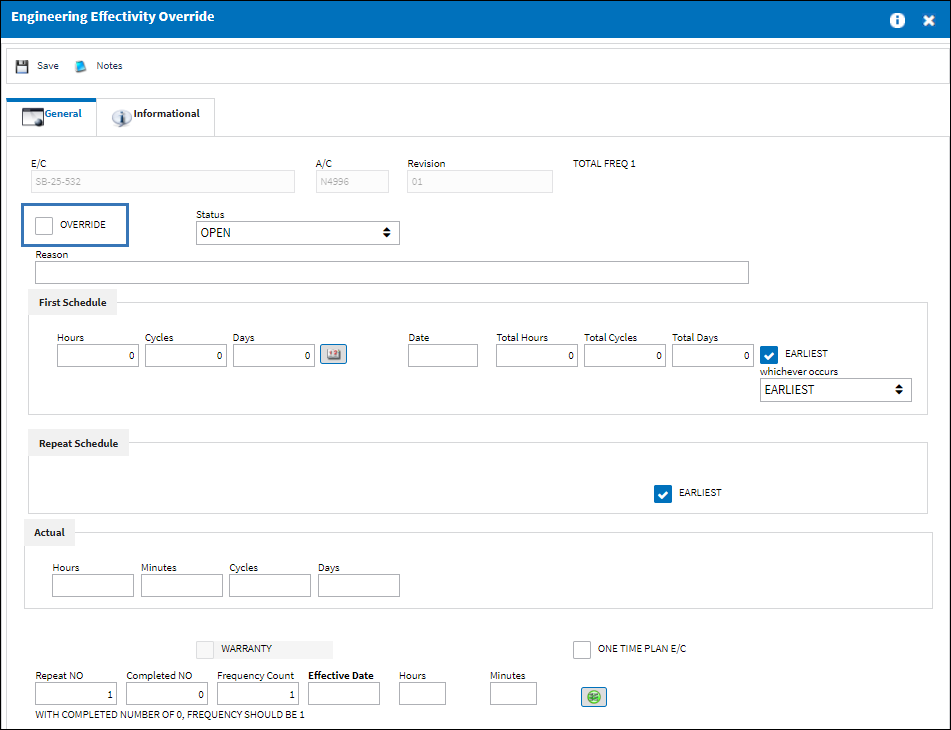
Note: When the switch is set to Yes but the Config Other field does not read 'PARTIAL', Switch ![]() ECAUTH must be set to Yes. For more information, refer to switch ECAUTH via the Engineering Switches Training Manual.
ECAUTH must be set to Yes. For more information, refer to switch ECAUTH via the Engineering Switches Training Manual.
Switch Set to No:
When set to No, regardless of what is populated in the Config Other field, users will have the ability to edit/update any of the tabs of the Engineering Control window as well as the Engineering Effectivity Override window.
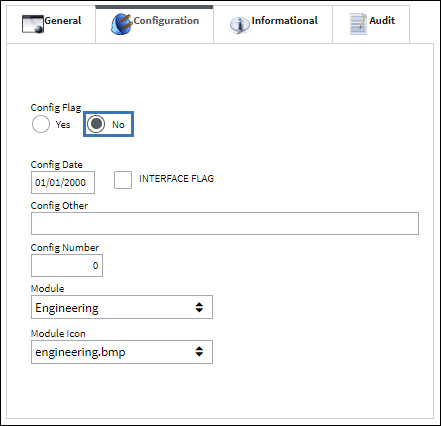
All of the fields in the Engineering Control, General tab are open, therefore they can be updated or edited. The same applies to the Schedule, Schedule Control, and Schedule Controlled By tabs.
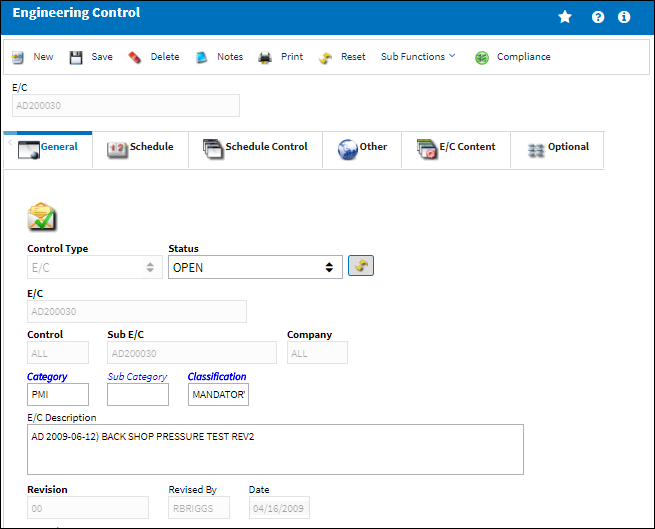
The user can select the Override checkbox and edited/update certain fields in the Engineering Effectivity Override window.
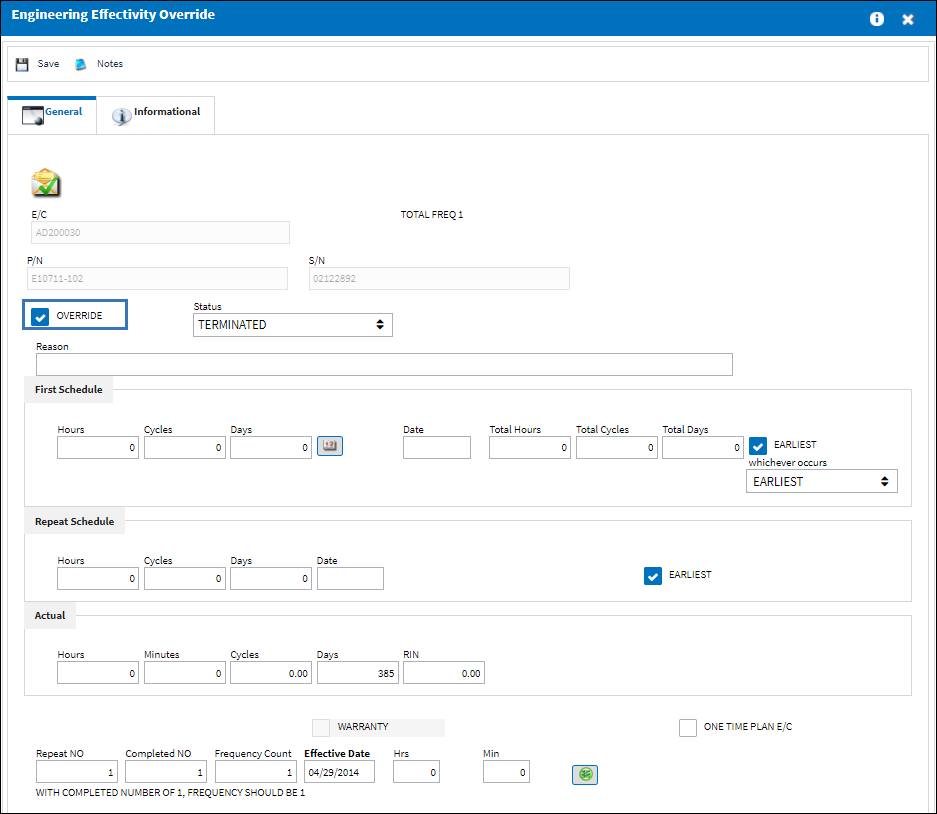

 Share
Share

 Print
Print