
 Share
Share

 Print
Print
RANGEHELPER - Display the Individual A/C Selection Button
Display the Individual A/C Selection Button
Affected Window: w_engineering_control_range_eu
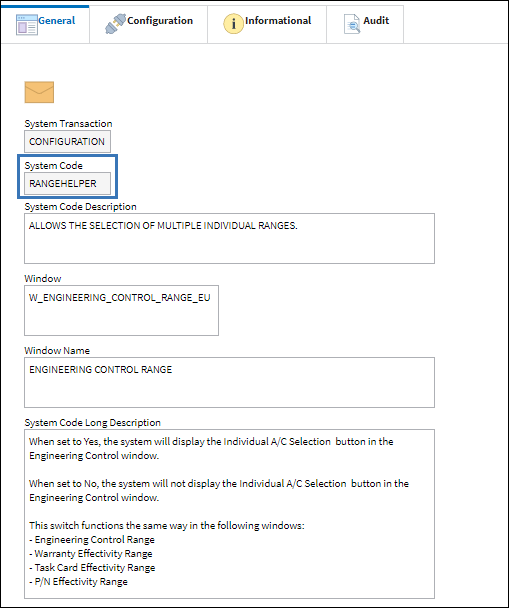
This switch functions the same way in the following windows:
- Engineering Control Range
- Warranty Effectivity Range
- Task Card Effectivity Range
- P/N Effectivity Range
Switch Set to Yes:
When set to Yes, the system will display the Individual A/C Selection ![]() button in the Engineering Control Range window.
button in the Engineering Control Range window.

From the Engineering Control window, select the Range EC Eff ![]() button:
button:
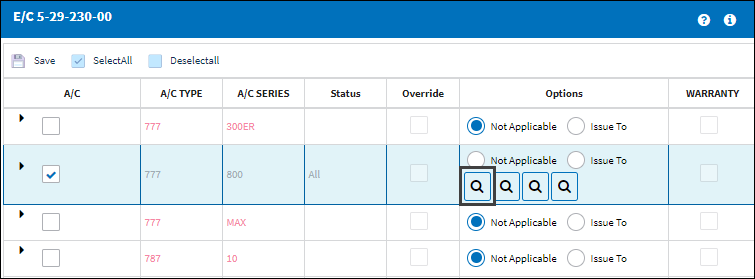
The system displays the Engineering Control Range window with the Individual A/C Selection ![]() button:
button:
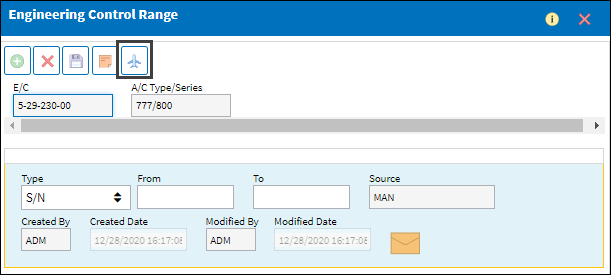
For information regarding the functionality of this button, refer to the Individual A/C Selection Button, via Assign E/C Effectivity By Range Button of the Engineering - E/C Training Manual.
Switch Set to No:
When set to No, the system will not display the Individual A/C Selection ![]() button in the Engineering Control Range window.
button in the Engineering Control Range window.
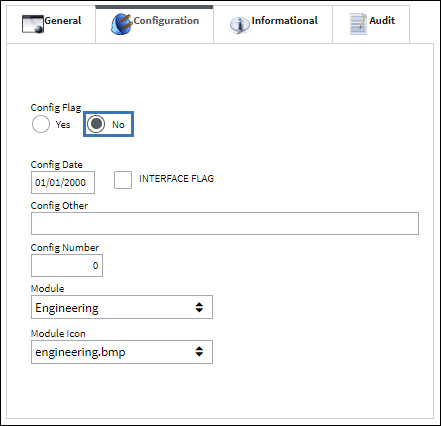
From the Engineering Control window, select the Range EC Eff ![]() button.
button.
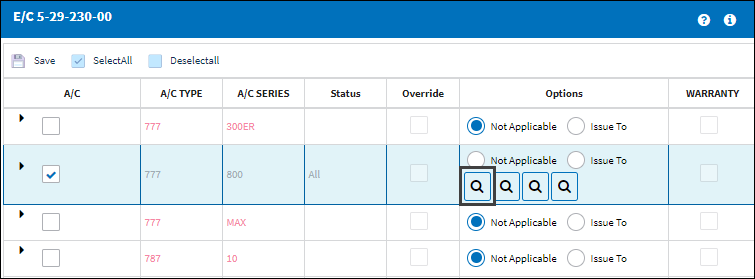
The Individual A/C Selection ![]() button does not appear in the Engineering Control Range window.
button does not appear in the Engineering Control Range window.
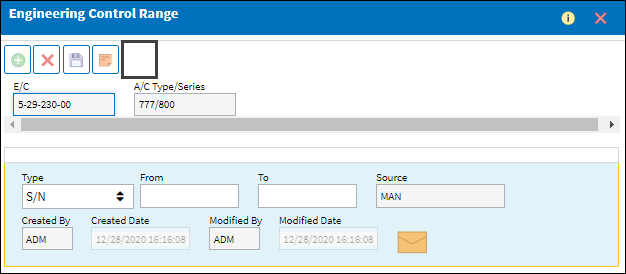

 Share
Share

 Print
Print